标签:程序 server text sage 调用 use form except delete
1、数据库连接及操作
在说数据库操作之前,先说一下数据库连接操作字符串的获取
首先,点击服务器资源管理器,接下来选中数据连接右键点击添加连接,填入你要连接的服务器名称,点击单选框使用SQL Server 身份验证,填入用户名和密码,然后选择你要链接的数据库名称,点击测试连接,弹出连接成功,然后点击确定,此时,数据库已经连接成功。在服务器资源管理器下的数据连接下就可以看到你刚才链接的数据库,选中右键属性你就可以看见连接字符串
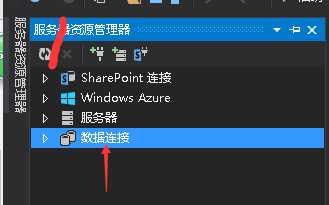


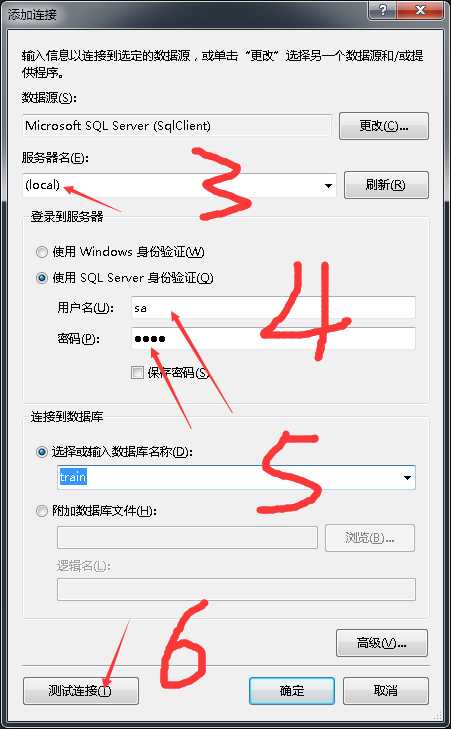
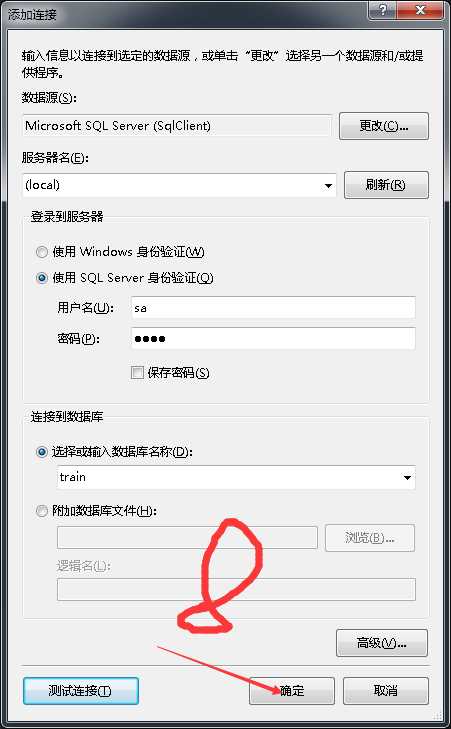

在获取到数据库连接字符串时,在App.config配置文件中可以写关于连接数据库的连接字符串,在这里配置好,在程序中直接通过代码调用连接字符串就行,直接上代码
1 <connectionStrings> 2 <add name="connStr" connectionString="Data Source=(local);Initial Catalog=train;User ID=sa;Password=1234" /> 3 <add name="train.Properties.Settings.trainConnectionString" connectionString="Data Source=(local);Initial Catalog=train;Persist Security Info=True;User ID=sa" 4 providerName="System.Data.SqlClient" /> 5 </connectionStrings>
在数据库连接时通过获取App.confi文件中的连接字符串连接数据库,代码如下
/// <summary>
/// 数据库连接
/// </summary>
public class SqlConnect
{
/// <summary>
/// 连接字符串获取
/// </summary>
private static string connectString = ConfigurationManager.ConnectionStrings["connStr"].ConnectionString;
/// <summary>
/// 建立数据库连接
/// </summary>
/// <returns></returns>
public static SqlConnection getConn()
{
SqlConnection con = new SqlConnection(connectString);
//Console.WriteLine("连接成功");
return con;
}
}
接下来说一说数据库增删查改相关的操作
通过c#操作数据库增加一条数据和java的思路逻辑差不多,只不过在在传值赋值的过程中采用的方式不一样,Java中sql语句用问号赋值传值,而c#是通过@加变量名传值,通过
AddWithValue方法赋值。是不是听得云里雾里的,给大家附上一段代码,就可以懂我说的
1 /// <summary> 2 /// 插入站点 3 /// </summary> 4 /// <param name="stationName"></param>站点名称 5 /// <param name="stationEnName"></param>站点英文名 6 /// <param name="stationLng"></param>站点经度 7 /// <param name="stationLat"></param>站点纬度 8 /// <param name="stopTime"></param>停留时间 9 /// <param name="distance"></param>距离 10 /// <param name="lastStation"></param>上一站点名称 11 /// <param name="belongStation"></param>在本线路中的隶属站次 12 public void insertStation(String stationName, String stationEnName, double stationLng, double stationLat, int stopTime, double distance, String lastStation,int belongStation) 13 { 14 SqlConnection con = SqlConnect.getConn(); 15 try 16 { 17 String InsertStr = "insert into WorkingLine (StationName,StationEnName,StationLng,StationLat,StationStopTime,StationDistance,LastStationName,SubjectStation) values (@STATIONNAME,@STATIONENNAME,@STATIONLNG,@STATIONLAT,@STATIONSTOPTIME,@STATIONDISTANCE,@LASTSTATIONNAME,@SUBJECTSTATION)"; 18 SqlCommand command = con.CreateCommand();// 绑定SqlConnection对象 19 command.CommandText = InsertStr; 20 con.Open(); 21 command.Parameters.AddWithValue("@STATIONNAME", stationName); 22 command.Parameters.AddWithValue("@STATIONENNAME", stationEnName); ; 23 command.Parameters.AddWithValue("@STATIONLNG", stationLng); 24 command.Parameters.AddWithValue("@STATIONLAT", stationLat); 25 command.Parameters.AddWithValue("@STATIONSTOPTIME", stopTime); 26 command.Parameters.AddWithValue("@STATIONDISTANCE", distance); 27 command.Parameters.AddWithValue("@LASTSTATIONNAME", lastStation); 28 command.Parameters.AddWithValue("@SUBJECTSTATION", belongStation); 29 command.ExecuteNonQuery(); 30 } 31 catch (Exception ex) 32 { 33 Console.WriteLine(ex.Message); 34 Console.WriteLine("添加站点失败"); 35 } 36 finally 37 { 38 con.Close(); 39 } 40 }
删除,修改一条数据相对来说没有那么复杂,直接上代码
1 /// <summary> 2 /// 删除站点 3 /// </summary> 4 /// <param name="name"></param>站点名称 5 public void deleteSta(String name) { 6 SqlConnection con = SqlConnect.getConn(); 7 try 8 { 9 String deleteStr = "delete from WorkingLine where StationName=@STATIONNAME"; 10 SqlCommand command = con.CreateCommand();// 绑定SqlConnection对象 11 command.CommandText = deleteStr; 12 con.Open(); 13 command.Parameters.AddWithValue("@STATIONNAME", name); 14 command.ExecuteNonQuery(); 15 } 16 catch (Exception ex) 17 { 18 Console.WriteLine(ex.Message); 19 Console.WriteLine("删除站点失败"); 20 } 21 finally 22 { 23 con.Close(); 24 } 25 } 26 27 /// <summary> 28 /// 修改某一站距上一站的距离 29 /// </summary> 30 /// <param name="stationname"></param>站名 31 /// <param name="distance"></param>距离 32 public void UpdateDistance(String stationname,double distance) { 33 SqlConnection con = SqlConnect.getConn(); 34 try 35 { 36 String updateDisStr = "update WorkingLine set StationDistance =@DISTANCE where StationName =@STATIONNAME"; 37 SqlCommand commmand = con.CreateCommand();// 绑定SqlConnection对象 38 commmand.CommandText = updateDisStr; 39 commmand.Parameters.AddWithValue("@DISTANCE", distance); 40 commmand.Parameters.AddWithValue("@STATIONNAME", stationname); 41 con.Open(); 42 commmand.ExecuteNonQuery();//执行命令 43 44 } 45 catch (Exception ex) 46 { 47 Console.WriteLine(ex.Message); 48 Console.WriteLine("修改距离失败"); 49 } 50 finally 51 { 52 con.Close(); 53 } 54 }
对于查询数据来说,我们普遍的操作就是用泛型List<E>来接收查询的数据,看代码就明白了
1 /// <summary> 2 /// 查询列车运行线路信息,为DateGridView绑定数据源 3 /// </summary> 4 /// <returns></returns> 5 public List<DateView> SelectGridViewStation() 6 { 7 SqlDataReader reader = null; 8 DateView view = null; 9 List<DateView> list = new List<DateView>(); 10 SqlConnection con = SqlConnect.getConn(); 11 try 12 { 13 String selectGVStr = "select StationName,StationEnName,StationStopTime,StationLng,StationLat,StationDistance from WorkingLine order by SubjectStation asc"; 14 SqlCommand command = con.CreateCommand();// 绑定SqlConnection对象 15 command.CommandText = selectGVStr; 16 con.Open(); 17 reader = command.ExecuteReader(); 18 while (reader.Read()) 19 { 20 view = new DateView() 21 { 22 StationName = reader.GetString(0), 23 StationEnName = reader.GetString(1), 24 stopTime=reader.GetInt32(2), 25 lng=reader.GetDouble(3), 26 lat = reader.GetDouble(4), 27 distance=reader.GetDouble(5) 28 }; 29 list.Add(view); 30 } 31 } 32 catch (Exception ex) 33 { 34 Console.WriteLine(ex.Message); 35 Console.WriteLine("查询线路信息失败"); 36 } 37 finally 38 { 39 reader.Close(); 40 con.Close(); 41 } 42 return list; 43 }
现在拿到数据了,我们怎么显示在对应的界面上呢!在winfrom窗体程序中,我习惯了用DataGridView控件,只需要为其绑定数据源就好了,我说的数据源是通过代码去实现的,请看
2、DataGridView操作
DataGridView控件默认选中第一行数据,如果不想让其选中,只需一步:dataGridView1.Rows[1].Selected = false;
选取DataGridView控件中某一行某一列的值:dataGridView1.Rows[m ].Cells[n].Value.ToString();其中m,n分别表示行和列
标签:程序 server text sage 调用 use form except delete
原文地址:http://www.cnblogs.com/hexiaobao/p/7922943.html