标签:缓存系统 访问 ima pool space bug 技术 分布式缓存 blog
首先下载windows平台下的memcached,然后安装。安装完之后就是启动memcached服务了,你可以在cmd下用dos命令输入,也可以在计算机管理->服务->memcached->启动.来开启服务.
随后就是在项目中引入相关dll:
Commons.dll,ICSharpCode.SharpZipLib.dll,log4net.dll,Memcached.ClientLibrary.dll
在项目的引用中引入Memcached.ClientLibrary.dll
随后就是编写程序了,在这里创建一个MVC程序:
在Models文件夹中创建一个类:
|
1
2
3
4
5
6
7
8
9
10
11
12
13
|
[Serializable]public class VIP{public string UserName { get; set; }public int? Vip { get; set; }public DateTime? VipEndDate { get; set; }public string Mail { get; set; }public string QQ { get; set; }} |
若没有标注为可序列化,则后续运行程序将会报错。
随后创建一个MemcachedHelper类来辅助编程.
|
1
2
3
4
5
6
7
8
9
10
11
12
13
14
15
16
17
18
19
20
21
22
23
24
25
26
27
|
public class MemcachedHelper{public static MemcachedClient mclient;static MemcachedHelper(){string[] serverlist = new string[] { "127.0.0.1:11211" };SockIOPool pool = SockIOPool.GetInstance("First");pool.SetServers(serverlist);pool.Initialize();mclient = new MemcachedClient();mclient.PoolName = "First";mclient.EnableCompression = false;}public static bool set(string key, object value, DateTime expiry){return mclient.Set(key, value, expiry);}public static object Get(string key){return mclient.Get(key);}} |
最后就是Controller里面的具体实现:
|
1
2
3
4
5
6
7
8
9
10
11
12
13
14
15
16
17
18
19
20
21
22
23
24
25
26
27
28
29
30
31
32
33
34
35
36
37
38
39
40
41
42
43
44
45
|
public class EntityMemcachedController : Controller { // // GET: /EntityMemcached/ /// <summary> /// 序列化实体类为字节数组,将其存储到Memcached中,以缓存数据,从而减轻访问压力.... /// </summary> /// <returns></returns> public ActionResult Index() { var vipInfo = new List<VIP>{ new VIP{ UserName="张三", Vip=1, QQ="3123456", Mail="3123456", VipEndDate=(DateTime?)DateTime.Now.AddDays(1) }, new VIP{ UserName="李四", Vip=1, QQ="4123456", Mail="4123456", VipEndDate=(DateTime?)DateTime.Now.AddDays(2) }, new VIP{ UserName="王五", Vip=1, QQ="5123456", Mail="5123456", VipEndDate=(DateTime?)DateTime.Now.AddDays(3) }, new VIP{ UserName="赵六", Vip=1, QQ="6123456", Mail="6123456", VipEndDate=(DateTime?)DateTime.Now.AddDays(4) }, new VIP{ UserName="刘七", Vip=1, QQ="7123456", Mail="7123456", VipEndDate=(DateTime?)DateTime.Now.AddDays(5) } }; if (Request.Cookies["_EntityMemcached"] == null) { string sessionId = Guid.NewGuid().ToString(); Response.Cookies["_EntityMemcached"].Value = sessionId; Response.Cookies["_EntityMemcached"].Expires = DateTime.Now.AddMinutes(1);//设置cookie过期时间 MemcachedHelper.set(sessionId, vipInfo, DateTime.Now.AddMinutes(1));//设置缓存过期时间 return Content("Memcached分布式缓存设置成功!!!"); } else { string key = Request.Cookies["_EntityMemcached"].Value.ToString(); object obj = MemcachedHelper.Get(key); List<VIP> info = obj as List<VIP>; if (info != null) { return View(info); } } return Content("若显示则有‘bug‘"); } |
看看实现:
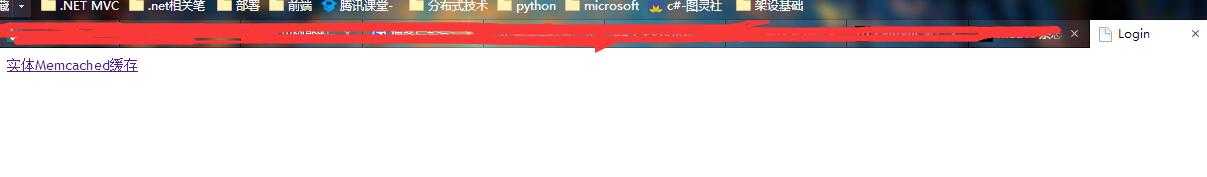
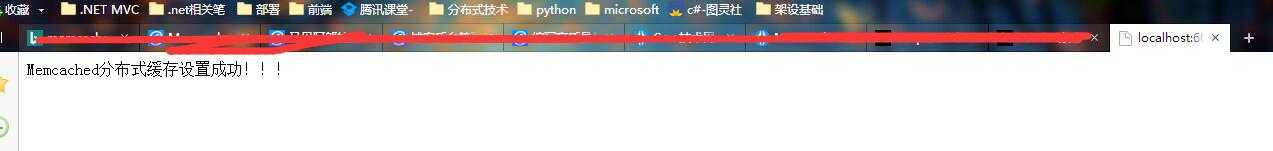
然后退出来,重新点击”实现memcached缓存”
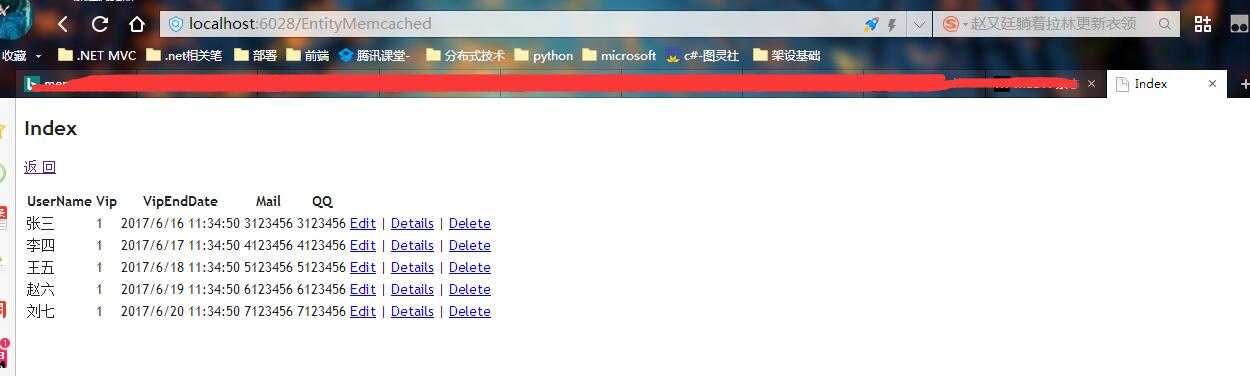
高性能缓存系统Memcached在ASP.NET MVC中应用
标签:缓存系统 访问 ima pool space bug 技术 分布式缓存 blog
原文地址:http://www.cnblogs.com/momjs/p/7975693.html