标签:配置文件 分享图片 set read cell 一个 import 文件 pytho
http://www.jb51.net/article/87402.htm
需要注意的是每一个字段后面的值外面没有引号,切记,自己第一次配置时,加了引号,搞了半天 没找到错误,,
在用Python做开发的时候经常会用到数据库或者其他需要动态配置的东西,硬编码在里面每次去改会很麻烦。Python自带有读取配置文件的模块ConfigParser,使用起来非常方便。
ini文件
ini配置文件格式:

读取配置文件:
|
1
2
3
4
5
6
7
|
import ConfigParserconf = ConfigParser.ConfigParser()conf.read(‘dbconf.ini‘) # 文件路径name = conf.get("section1", "name") # 获取指定section 的option值print namesex = conf.get("section1", "sex") # 获取section1 的sex值print age |
输出:
|
1
2
|
jhaomale |
写入配置文件:
|
1
2
3
4
5
6
7
8
9
|
import ConfigParserconf = ConfigParser.ConfigParser()conf.read(‘dbconf.ini‘)conf.set("section1", "name", "jhao104") # 修改指定section 的optionconf.set("section1", "age", "21") # 增加指定section 的optionconf.add_section("section3") # 增加sectionconf.set("section3", "site", "oschina.net") # 给新增的section 写入optionconf.write(open(‘dbconf.ini‘, ‘w‘)) |
输出:
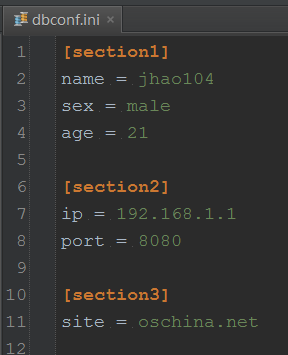
标签:配置文件 分享图片 set read cell 一个 import 文件 pytho
原文地址:http://www.cnblogs.com/xqnq2007/p/7977936.html