标签:alt jstl win 技术分享 lock import 基础 class ons
礼悟:
好好学习合思考,尊师重道存感恩。叶见寻根三返一,江河湖海同一体。
虚怀若谷良心主,愿行无悔给最苦。读书锻炼强身心,诚劝且行且珍惜。
javaEE:7
javaSE:1.8
JSTL:1.2.2
server:tomcat 8.5
browser:Chrome/Firefox
os:windows7 x64
ide:MyEclipse 2017
项目结构
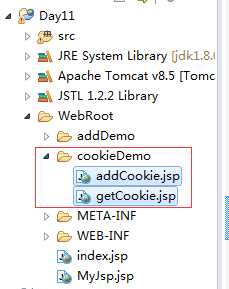
addCookie.jsp
<%@ page language="java" import="java.util.*" pageEncoding="UTF-8"%>
<%
String path = request.getContextPath();
String basePath = request.getScheme()+"://"+request.getServerName()+":"+request.getServerPort()+path+"/";
%>
<!DOCTYPE HTML PUBLIC "-//W3C//DTD HTML 4.01 Transitional//EN">
<html>
<head>
<base href="<%=basePath%>">
<title>My JSP ‘addCookie.jsp‘ starting page</title>
<meta http-equiv="pragma" content="no-cache">
<meta http-equiv="cache-control" content="no-cache">
<meta http-equiv="expires" content="0">
<meta http-equiv="keywords" content="keyword1,keyword2,keyword3">
<meta http-equiv="description" content="This is my page">
<!--
<link rel="stylesheet" type="text/css" href="styles.css">
-->
</head>
<body>
<h2>客户端进行保存cookie</h2>
<%
// cookie就是一个请求头
// 创建cookie
Cookie cookie = new Cookie("time","2017-11-20");
// 添加cookie
response.addCookie(cookie);
cookie = new Cookie("name","cnblogs-jizuiku");
response.addCookie(cookie);
%>
</body>
</html>
getCookie.jsp
<%@ page language="java" import="java.util.*" pageEncoding="UTF-8"%>
<%
String path = request.getContextPath();
String basePath = request.getScheme() + "://" + request.getServerName() + ":" + request.getServerPort()
+ path + "/";
%>
<!DOCTYPE HTML PUBLIC "-//W3C//DTD HTML 4.01 Transitional//EN">
<html>
<head>
<base href="<%=basePath%>">
<title>My JSP ‘addCookie.jsp‘ starting page</title>
<meta http-equiv="pragma" content="no-cache">
<meta http-equiv="cache-control" content="no-cache">
<meta http-equiv="expires" content="0">
<meta http-equiv="keywords" content="keyword1,keyword2,keyword3">
<meta http-equiv="description" content="This is my page">
<!--
<link rel="stylesheet" type="text/css" href="styles.css">
-->
</head>
<body>
<h2>服务器获取cookie</h2>
<%
Cookie[] cookies = request.getCookies();
// 防止NPE
if (cookies != null) {
for (Cookie c : cookies) {
out.print(c.getName() + " : " + c.getValue() + "<br />");
}
}
%>
</body>
</html>
浏览器进行访问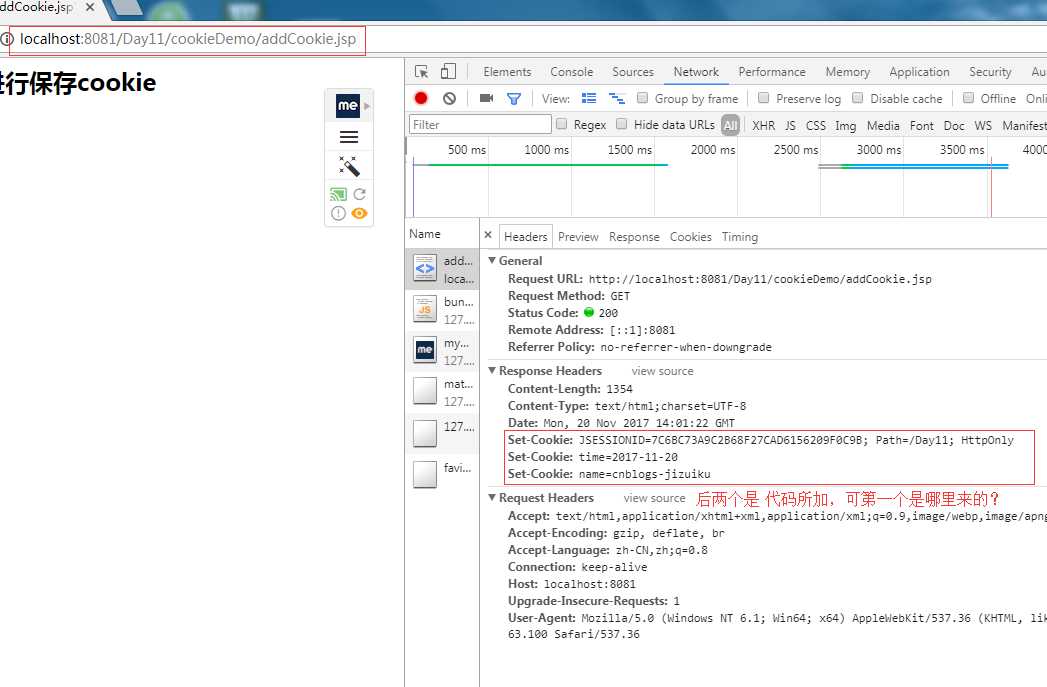
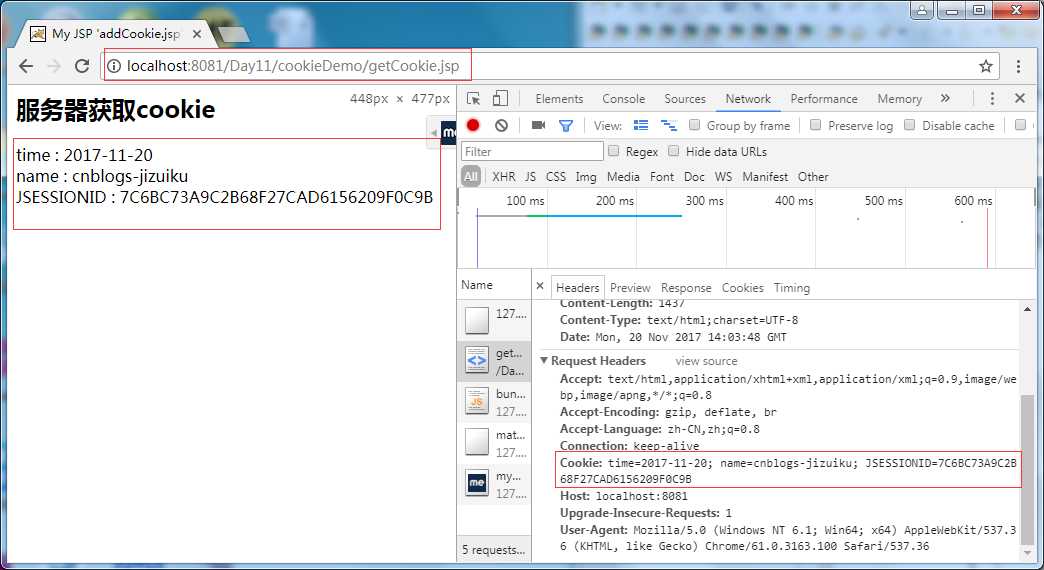
跨浏览器
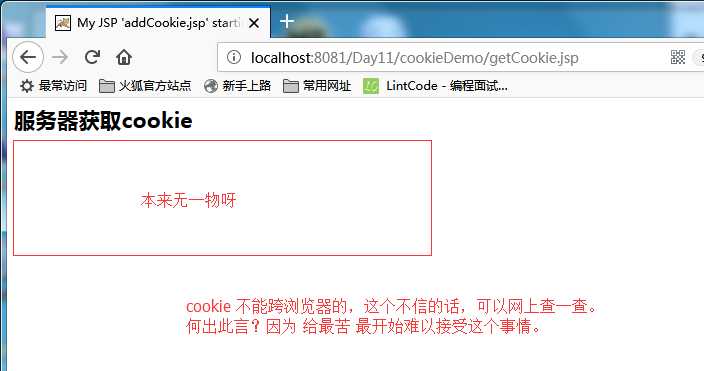
感想
发送和接收的还不一样呢?这。。有意思。有待学习
学习资源:itcast和itheima视频库。如果您有公开的资源,可以分享给我的话,用您的资源学习也可以。
博文是观看视频后,融入思考写成的。博文好,是老师讲得好。博文坏,是 给最苦 没认真。
标签:alt jstl win 技术分享 lock import 基础 class ons
原文地址:http://www.cnblogs.com/jizuiku/p/7994568.html