标签:优点 set 体验 new 技术分享 deadlock 理解 利用 notify
今天打算重新学习一遍多线程,通过条理的的梳理,更加巩固基础知识。
谈起多线程,我们需要分清楚一些概念,什么是程序、进程和线程?
线程与进程的关系:
这里一个进程可以分为单线程进程和多线程进程,它们之间的关系如图所示:
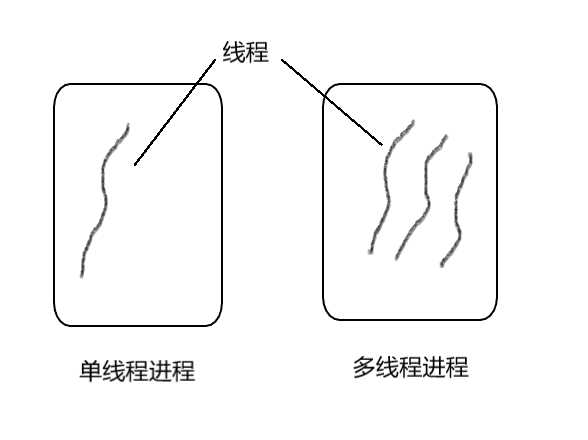
什么时候需要多线程?
多线程程序的优点:
如何创建线程呢,创建线程的方法有两种:
1 //1.创建一个继承于Thread类的子类 2 class SubThread extends Thread { 3 4 // 2.重写Thread类的run()方法,此方法内为线程要执行的任务 5 public void run() { 6 for (int i = 0; i < 100; i++) { 7 System.out.println(Thread.currentThread().getName() + ":" + i); 8 } 9 } 10 } 11 12 // 3.实现Runnable接口 13 class InstRunnable implements Runnable { 14 15 // 4. 实现Runnable接口的run()方法 16 public void run() { 17 for (int i = 0; i < 100; i++) { 18 System.out.println(Thread.currentThread().getName() + ":" + i); 19 } 20 } 21 } 22 23 public class ThreadMain { 24 25 public static void main(String[] args) { 26 27 // 5.实例化一个线程实例 28 SubThread st = new SubThread(); 29 30 // 6.调用start()方法启动线程,然后调用相应的run()方法 31 st.start(); 32 33 // 线程只能执行一次start(),多次执行报错 34 // st.start(); 35 36 // run()方法不能直接启动线程,调用run()方法无变化 37 // st.run(); 38 39 // 7.实例化InstRunnable类 40 InstRunnable ir = new InstRunnable(); 41 42 // 8.启动线程,并调用run()方法 43 new Thread(ir).start(); 44 } 45 46 }
实现Runnable接口创建线程的优点:
1 class Window implements Runnable { 2 int ticket = 100; 3 public void run() { 4 while(true) { 5 if(ticket>0) { 6 System.out.println(Thread.currentThread().getName()+"售票,票号为:"+ticket--); 7 }else { 8 break; 9 } 10 } 11 } 12 } 13 14 public class TestWindow1 { 15 16 public static void main(String[] args) { 17 Window w = new Window(); 18 19 Thread w1 = new Thread(w); 20 Thread w2 = new Thread(w); 21 Thread w3 = new Thread(w); 22 23 w1.setName("窗口1"); 24 w2.setName("窗口2"); 25 w3.setName("窗口3"); 26 27 w1.start(); 28 w2.start(); 29 w3.start(); 30 } 31 32 }
Thread类常用的几个方法:
1 package cn.lyog.javase; 2 3 class SubThread extends Thread { 4 5 // 子线程要执行的代码放入run()方法中 6 public void run() { 7 for (int i = 0; i < 100; i++) { 8 try { 9 // 静态方法,调取当前的线程 10 Thread.currentThread(); 11 12 // 显式的让线程睡眠100毫秒 13 Thread.sleep(100); 14 } catch (InterruptedException e) { 15 e.printStackTrace(); 16 } 17 18 // getName()用来获取此线程的名字 19 System.out.println(Thread.currentThread().getName() + ":" + i); 20 } 21 } 22 } 23 24 public class ThreadMain { 25 26 public static void main(String[] args) { 27 28 SubThread st = new SubThread(); 29 30 // 设置st线程的名字 31 st.setName("子线程"); 32 33 // 启动线程并执行相应的run()方法 34 st.start(); 35 36 // 设置此线程的名字 37 Thread.currentThread().setName("主线程"); 38 39 /* 40 * 设置线程的优先级(n的范围是1到10) 41 * MAX_PRIORITY的值为10 42 * NORM_PRIORITY的值为5 43 * MIN_PRIORITY的值为1 44 */ 45 Thread.currentThread().setPriority(Thread.MAX_PRIORITY); 46 47 for (int i = 0; i < 100; i++) { 48 49 // 获取线程的名字 50 System.out.println(Thread.currentThread().getName() + ":" + i); 51 52 // 获取线程的优先级 53 System.out.println(Thread.currentThread().getPriority() + ":" + i); 54 55 if (i > 10) { 56 try { 57 // 当i>10时,执行st,直到st执行完毕,继续执行main 58 st.join(10); 59 } catch (InterruptedException e) { 60 e.printStackTrace(); 61 } 62 } 63 } 64 } 65 }
线程分为两类:守护线程和用户线程
线程的生命周期:
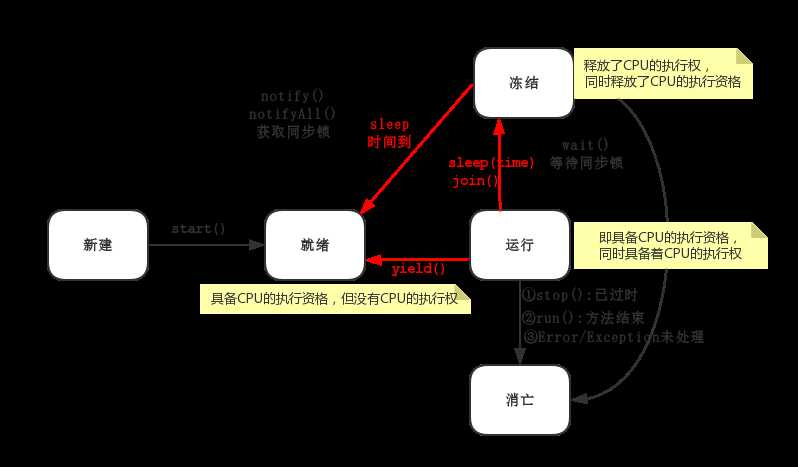
线程安全问题的原因:由于一个线程在操作共享数据的过程中,未执行完毕的情况下,另外一个线程参与进来,导致共享数据存在安全问题。
线程安全问题的解决方案:让一个线程执行完毕后,其他线程才能参与进来。(线程同步机制)
1 class Windows implements Runnable { 2 int ticket = 100; 3 Object obj = new Object(); 4 5 @Override 6 public void run() { 7 // 同步代码块 8 synchronized (obj) { 9 // 操作共享数据ticket的代码 10 } 11 } 12 13 } 14 15 class Windows1 implements Runnable { 16 int ticket = 100; 17 18 public synchronized void show() { 19 // 操作共享数据ticket的代码 20 } 21 22 @Override 23 public void run() { 24 // 同步方法 25 show(); 26 } 27 28 }
释放锁的操作有:
不会释放锁的操作有:
线程的死锁:不同的线程分别占用对方需要的同步资源不放弃,都在等待对方放弃自己需要的同步资源,就形成了线程的死锁。
解决方法:
1 package cn.lyog.javase; 2 3 public class TestDeadLock { 4 static StringBuffer sb1 = new StringBuffer(); 5 static StringBuffer sb2 = new StringBuffer(); 6 7 public static void main(String[] args) { 8 new Thread() { 9 public void run() { 10 synchronized (sb1) { 11 try { 12 Thread.currentThread(); 13 Thread.sleep(10); 14 } catch (InterruptedException e) { 15 e.printStackTrace(); 16 } 17 sb1.append("A"); 18 synchronized (sb2) { 19 sb2.append("B"); 20 System.out.println(sb1); 21 System.out.println(sb2); 22 } 23 } 24 } 25 }.start(); 26 new Thread() { 27 public void run() { 28 synchronized (sb2) { 29 try { 30 Thread.currentThread(); 31 Thread.sleep(100); 32 } catch (InterruptedException e) { 33 e.printStackTrace(); 34 } 35 sb1.append("C"); 36 synchronized (sb1) { 37 sb2.append("D"); 38 System.out.println(sb1); 39 System.out.println(sb2); 40 } 41 } 42 } 43 }.start(); 44 } 45 46 }
线程通讯,在java.lang.Object包下面定义了三个方法:wait()、notify()和notifyAll(),它们只能在synchronized方法或者synchronized代码块中才能执行
1 // 线程通讯之交替打印数字 2 class PrintNum implements Runnable { 3 4 int num = 1; 5 6 @Override 7 public void run() { 8 while (true) { 9 synchronized (this) { 10 notify(); 11 if (num <= 100) { 12 System.out.println(Thread.currentThread().getName() + ":" + num); 13 num++; 14 } else { 15 break; 16 } 17 18 try { 19 wait(); 20 } catch (InterruptedException e) { 21 e.printStackTrace(); 22 } 23 } 24 25 } 26 27 } 28 29 } 30 31 public class TestCommunication { 32 33 public static void main(String[] args) { 34 PrintNum pn = new PrintNum(); 35 36 Thread t1 = new Thread(pn); 37 Thread t2 = new Thread(pn); 38 39 t1.setName("甲"); 40 t2.setName("乙"); 41 42 t1.start(); 43 t2.start(); 44 45 } 46 }
标签:优点 set 体验 new 技术分享 deadlock 理解 利用 notify
原文地址:http://www.cnblogs.com/lyog/p/8013072.html