IIS部署
1.启用或者关闭windows功能,选择安装CGI,我这里已经安装过了。
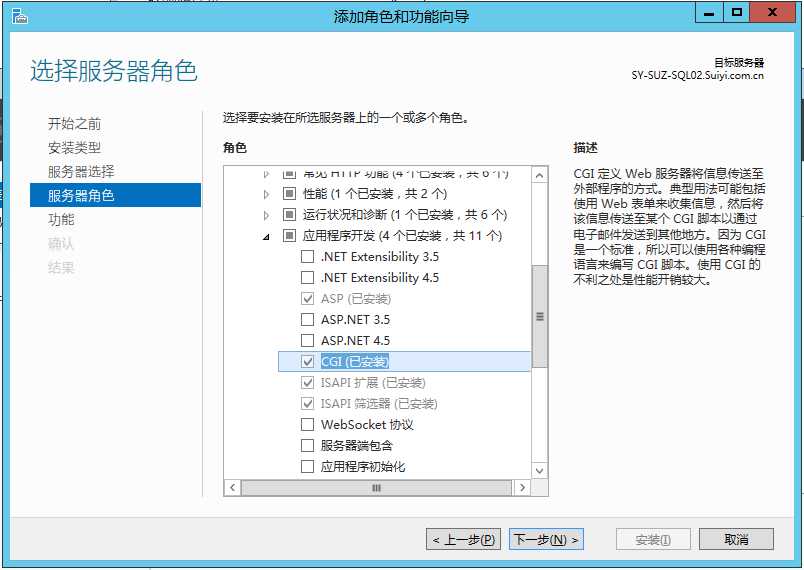
2.安装后重新打开IIS看到CGI
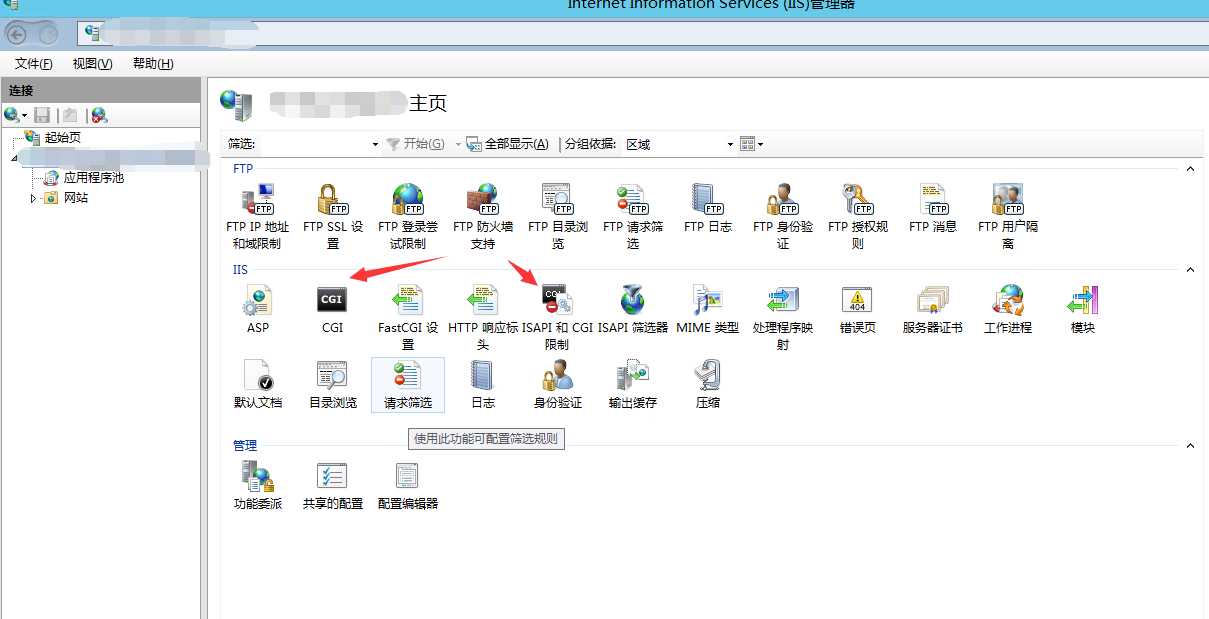
3.配置ISAPI和CGI限制
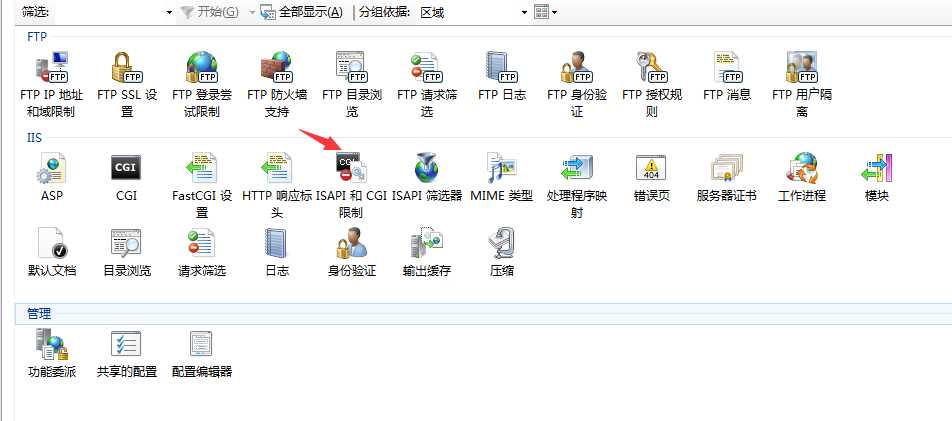
4.右上角添加,路径是python安装路径,注意要加上两个 %s %s
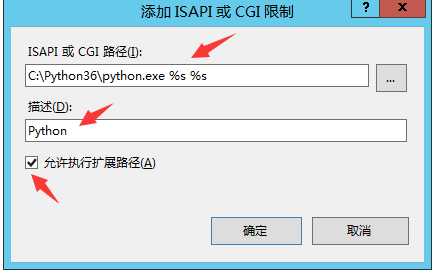
点确定
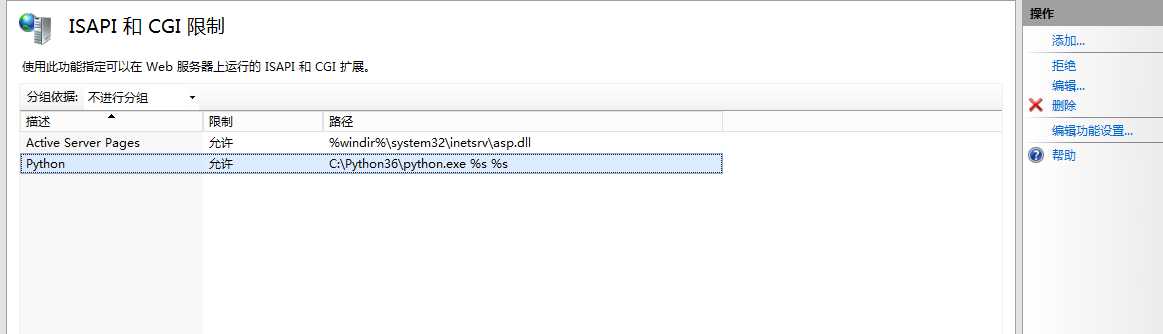
5.处理映射关系
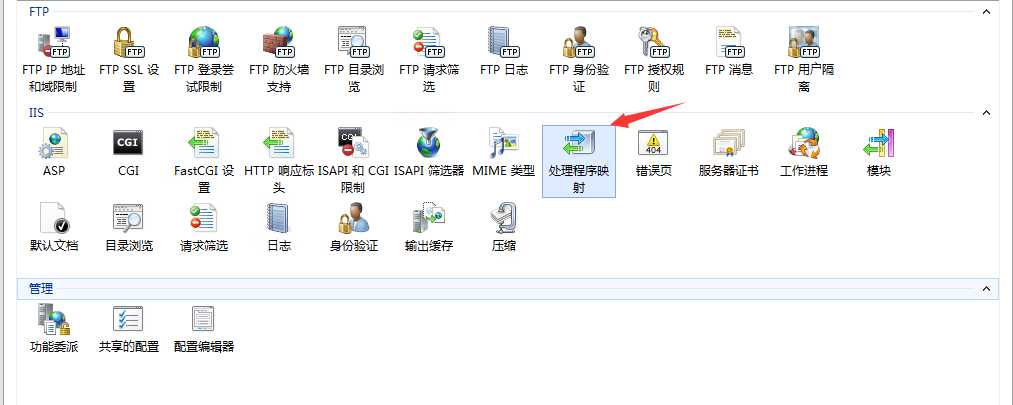
6.右上角 添加模块,模块选择:CgiModule
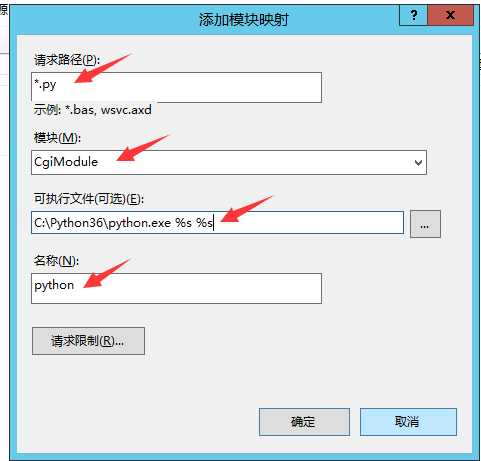
出现弹出框,点“是”
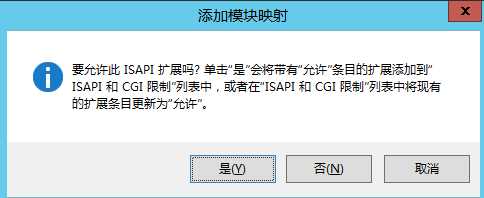
添加完成
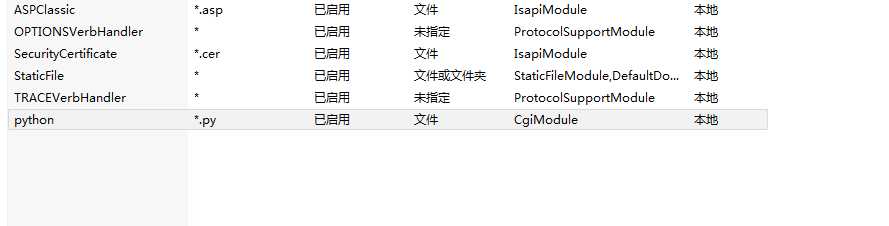
7.接下来测试一下,创建一个网站

服务器端测试代码:
1 #!/usr/bin/python 2 import cgi 3 import json 4 #!/usr/bin/python 5 # print ("Content-Type: text/html") 6 # print ("") 7 # print ("<html>") 8 # print ("<h2>CGI Script Output</h2>") 9 # print ("<p>This page was generated by a Python CGI script.</p>") 10 # print ("</html>") 11 def main(): 12 print ("Content-type: text/html\n") 13 form = cgi.FieldStorage() 14 print(form.keys()) 15 print(type(form)) 16 if form.keys() and form["ServiceCode"].value != "": 17 print ("<h1> Hello",form["ServiceCode"].value,"</h1>" ) 18 19 else: 20 print ("<h1> Error! Please enter first name.</h1>") 21 main()

测试OK!
