标签:style blog http color io ar 2014 div sp
视图渲染
<!DOCTYPE html> <html> <head> <meta charset="UTF-8"> <title>Document</title> <script src="jquery-1.9.1.js"></script> <script src="underscore.js"></script> <script src="backbone.js"></script> </head> <body> <div id="search_container"></div> <script type="text/template" id="search_template"> <label><%= search_label %></label> <input type="text" id="search_input" /> <input type="button" id="search_button" value="Search" /> </script> <script> (function ($) { //此处添加下面的试验代码 var SearchView=Backbone.View.extend({ initialize:function(){},//初始化 render:function(content){//渲染方法 var template=_.template($(‘#search_template‘).html(),content);//模板解析 $(this.el).html(template);//将解析后的代码片段添加到el中 } }); var searchView=new SearchView({//实例化一个视图 el:$(‘#search_container‘)//指定el元素 (每个视图都会有el属性,如果不是我们指定,则backbone会自动生成一个div元素) }); searchView.render({search_label:"搜索渲染"});//调用视图的渲染方法 })(jQuery); </script> </body> </html>
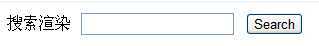
标签:style blog http color io ar 2014 div sp
原文地址:http://www.cnblogs.com/qianlegeqian/p/3974738.html