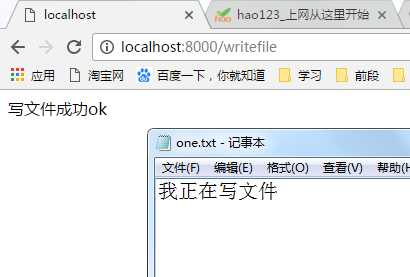异步写文件
node_write.js
var http = require(‘http‘);
var url = require(‘url‘);
var router = require(‘./router‘);
http.createServer(function (request, response) {
response.writeHead(200, {‘Content-Type‘: ‘text/html; charset=utf-8‘});
if(request.url!=="/favicon.ico"){
var pathname = url.parse(request.url).pathname;//获取路径名称
pathname = pathname.replace(/\//,""); //正则去掉/
console.log(pathname);
router[pathname](request,response);//根据路径名称获取到函数从而调用函数
}
}).listen(8000);
console.log(‘Server running at http://127.0.0.1:8000/‘);
router.js
var openfile = require(‘./openfile‘);
module.exports={
writefile:function(req,res){
function recall(date){
res.write(date);
res.end(‘ok‘);
}
openfile.writefile(‘./view/one.txt‘,‘我正在写文件‘,recall);
}
}
openfile.js
var fs= require(‘fs‘);//node自带的类
module.exports={
writefile:function(path,data,recall){ //异步方式
fs.writeFile(path, data, function (err) {
if (err) {
throw err;
}
console.log(‘It\‘s saved!‘); //文件被保存
recall(‘写文件成功‘);
});
},
writeFileSync:function(path,recall){ //同步方式
fs.writeFileSync(path, data);
console.log("同步写文件完成");
}
}
请求http://localhost:8000/writefile