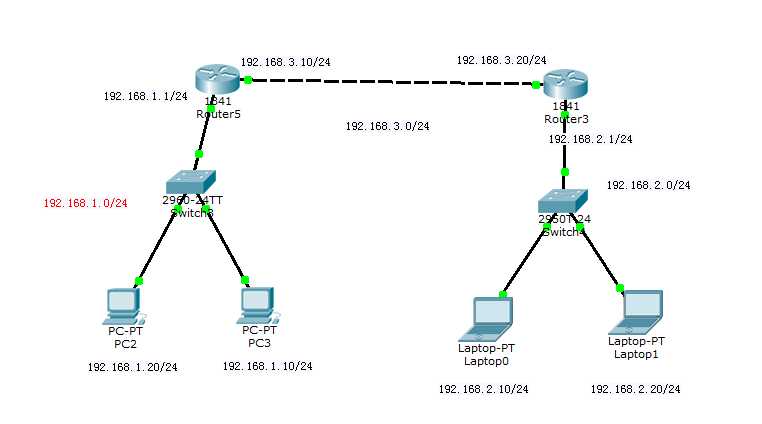一、切换模式
router>en //用户模式enable
router#conf t //特权模式configure terminal
二、启动接口,分配ip地址
router(config)#interface fa0/0 //配置模式.....对f0/0端口进行ip地址分配
router(config-if)#ip address 192.168.1.1 255.255.255.0 //路由器的端口做为网关,子网掩码根据需要设置,一般用默认子网掩码
router(config-if)#no shutdown //接口模式
router(config-if)#exit
三、配置静态路由
目的网络 子网掩码(目的) 下一跳地址
router(config)#ip route 192.168.2.0 255.255.255.0 192.168.3.20
四、检查
show ip interface brief //显示端口ip
do show ip route //显示路由