标签:style blog http color io os ar for 2014
一同事应聘TX,出了一道题,分别用1,2,3,5个标签实现红十字会图标,图标水平、垂直居中,短边50px,长边150px。如图:
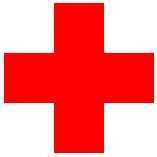
其中用2,3,5个标签实现不难,略过。一个标签的我比较有兴趣,午休时间想了下,睡醒后就动手实现,代码如下:
1 div{ 2 width: 150px; 3 height: 50px; 4 background: red; 5 position: absolute; 6 top: 50%; 7 left: 50%; 8 margin-left: -75px; 9 margin-top: -25px; 10 } 11 div:before{ 12 border-color: red; 13 border-style: solid; 14 border-width: 75px 25px; 15 content: ""; 16 left: 50%; 17 margin-left: -25px; 18 position: absolute; 19 top: -50px; 20 }
标签:style blog http color io os ar for 2014
原文地址:http://www.cnblogs.com/balaixianren/p/3974837.html