标签:des style blog http color ar strong 2014 art
一,登录Linux
Login:test
Password:123456
Last Login:Wed Dec 3 22:40:02 on tty1
test@ubuntu: startx 进入Linux的图形界面
提示需要安装xinit则,执行:
test@ubuntu: sudo apt-get install xinit
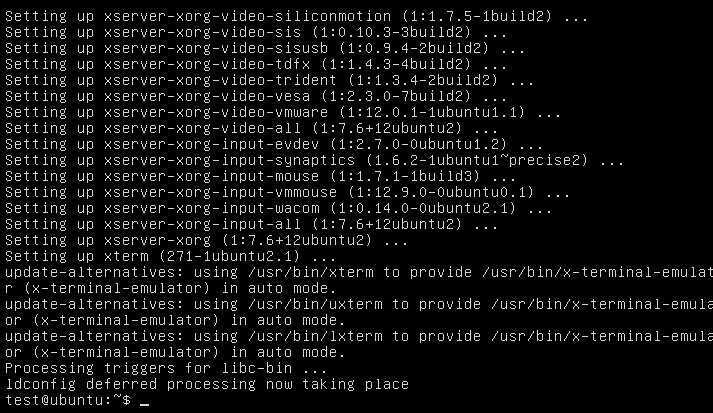
终端由黑色界面变成白底黑字。
再安装桌面环境,执行以下命令(安装需要一定时间):
test@ubuntu:sudo apt-get install ubuntu-desktop
安装环境管理器,gnome:
test@ubuntu:sudo apt-get install gdm
重启后则可见图形登录界面。
test@ubuntu:shutdown -r now (立即重启)
test@ubuntu:shutdown -h now (立即关闭)
则出现:
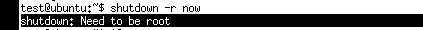 重启不成功!
重启不成功!
切换成root用户:
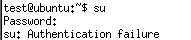
另附:
1.新立得软件包管理器
sudo apt-get install gsynaptic
2.无线上网模块(如果需要)
sudo apt-get install network-manager*
3.中文支持(能够显示中文)
sudo apt-get install language-support-zh
标签:des style blog http color ar strong 2014 art
原文地址:http://www.cnblogs.com/mybluesky99/p/3974904.html