form 表单提交
action=“ ” 引号内,表示提交到哪 ===> action="do_post.jsp" 把资料提交到另一个文件
<%@ page language="java" contentType="text/html; charset=utf-8" pageEncoding="utf-8"%> <!DOCTYPE html PUBLIC "-//W3C//DTD HTML 4.01 Transitional//EN" "http://www.w3.org/TR/html4/loose.dtd"> <html> <head> <meta http-equiv="Content-Type" content="text/html; charset=utf-8"> <title>Insert title here</title> </head> <body> <form action="do_post.jsp"method="post" > 用户名:<input type="text" id="" name="user"><br> //name=" ",接收时会根据name的值 密码: <input type="password" id="" name="pass"><br> 性别:<br> 男<input type="radio" id="" value="nan" name="sex"> //value=“ ”,value值如果不写,接收只会返回on(表示点击了)
女<input type="radio" id="" value="nv" name="sex"><br> 兴趣:<br> <input type="checkbox" id="" name="xing" value="qixing">骑行 <input type="checkbox" id="" name="xing" value="paoshan">爬山 <input type="checkbox" id="" name="xing" value="youyong">游泳 <input type="checkbox" id="" name="xing" value="bengji">蹦极 <br><br> 个人说明:<br> <textarea rows="4" cols="30" name="duo"></textarea><br> <button type="submit">提交</button> </form> </body> </html>
得到如下界面:
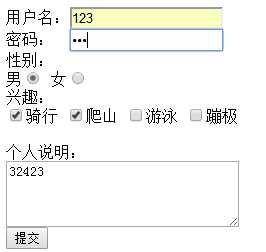
点击提交之后,会提交到action=“”内的地址
<%@ page language="java" contentType="text/html; charset=utf-8" pageEncoding="utf-8"%> <!DOCTYPE html PUBLIC "-//W3C//DTD HTML 4.01 Transitional//EN" "http://www.w3.org/TR/html4/loose.dtd"> <html> <head> <meta http-equiv="Content-Type" content="text/html; charset=utf-8"> <title>Insert title here</title> </head> <body> <% String srt=request.getParameter("user"); // 通过表单中name的值,得到数据 request.setAttribute("us", srt); // String pass=request.getParameter("pass"); request.setAttribute("pass", pass); String sex=request.getParameter("sex"); request.setAttribute("sex", sex); String xing[]=request.getParameterValues("xing"); // 多选框是接收多个数据,用getParameterValues,会返回一个数组,用数组接收 request.setAttribute("xing", xing); String duo=request.getParameter("duo"); request.setAttribute("duo", duo); %> <p>${us }</p> <p>${pass }</p> <p>${sex }</p> <% for(String x: xing){ //在输出复选框内容,用循环遍历 %> <br> <%= x%> <% } %> <p>${duo }</p> </body> </html>
得出下面的结果
