Eclipse 运行程序
运行 Java 程序
我们可以在 Package Explorer 视图
可以在 Package Explorer 视图中快速运行 Java 程序。
Package Explorer 视图:
鼠标右击包含 main 函数的 java 类选择 Run As > Java Application
同样你也可以在 Package Explorer 视图中选择包含 main 方法的类并按下快捷键: Alt + Shift + X, J
以下两种方式都能创建一个新的 Run Configuration(运行配置) 我们可以使用它来启动 Java 应用程序。
如果运行配置已经创建,你可以在 Run 菜单中选择 Run Configurations 来启动 Java应用,点击运行配置的名称,然后点击运行按钮的Java应用程序。
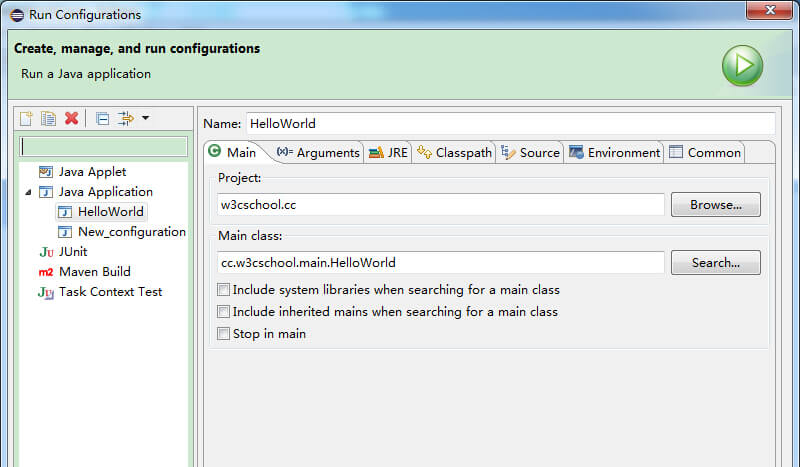
Run 菜单中的 Run 选项可以重新启动先前启动 Java 应用。

重新启动先前启动 Java 应用快捷键为 Ctrl + F11。
