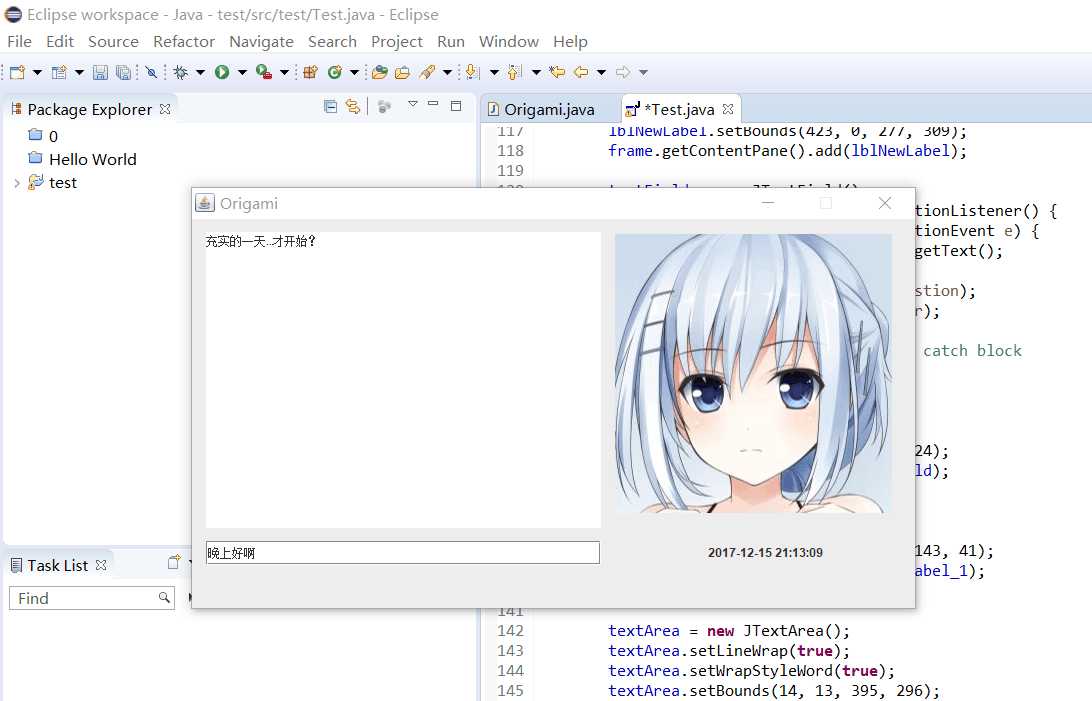
package test; import java.awt.EventQueue; import javax.swing.ImageIcon; import javax.swing.JFrame; import javax.swing.Timer; import javax.swing.JTextField; import javax.swing.JTextArea; import javax.swing.JLabel; import java.awt.Color; import java.awt.event.ActionListener; import java.io.BufferedReader; import java.io.IOException; import java.io.InputStreamReader; import java.net.HttpURLConnection; import java.net.URL; import java.net.URLEncoder; import java.text.SimpleDateFormat; import java.util.Date; import java.awt.event.ActionEvent; import java.awt.event.MouseAdapter; import java.awt.event.MouseEvent; public class Test{ private JFrame frame; private JTextField textField; private JLabel lblNewLabel,lblNewLabel_1; private JTextArea textArea; /** * Launch the application. */ private void setTimer(JLabel time){ final JLabel varTime = time; Timer timeAction = new Timer(1000, new ActionListener() { public void actionPerformed(ActionEvent e) { long timemillis = System.currentTimeMillis(); SimpleDateFormat df = new SimpleDateFormat("yyyy-MM-dd HH:mm:ss"); varTime.setText(df.format(new Date(timemillis))); } }); timeAction.start(); } public static void main(String[] args) { EventQueue.invokeLater(new Runnable() { public void run() { try { Test window = new Test(); window.frame.setVisible(true); } catch (Exception e) { e.printStackTrace(); } } }); } /** * Create the application. */ public Test() { initialize(); } String chat(String quesiton) throws IOException { String APIKEY="f0feee3416c846a6be5fdc523b372c20"; String INFO=URLEncoder.encode(quesiton, "utf-8"); String getURL = "http://www.tuling123.com/openapi/api?key=" + APIKEY + "&info=" + INFO; URL getUrl = new URL(getURL); HttpURLConnection connection = (HttpURLConnection) getUrl.openConnection(); connection.connect(); BufferedReader reader = new BufferedReader(new InputStreamReader(connection.getInputStream(), "utf-8")); StringBuffer sb = new StringBuffer(); String line=""; while ((line = reader.readLine()) != null) sb.append(line); reader.close(); connection.disconnect(); String[] ss = new String[10]; String s = sb.toString(); String answer; ss = s.split(":"); answer = ss[ss.length-1]; answer = answer.substring(1,answer.length()-2); return answer; } /** * Initialize the contents of the frame. */ private void initialize() { frame = new JFrame("Origami"); frame.setResizable(false); frame.setBackground(Color.WHITE); frame.setBounds(100, 100, 729, 424); frame.setDefaultCloseOperation(JFrame.EXIT_ON_CLOSE); frame.getContentPane().setLayout(null); ImageIcon icon=new ImageIcon(getClass().getResource("/timg.jpg")); lblNewLabel=new JLabel(icon); lblNewLabel.addMouseListener(new MouseAdapter() { @Override public void mouseClicked(MouseEvent e) { textArea.setText("干嘛点我..."); } }); lblNewLabel.setBounds(423, 0, 277, 309); frame.getContentPane().add(lblNewLabel); textField = new JTextField(); textField.addActionListener(new ActionListener() { public void actionPerformed(ActionEvent e) { String question=textField.getText(); try { String answer=chat(question); textArea.setText(answer); } catch (IOException e1) { // TODO Auto-generated catch block e1.printStackTrace(); } } }); textField.setBounds(14, 322, 395, 24); frame.getContentPane().add(textField); textField.setColumns(10); lblNewLabel_1 = new JLabel(); lblNewLabel_1.setBounds(516, 314, 143, 41); frame.getContentPane().add(lblNewLabel_1); this.setTimer(lblNewLabel_1); textArea = new JTextArea(); textArea.setLineWrap(true); textArea.setWrapStyleWord(true); textArea.setBounds(14, 13, 395, 296); frame.getContentPane().add(textArea); } }
