1.首先新建一个控制台应用。
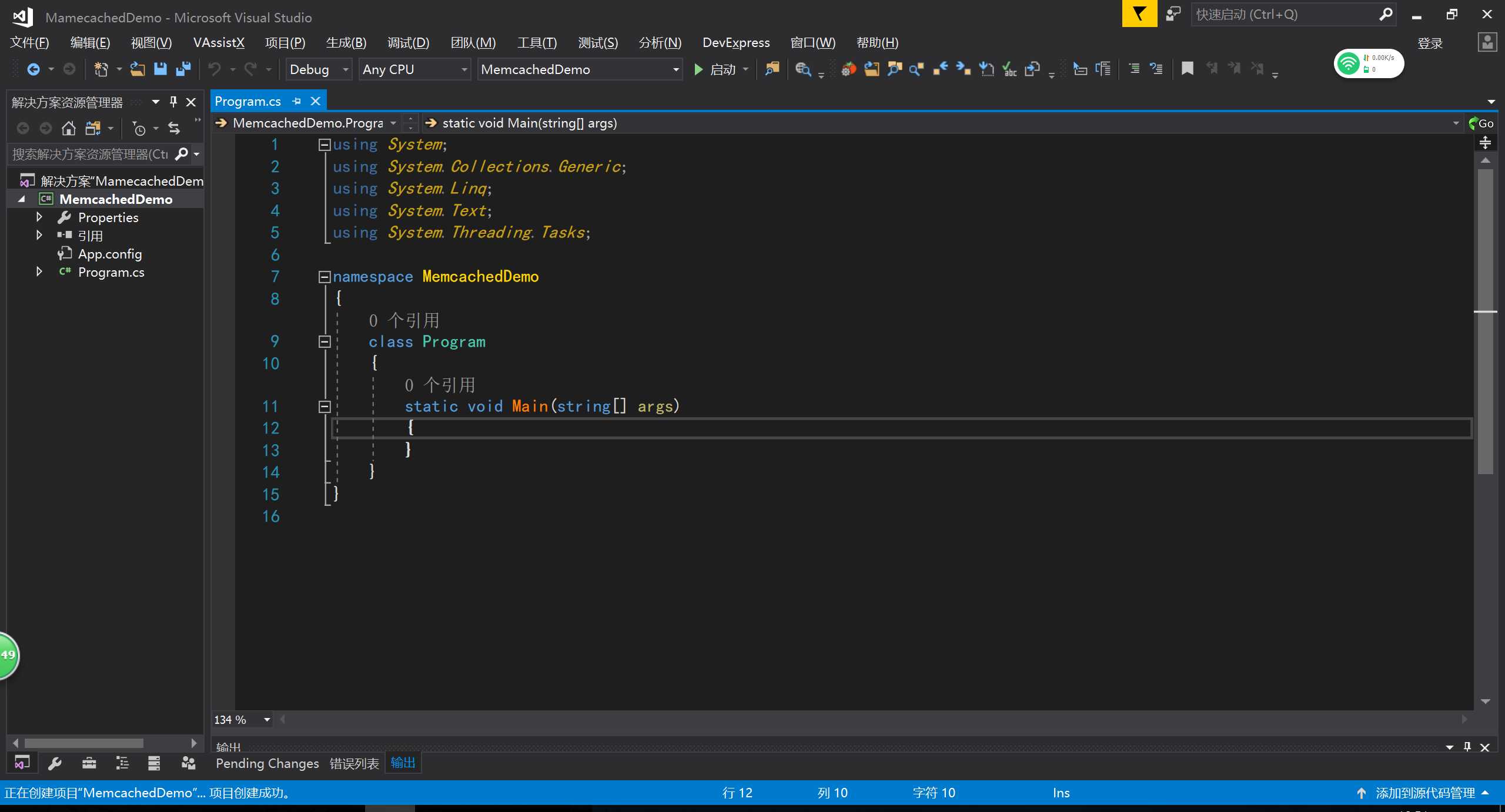
2.将下载好需要引用的Memcached的Dll导入进来。
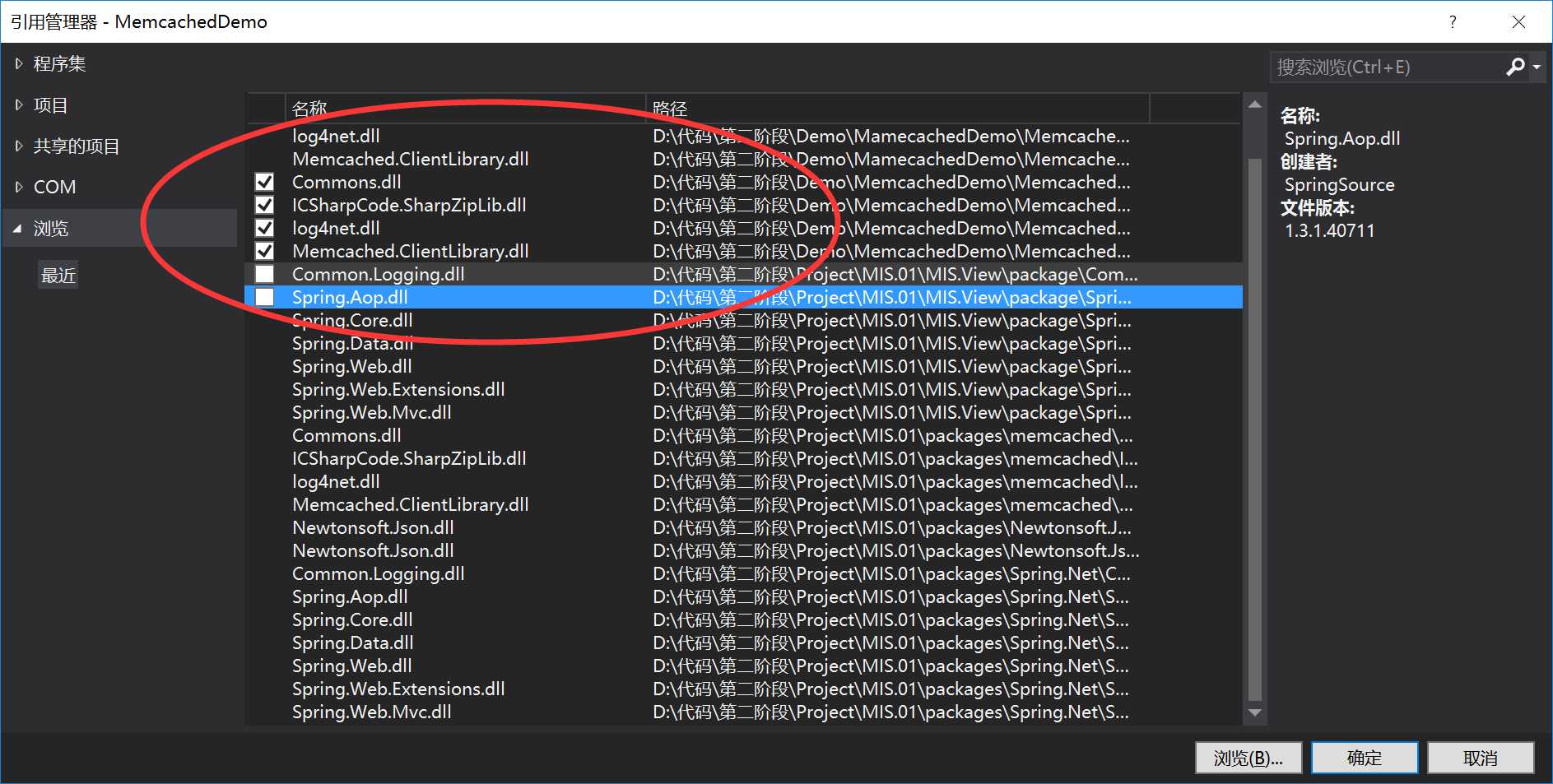
3.前期准备工作就结束了,其实很简单,memcache的配置使用是挺简单。下面就是写代码了。
1 using Memcached.ClientLibrary; 2 using System; 3 using System.Collections.Generic; 4 using System.Linq; 5 using System.Text; 6 using System.Threading.Tasks; 7 8 namespace MemcachedDemo 9 { 10 class Program 11 { 12 static void Main(string[] args) 13 { 14 string[] servers = {"127.0.0.1:11211"}; 15 16 //初始化池子 17 SockIOPool pool = SockIOPool.GetInstance(); 18 pool.SetServers(servers); 19 pool.InitConnections = 3; //初始化链接数 20 pool.MinConnections = 3; //设置连接池最小连接数 21 pool.MaxConnections = 5; //设置连接池最大连接数 22 pool.SocketTimeout = 1000; //Socket处理时间,就是超时时间 23 pool.MaintenanceSleep = 300; //设置线程的睡眠时间 24 pool.Failover = true; //设置SockIO池的故障标志 25 pool.Nagle = false; //设置是否用nagle算法 26 pool.Initialize(); //真正的初始化 27 28 MemcachedClient mc = new Memcached.ClientLibrary.MemcachedClient();//客户端实例 29 mc.EnableCompression = false; //是否启用压缩30 31 //插入key:test,值:this is test 的数据 32 mc.Add("test", "this is test"); 33 34 //查询Key:test的数据,并且打印出来 35 string str = mc.Get("test").ToString(); 36 Console.WriteLine("test的值为:"+str); 37 Console.ReadKey(); 38 } 39 } 40 }
执行结果
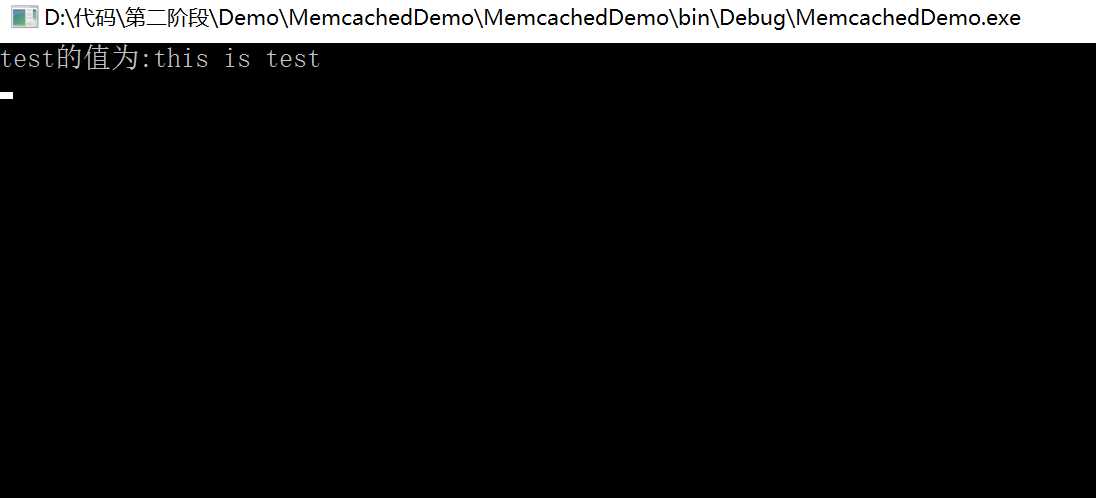
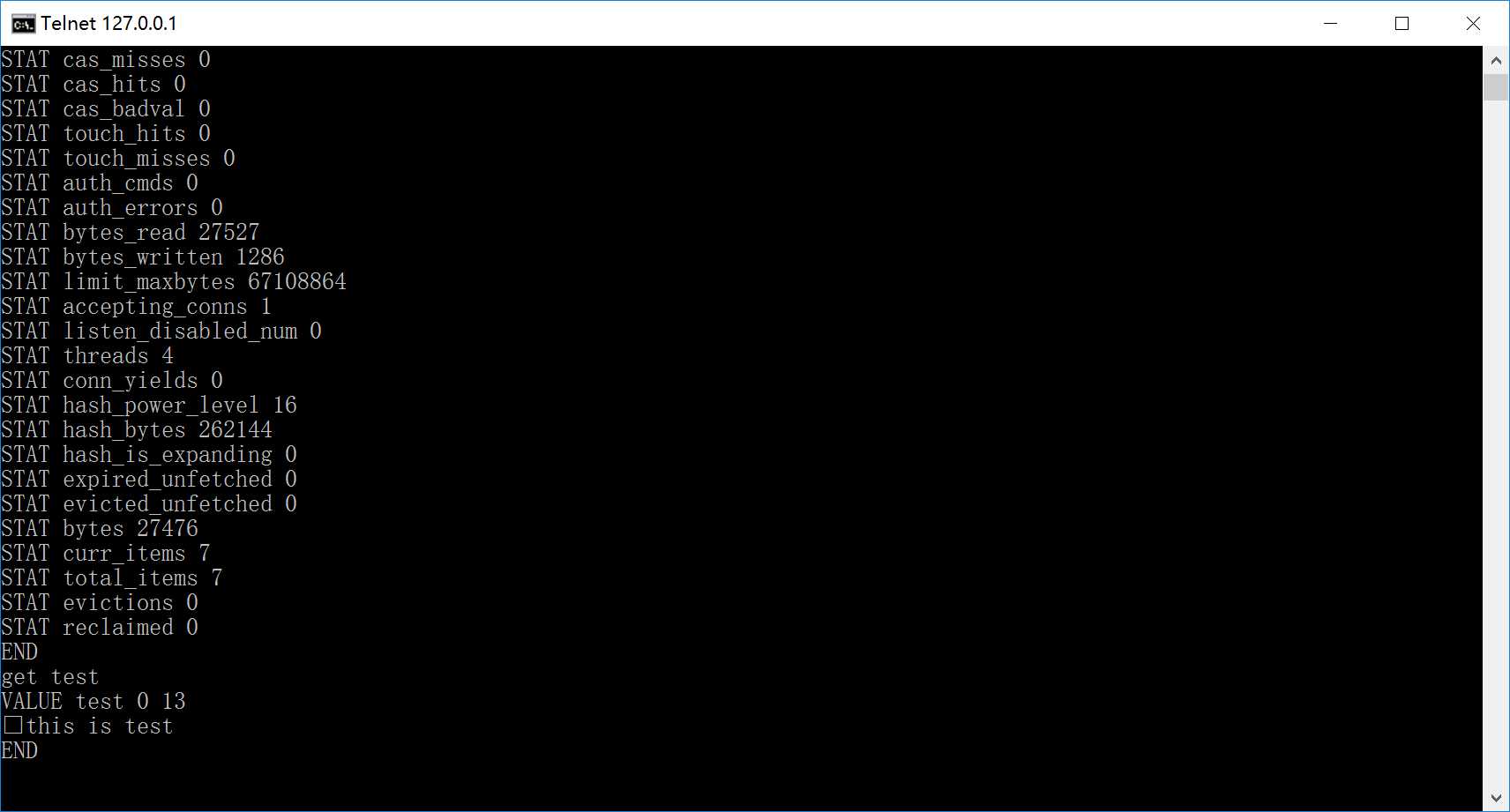
控制台的使用就是这样了。
PS:本文的是为了作者自己的学习巩固。
