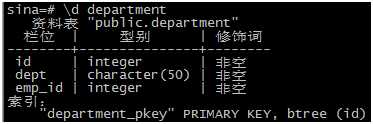参考:http://www.cnblogs.com/mchina/archive/2012/06/06/2539003.html
1、这里采用yum安装测试
使用PostgreSQL Yum Repository 来安装最新版本的PostgreSQL。
[root@test-slave ~]# rpm -i http://download.postgresql.org/pub/repos/yum/9.2/redhat/rhel-6.5-x86_64/pgdg-redhat92-9.2-8.noarch.rpm
[root@test-slave ~]# yum install postgresql92-server postgresql92-contrib
[root@test-slave ~]# rpm -qa |grep postgresql 查看安装
[root@test-slave ~]# useradd postgres 创建启动用户
[root@test-slave ~]# /etc/init.d/postgresql-9.2 initdb 初始化并启动数据库
[root@test-slave ~]# su - postgres 切换用户
[postgres@test-slave ~]$ psql -l 查看表
资料库列表
名称 | 拥有者 | 字元编码 | 校对规则 | Ctype | 存取权限
-----------+----------+----------+-------------+-------------+-----------------------
postgres | postgres | UTF8 | zh_CN.UTF-8 | zh_CN.UTF-8 |
template0 | postgres | UTF8 | zh_CN.UTF-8 | zh_CN.UTF-8 | =c/postgres +
| | | | | postgres=CTc/postgres
template1 | postgres | UTF8 | zh_CN.UTF-8 | zh_CN.UTF-8 | =c/postgres +
| | | | | postgres=CTc/postgres
(3 行记录)
2、创建数据库并授权
参考:https://www.2cto.com/database/201708/671319.html
[postgres@test-slave ~]$ psql 登录
psql (9.2.24)
输入 "help" 来获取帮助信息.
postgres=# alter user postgres with password ‘postgres‘; 修改postgre的密码
postgres=# CREATE DATABASE sina OWNER postgres; 创建数据库提示:CREATE DATABASE
postgres=# GRANT ALL PRIVILEGES ON DATABASE sina to postgres; 授权成功提示:GRANT
postgres=# \q 退出
[postgres@test-slave ~]$
[postgres@test-slave ~]$ psql -U postgres -d sina -h 127.0.0.1 -p 5432 登录测试
用户 postgres 的口令:
psql (9.2.24)
输入 "help" 来获取帮助信息.
sina=# \l
3、开启远程连接:
参考:http://www.cnblogs.com/jevonsea/archive/2013/01/24/2874184.html
修改2个配置文件
[root@test-slave ~]# vim /var/lib/pgsql/9.2/data/postgresql.conf
将该文件中的listen_addresses项值设定为“*”。
[root@test-slave ~]# vim /var/lib/pgsql/9.2/data/pg_hba.conf
在该配置文件的host all all 127.0.0.1/32 md5行下添加以下配置,或者直接将这一行修改为以下配置
host all all 0.0.0.0/0 md5
如果不希望允许所有IP远程访问,则可以将上述配置项中的0.0.0.0设定为特定的IP值。
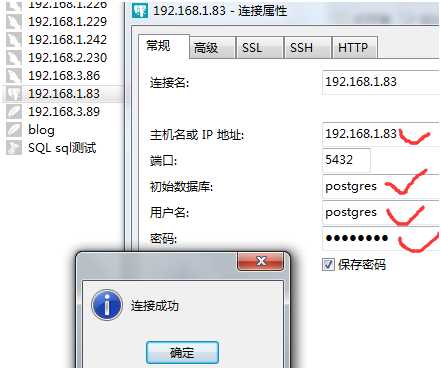
4、基本建库建表操作
参考:http://www.yiibai.com/html/postgresql/2013/080439.html
创建表语句的基本语法如下:
CREATE TABLE DEPARTMENT( ID INT PRIMARY KEY NOT NULL, DEPT CHAR(50) NOT NULL, EMP_ID INT NOT NULL );