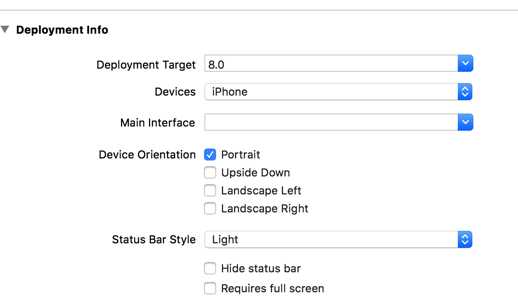
禁止转屏是这个意思,在General中设置Device Orientation只有竖屏。
要点就是重写UIViewController的以下3个属性方法
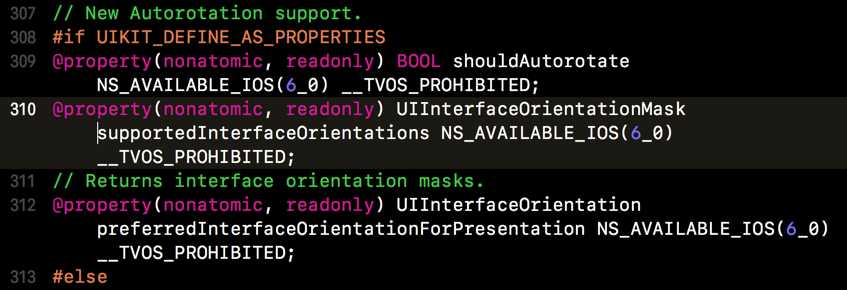
系统的全屏视频播放器是AVFullScreenViewController,但并未暴露出任何的API,所以要在UIViewController的扩展中去修改
以下是UIViewController扩展中的实现方法,判断只有视频播放器才转屏
- (BOOL)shouldAutorotate { if ([self isKindOfClass:NSClassFromString(@"AVFullScreenViewController")]) { return YES; } return NO; } - (UIInterfaceOrientationMask)supportedInterfaceOrientations { if ([self isKindOfClass:NSClassFromString(@"AVFullScreenViewController")]) { return UIInterfaceOrientationMaskLandscapeRight; } return UIInterfaceOrientationMaskPortrait; } - (UIInterfaceOrientation)preferredInterfaceOrientationForPresentation { if ([self isKindOfClass:NSClassFromString(@"AVFullScreenViewController")]) { return UIInterfaceOrientationLandscapeRight; } return UIInterfaceOrientationPortrait; }
还没有结束,需要在AppDelegate中重写
- (UIInterfaceOrientationMask)application:(UIApplication *)application supportedInterfaceOrientationsForWindow:(nullable UIWindow *)window NS_AVAILABLE_IOS(6_0) __TVOS_PROHIBITED;
这个系统方法。其实只需要支持竖屏和播放器横屏两种状态就够了,但是那样需要加判断,在转屏的时候返回不同值。所以这里直接用UIInterfaceOrientationMaskAll更为简洁。
- (UIInterfaceOrientationMask)application:(UIApplication *)application supportedInterfaceOrientationsForWindow:(UIWindow *)window { return UIInterfaceOrientationMaskAll; }
接下来就要在需要打开全屏播放的控制器中实现逻辑了。
添加BOOL变量判断是否加载完
@property (nonatomic,assign)BOOL didWebViewLoadOK;
初始化时加入下面两个通知
[[NSNotificationCenter defaultCenter] addObserver:self selector:@selector(begainFullScreen) name:UIWindowDidBecomeVisibleNotification object:nil];//进入全屏 [[NSNotificationCenter defaultCenter] addObserver:self selector:@selector(endFullScreen) name:UIWindowDidBecomeHiddenNotification object:nil];//退出全屏
别忘记移除
- (void)dealloc { [[NSNotificationCenter defaultCenter] removeObserver:self name:UIWindowDidBecomeVisibleNotification object:nil]; [[NSNotificationCenter defaultCenter] removeObserver:self name:UIWindowDidBecomeHiddenNotification object:nil]; }
WebView的代理
- (void)webViewDidFinishLoad:(UIWebView *)webView { self.didWebViewLoadOK = YES; } - (void)webView:(UIWebView *)webView didFailLoadWithError:(NSError *)error { self.didWebViewLoadOK = NO; }
实现通知
#pragma mark - Notification -(void)begainFullScreen { if(!self.didWebViewLoadOK) { return; } [[UIDevice currentDevice] setValue:@"UIInterfaceOrientationLandscapeLeft" forKey:@"orientation"]; if ([[UIDevice currentDevice] respondsToSelector:@selector(setOrientation:)]) { SEL selector = NSSelectorFromString(@"setOrientation:"); NSInvocation *invocation = [NSInvocation invocationWithMethodSignature:[UIDevice instanceMethodSignatureForSelector:selector]]; [invocation setSelector:selector]; [invocation setTarget:[UIDevice currentDevice]]; int val = UIInterfaceOrientationLandscapeLeft; [invocation setArgument:&val atIndex:2]; [invocation invoke]; } } - (void)endFullScreen { if ([[UIDevice currentDevice] respondsToSelector:@selector(setOrientation:)]) { SEL selector = NSSelectorFromString(@"setOrientation:"); NSInvocation *invocation = [NSInvocation invocationWithMethodSignature:[UIDevice instanceMethodSignatureForSelector:selector]]; [invocation setSelector:selector]; [invocation setTarget:[UIDevice currentDevice]]; int val =UIInterfaceOrientationPortrait; [invocation setArgument:&val atIndex:2]; [invocation invoke]; } }
这样就完成了
