一、目标
实现Android短信验证
二、下面用一个简单的案例来完成这个功能
1、首先下载短信验证SDK
下载短信验证SDK官网地址:http://www.mob.com
找到SDK下载,在SMS里找到"SMSSDK For Android"下载,
如图:

2、下载完成之后:
将SMSSDK文件夹下的两个.jar文件和.aar文件复制到你项目的Project->app->libs目录下
如图所示:
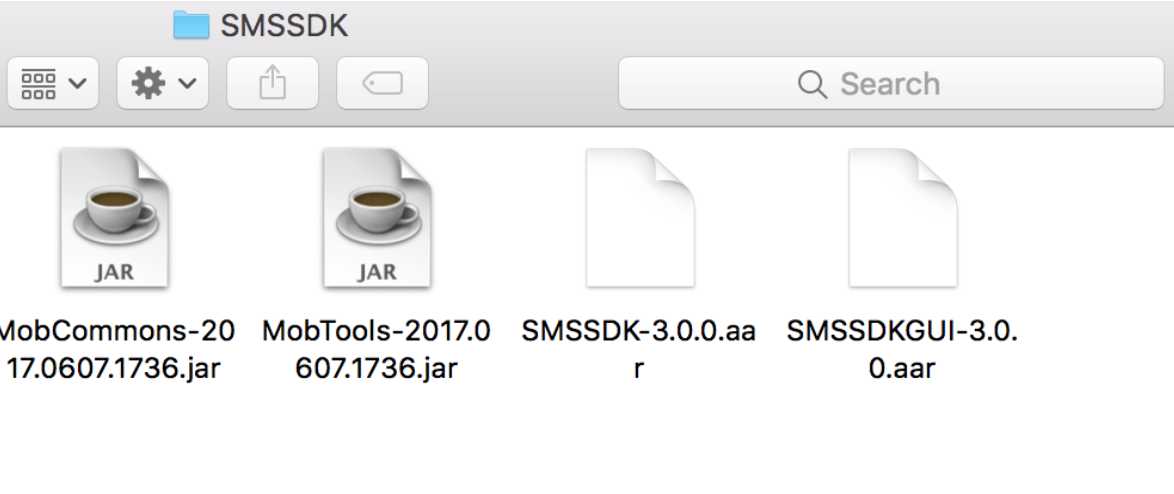
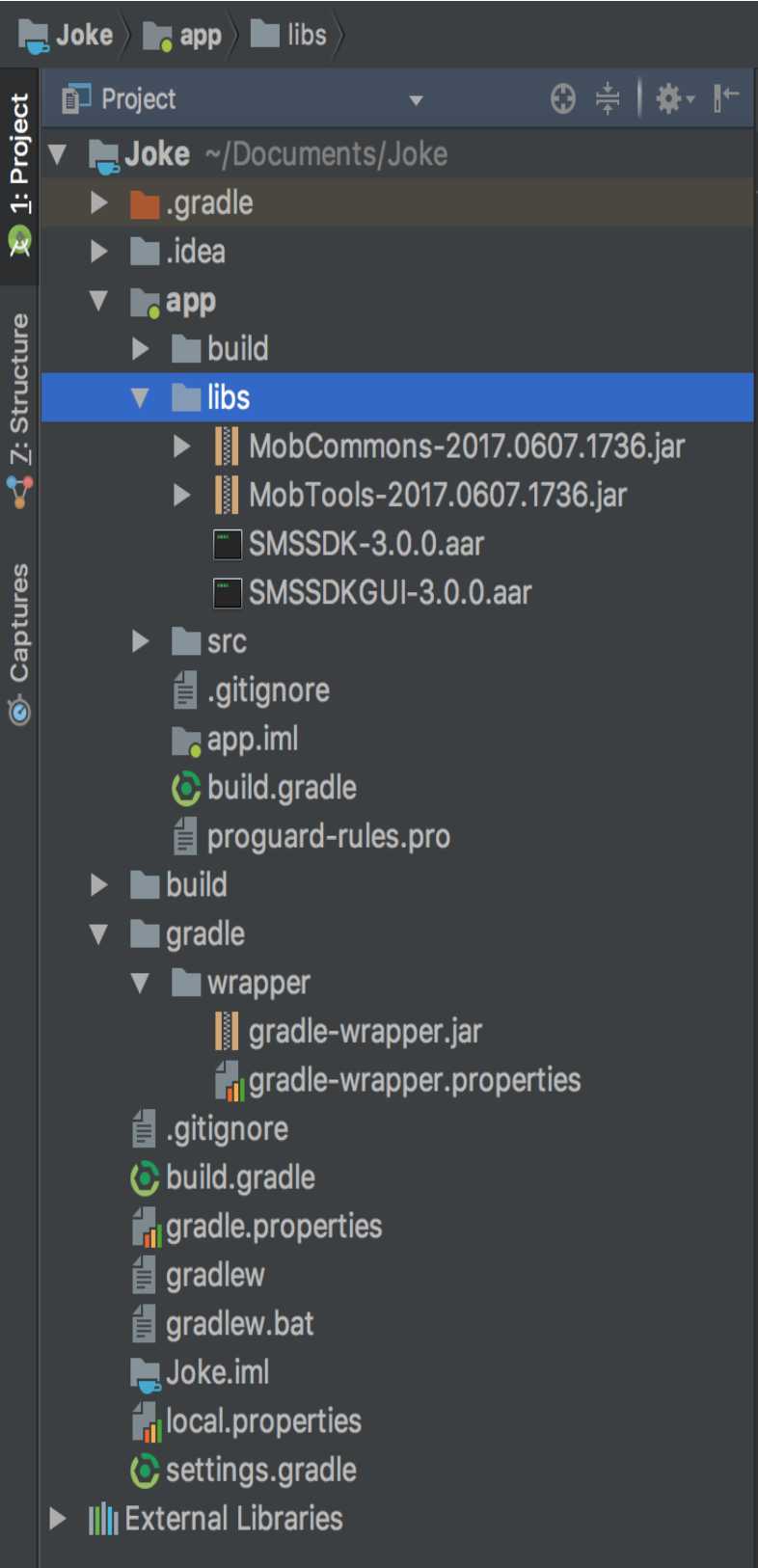
3、在Android->Gradle Scripts->bulid.gradle(Module:app)文件中,添加短信依赖项
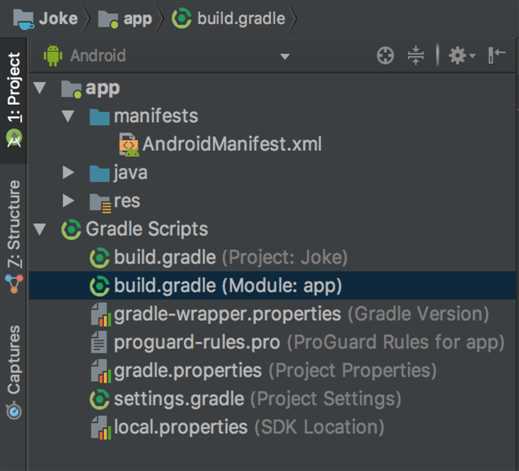
代码如下:
在android{............}内加入
//短信验证 repositories{ flatDir{ dirs ‘libs‘ //就是你放aar的目录地址 } }
在dependencies{..................}内添加短信验证依赖文件
//短信验证依赖项 compile files(‘libs/MobCommons-2017.0607.1736.jar‘) compile files(‘libs/MobTools-2017.0607.1736.jar‘) compile name: ‘SMSSDK-3.0.0‘, ext: ‘aar‘ compile name: ‘SMSSDKGUI-3.0.0‘, ext: ‘aar‘
4、进入你项目的AndroidManifest.xml文件中加入短信验证的权限
在<mainfest>
...............
</mainfest>里加入短信验证权限
代码如下:
<!--短信验证权限-->
<uses-permission android:name="android.permission.READ_CONTACTS" />
<uses-permission android:name="android.permission.READ_PHONE_STATE" />
<uses-permission android:name="android.permission.WRITE_EXTERNAL_STORAGE" />
<uses-permission android:name="android.permission.ACCESS_NETWORK_STATE" />
<uses-permission android:name="android.permission.ACCESS_WIFI_STATE" />
<uses-permission android:name="android.permission.INTERNET" />
<uses-permission android:name="android.permission.RECEIVE_SMS" />
<uses-permission android:name="android.permission.READ_SMS" />
<uses-permission android:name="android.permission.GET_TASKS" />
<uses-permission android:name="android.permission.ACCESS_FINE_LOCATION" />
在<mainfest>
<application>
.............
</application>
</mainfest>
在Application里第一行插入android:name
代码如下:
android:name="com.mob.MobApplication"
在<mainfest>
<application>
.............
</application>
</mainfest>
在Application里后面插入<Activity>和<meta-data>
代码如下:
<!--短短信验证activity-->
<activity
android:name="com.mob.tools.MobUIShell"
android:theme="@android:style/Theme.Translucent.NoTitleBar"
android:configChanges="keyboardHidden|orientation|screenSize"
android:windowSoftInputMode="stateHidden|adjustResize"/>
进入Mob官网,登录自己的账号(没有Mob账号的,自己注册一个),然后进入短信后台的设置中找到自己账号的AppKey和App Secret

在<activity>后面插入<meta-data>
Mob-AppKey和Mob-AppSecret就是自己在Mob官网设置里面自己账号的AppKey和App Secret
代码如下:
<meta-data android:name="Mob-AppKey" android:value="2323dd23a5482"/>
<meta-data android:name="Mob-AppSecret" android:value="62a30f17c132a024e9e30a9616309089"/>
AndroidManifest.xml:文件完成之后如图所示:
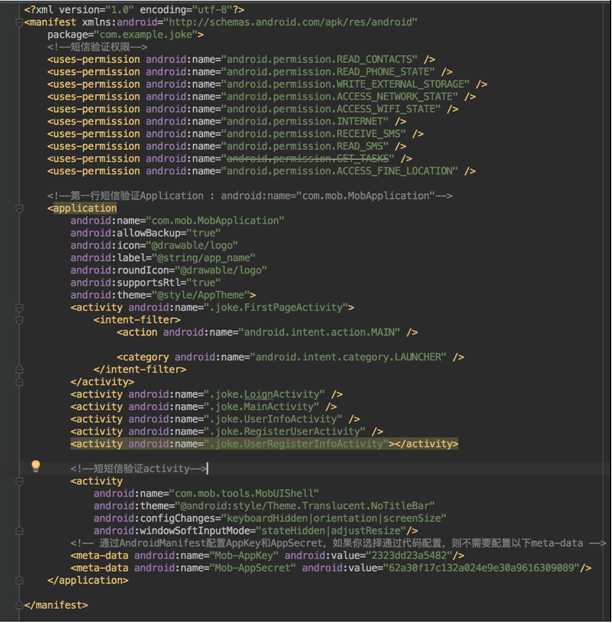
5、新建一个Activity,命名为RegisterUserActivity,布局文件(layout)文件的名称为:activity_register_user.xml
activity_register_user.xml布局文件的代码如下
<?xml version="1.0" encoding="utf-8"?> <LinearLayout xmlns:android="http://schemas.android.com/apk/res/android" android:layout_width="match_parent" android:layout_height="match_parent" android:orientation="vertical" android:background="@drawable/first_background" > <ImageView android:layout_marginTop="40dp" android:layout_width="match_parent" android:layout_height="120dp" android:src="@drawable/first_top_image"/> <TextView android:layout_marginRight="10dp" android:layout_marginTop="20dp" android:layout_width="match_parent" android:layout_height="wrap_content" android:text="手机号码注册:" android:textSize="20dp" android:layout_marginLeft="14dp" android:textColor="#5e5b5b" /> <LinearLayout android:layout_marginTop="10dp" android:layout_width="match_parent" android:layout_height="wrap_content" android:layout_marginLeft="10dp" android:layout_marginRight="10dp" android:orientation="horizontal" > <EditText android:id="@+id/etPhone" android:layout_marginTop="10dp" android:layout_width="match_parent" android:layout_weight="1" android:hint="请输入11位手机号" android:maxLength="11" android:digits="1234567890" android:singleLine="true" android:textColorHint="#5e5b5b" android:layout_height="wrap_content" /> <Button android:onClick="getSMS" android:id="@+id/btnGetSMS" android:layout_weight="1.2" android:layout_marginTop="6dp" android:layout_width="match_parent" android:background="@drawable/btn_login_style" android:text="获取短信验证码" android:textSize="16dp" android:layout_marginRight="5dp" android:textColor="#5e5b5b" android:layout_height="35dp" /> </LinearLayout> <EditText android:id="@+id/etSMS" android:layout_marginLeft="10dp" android:layout_marginRight="10dp" android:layout_marginTop="10dp" android:layout_width="match_parent" android:layout_height="wrap_content" android:textColorHint="#5e5b5b" android:singleLine="true" android:hint="请6位输入短信验证码" android:textColor="#5e5b5b" android:maxLength="6" android:digits="1234567890" /> <LinearLayout android:layout_marginLeft="10dp" android:layout_marginRight="10dp" android:layout_width="match_parent" android:layout_height="match_parent" android:orientation="horizontal" android:layout_marginTop="10dp" > <Button android:layout_marginLeft="5dp" android:layout_width="match_parent" android:layout_height="35dp" android:text="取消" android:onClick="doBack" android:background="@drawable/btn_login_style" android:layout_weight="1" android:layout_marginRight="10dp" /> <Button android:id="@+id/btnNext" android:layout_marginLeft="10dp" android:layout_width="match_parent" android:layout_height="35dp" android:text="下一步" android:onClick="doNext" android:background="@drawable/btn_login_style" android:layout_weight="1" android:layout_marginRight="5dp" /> </LinearLayout> </LinearLayout>
activity_register_user.xml布局文件的视图入下图所示:

然后实现RegisterUserActivity文件的代码
package com.example.joke.joke; import android.annotation.SuppressLint; import android.app.Activity; import android.content.Intent; import android.os.Bundle; import android.os.Handler; import android.os.Message; import android.text.TextUtils; import android.view.View; import android.view.Window; import android.widget.Button; import android.widget.EditText; import android.widget.Toast; import com.example.joke.R; import cn.smssdk.EventHandler; import cn.smssdk.SMSSDK; public class RegisterUserActivity extends Activity { private EditText etPhone,etSMS; private Button btnNext,btnGetSMS; //设置获取短信时间 private int i=120; //短信服务 private EventHandler eventHandler; @Override protected void onCreate(Bundle savedInstanceState) { super.onCreate(savedInstanceState); //无title requestWindowFeature(Window.FEATURE_NO_TITLE); setContentView(R.layout.activity_register_user); //获取输入框 etPhone=(EditText) findViewById(R.id.etPhone); etSMS=(EditText)findViewById(R.id.etSMS); //获取按钮 btnNext=(Button) findViewById(R.id.btnNext); btnGetSMS=(Button)findViewById(R.id.btnGetSMS); EventHandler eventHandler=new EventHandler(){ @Override public void afterEvent(int event, int result, Object data) { Message message=new Message(); message.arg1 = event; message.arg2 = result; message.obj = data; handler.sendMessage(message); super.afterEvent(event, result, data); } }; SMSSDK.registerEventHandler(eventHandler); } //取消 public void doBack(View view){ this.finish(); } //获取短信验证码 public void getSMS(View view){ String phoneNums = etPhone.getText().toString(); if (!judgePhoneNums(phoneNums)) {// 判断输入号码是否正确 return; } SMSSDK.getVerificationCode("86", phoneNums); // 调用sdk发送短信验证 btnGetSMS.setClickable(false);// 设置按钮不可点击 显示倒计时 btnGetSMS.setText("重新发送(" + i + ")"); new Thread(new Runnable() { @Override public void run() { for (i = 120; i > 0; i--) { handler.sendEmptyMessage(-9); if (i <= 0) { break; } try { Thread.sleep(1000);// 线程休眠实现读秒功能 } catch (InterruptedException e) { e.printStackTrace(); } } handler.sendEmptyMessage(-8);// 在60秒后重新显示为获取验证码 } }).start(); } @SuppressLint("HandlerLeak") Handler handler=new Handler(){ @Override public void handleMessage(Message msg) { if (msg.what == -9) { btnGetSMS.setText("重新发送(" + i + ")"); } else if (msg.what == -8) { btnGetSMS.setText("获取验证码"); btnGetSMS.setClickable(true); // 设置可点击 i = 60; } else { int event = msg.arg1; int result = msg.arg2; Object data = msg.obj; if (result == SMSSDK.RESULT_COMPLETE) { // 短信注册成功后,返回MainActivity,然后提示 if (event == SMSSDK.EVENT_SUBMIT_VERIFICATION_CODE) {// 提交验证码成功 Toast.makeText(RegisterUserActivity.this, "登录成功", Toast.LENGTH_SHORT).show(); // 验证成功后跳转主界面 Intent intent = new Intent(RegisterUserActivity.this, UserRegisterInfoActivity.class); startActivity(intent); //Log.e("登录", "成功!"); //finish();// 成功跳转之后销毁当前页面 } }else if (event == SMSSDK.EVENT_GET_VERIFICATION_CODE) { Toast.makeText(RegisterUserActivity.this, "验证码已经发送", Toast.LENGTH_SHORT).show(); }else{ ((Throwable) data).printStackTrace(); runOnUiThread(new Runnable() { @Override public void run() { Toast.makeText(RegisterUserActivity.this,"验证码错误",Toast.LENGTH_SHORT).show(); } }); } } } }; //下一步 public void doNext(View view){ SMSSDK.submitVerificationCode("86", etPhone.getText().toString(), etSMS.getText() .toString()); } /* * 判断输入手机号是否合理 * */ private boolean judgePhoneNums(String phoneNums) { if (isMatchLength(phoneNums, 11) && isMobileNO(phoneNums)) { return true; } Toast.makeText(this, "手机号码输入有误!", Toast.LENGTH_SHORT).show(); return false; } public static boolean isMatchLength(String str, int length) { if (str.isEmpty()) { return false; } else { return str.length() == length ? true : false; } } public static boolean isMobileNO(String mobileNums) { String telRegex = "[1][3578]\\d{9}";// "[1]"代表第1位为数字1,"[358]"代表第二位可以为3、5、8中的一个,"\\d{9}"代表后面是可以是0~9的数字,有9位。 if (TextUtils.isEmpty(mobileNums)) return false; else return mobileNums.matches(telRegex); } protected void onDestroy() { super.onDestroy(); SMSSDK.unregisterEventHandler(eventHandler); } }
一个简单的Android App短信验证就这样完成了
