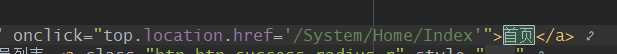页面重载
true 强制从服务器加载
false 优先从缓存加载
window.location.reload(true);
window.location.href、self.location.href、location.href是本页面跳转
parent.location.href 是上一层页面跳转
top.location.href 是最外层的页面跳转window.history.forward() 前进 window.history.back() 后退 window.history.go(1) 前进 window.history.go(-1) 后退
window.location.href = "http://www.baidu.com";
window.location.assign("http://www.baidu.com");
window.location.replace("http://www.baidu.com");
window.location.assign(url) : 加载URL 指定的新的 HTML 文档。就相当于一个链接,跳转到指定的url,当前页面会转为新页面内容,可以点击后退返回上一个页面。
window.location.replace(url) : 通过加载 URL 指定的文档来替换当前文档 ,这个方法是替换当前窗口页面,前后两个页面共用一个
窗口,所以是没有后退返回上一页的