一、python介绍
python的创始人为吉多·范罗苏姆(Guido van Rossum)。1989年的圣诞节期间,吉多·范罗苏姆为了在阿姆斯特丹打发时间,决心开发一个新的脚本解释程序,作为ABC语言的一种继承。
最新的TIOBE排行榜,Python占据第四, Python崇尚优美、清晰、简单,是一个优秀并广泛使用的语言。
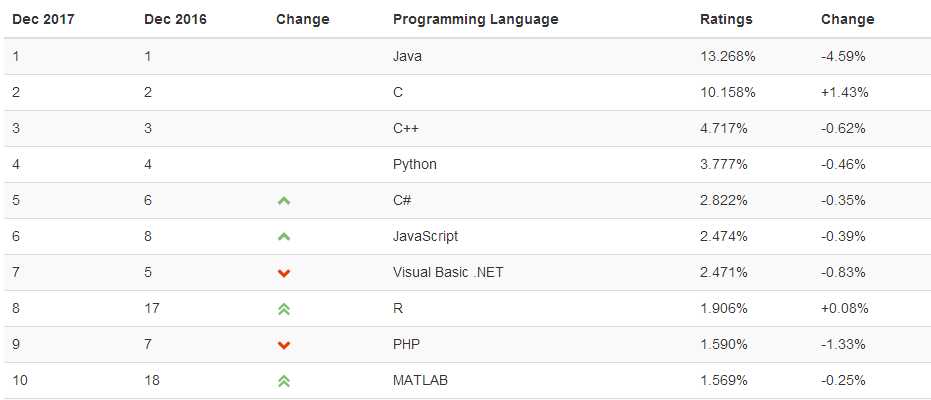
二、Python的优缺点
先看优点
- Python的定位是“优雅”、“明确”、“简单”,所以Python程序看上去总是简单易懂,初学者学Python,不但入门容易,而且将来深入下去,可以编写那些非常非常复杂的程序。
- 开发效率非常高,Python有非常强大的第三方库,基本上你想通过计算机实现任何功能,Python官方库里都有相应的模块进行支持,直接下载调用后,在基础库的基础上再进行开发,大大降低开发周期,避免重复造轮子。
- 高级语言————当你用Python语言编写程序的时候,你无需考虑诸如如何管理你的程序使用的内存一类的底层细节
- 可移植性————由于它的开源本质,Python已经被移植在许多平台上(经过改动使它能够工 作在不同平台上)。如果你小心地避免使用依赖于系统的特性,那么你的所有Python程序无需修改就几乎可以在市场上所有的系统平台上运行
- 可扩展性————如果你需要你的一段关键代码运行得更快或者希望某些算法不公开,你可以把你的部分程序用C或C++编写,然后在你的Python程序中使用它们。
- 可嵌入性————你可以把Python嵌入你的C/C++程序,从而向你的程序用户提供脚本功能。
再看缺点:
- 速度慢,Python 的运行速度相比C语言确实慢很多,跟JAVA相比也要慢一些,因此这也是很多所谓的大牛不屑于使用Python的主要原因,但其实这里所指的运行速度慢在大多数情况下用户是无法直接感知到的,必须借助测试工具才能体现出来,比如你用C运一个程序花了0.01s,用Python是0.1s,这样C语言直接比Python快了10倍,算是非常夸张了,但是你是无法直接通过肉眼感知的,因为一个正常人所能感知的时间最小单位是0.15-0.4s左右,哈哈。其实在大多数情况下Python已经完全可以满足你对程序速度的要求,除非你要写对速度要求极高的搜索引擎等,这种情况下,当然还是建议你用C去实现的。
- 代码不能加密,因为PYTHON是解释性语言,它的源码都是以名文形式存放的,不过我不认为这算是一个缺点,如果你的项目要求源代码必须是加密的,那你一开始就不应该用Python来去实现。
- 线程不能利用多CPU问题,这是Python被人诟病最多的一个缺点,GIL即全局解释器锁(Global Interpreter Lock),是计算机程序设计语言解释器用于同步线程的工具,使得任何时刻仅有一个线程在执行,Python的线程是操作系统的原生线程。在Linux上为pthread,在Windows上为Win thread,完全由操作系统调度线程的执行。一个python解释器进程内有一条主线程,以及多条用户程序的执行线程。即使在多核CPU平台上,由于GIL的存在,所以禁止多线程的并行执行。关于这个问题的折衷解决方法,我们在以后线程和进程章节里再进行详细探讨。
三、python发展简史
- 1989年,为了打发圣诞节假期,Guido开始写Python语言的编译器。Python这个名字,来自Guido所挚爱的电视剧Monty Python’s Flying Circus。他希望这个新的叫做Python的语言,能符合他的理想:创造一种C和shell之间,功能全面,易学易用,可拓展的语言。
- 1991年,第一个Python编译器诞生。它是用C语言实现的,并能够调用C语言的库文件。从一出生,Python已经具有了:类,函数,异常处理,包含表和词典在内的核心数据类型,以及模块为基础的拓展系统。
- Granddaddy of Python web frameworks, Zope 1 was released in 1999
- Python 1.0 - January 1994 增加了 lambda, map, filter and reduce.
- Python 2.0 - October 16, 2000,加入了内存回收机制,构成了现在Python语言框架的基础
- Python 2.4 - November 30, 2004, 同年目前最流行的WEB框架Django 诞生
- Python 2.5 - September 19, 2006
- Python 2.6 - October 1, 2008
- Python 2.7 - July 3, 2010
- In November 2014, it was announced that Python 2.7 would be supported until 2020, and reaffirmed that there would be no 2.8 release as users were expected to move to Python 3.4+ as soon as possible
- Python 3.0 - December 3, 2008
- Python 3.1 - June 27, 2009
- Python 3.2 - February 20, 2011
- Python 3.3 - September 29, 2012
- Python 3.4 - March 16, 2014
- Python 3.5 - September 13, 2015
四、python2和python3
py2与3的详细区别
PRINT IS A FUNCTION
The statement has been replaced with a print() function, with keyword arguments to replace most of the special syntax of the old statement (PEP 3105). Examples:
|
1
2
3
4
5
6
7
|
Old: print "The answer is", 2*2 New: print("The answer is", 2*2)Old: print x, # Trailing comma suppresses newline New: print(x, end=" ") # Appends a space instead of a newlineOld: print # Prints a newlineNew: print() # You must call the function!Old: print >>sys.stderr, "fatal error" New: print("fatal error", file=sys.stderr)Old: print (x, y) # prints repr((x, y))New: print((x, y)) # Not the same as print(x, y)! |
You can also customize the separator between items, e.g.:
|
1
|
print("There are <", 2**32, "> possibilities!", sep="") |
ALL IS UNICODE NOW
从此不再为讨厌的字符编码而烦恼
五、python安装
windows
|
1
2
3
4
5
6
7
|
1、下载安装包 https://www.python.org/downloads/2、安装 默认安装路径:C:\python273、配置环境变量 【右键计算机】--》【属性】--》【高级系统设置】--》【高级】--》【环境变量】--》【在第二个内容框中找到 变量名为Path 的一行,双击】 --> 【Python安装目录追加到变值值中,用 ; 分割】 如:原来的值;C:\python27,切记前面有分号 |
linux、Mac
|
1
2
3
|
无需安装,原装Python环境 ps:如果自带2.6,请更新至2.7 |
六、变量
Variables are used to store information to be referenced and manipulated in a computer program. They also provide a way of labeling data with a descriptive name, so our programs can be understood more clearly by the reader and ourselves. It is helpful to think of variables as containers that hold information. Their sole purpose is to label and store data in memory. This data can then be used throughout your program.
声明变量
|
1
2
3
|
#_*_coding:utf-8_*_name = "Alex Li" |
上述代码声明了一个变量,变量名为: name,变量name的值为:"Alex Li"
变量定义的规则:
- 变量名只能是 字母、数字或下划线的任意组合
- 变量名的第一个字符不能是数字
- 以下关键字不能声明为变量名
[‘and‘, ‘as‘, ‘assert‘, ‘break‘, ‘class‘, ‘continue‘, ‘def‘, ‘del‘, ‘elif‘, ‘else‘, ‘except‘, ‘exec‘, ‘finally‘, ‘for‘, ‘from‘, ‘global‘, ‘if‘, ‘import‘, ‘in‘, ‘is‘, ‘lambda‘, ‘not‘, ‘or‘, ‘pass‘, ‘print‘, ‘raise‘, ‘return‘, ‘try‘, ‘while‘, ‘with‘, ‘yield‘]
变量的赋值
|
1
2
3
4
5
6
7
8
|
name = "spirit"name2 = nameprint(name,name2)name = "grace"print("What is the value of name2 now?") |
