最近写了个小程序,用于将固态硬盘的写入量等信息显示在任务栏,最开始使用Windows API也可以实现,但是当任务栏托盘增加的时候,会被遮盖,最终采用了DeskBand来实现,填了很多坑。
参考的GitHub地址:https://github.com/dsafa/CSDeskBand
DeskBand相关代码如下:
COLORREF:

// This code snippet was used by SharpShell. // using System.Drawing; using System.Runtime.InteropServices; namespace MyDiskInfo.Interop { [StructLayout(LayoutKind.Sequential)] public struct COLORREF { public COLORREF(Color color) { Dword = (uint)color.R + (((uint)color.G) << 8) + (((uint)color.B) << 16); } public uint Dword; public Color Color { get { return Color.FromArgb( (int)(0x000000FFU & Dword), (int)(0x0000FF00U & Dword) >> 8, (int)(0x00FF0000U & Dword) >> 16); } } } }
DESKBANDINFO:

using System; using System.Runtime.InteropServices; namespace MyDiskInfo.Interop { /// <summary> /// Receives information about a band object. This structure is used with the deprecated IDeskBand::GetBandInfo method. /// </summary> [StructLayout(LayoutKind.Sequential, CharSet = CharSet.Unicode)] public struct DESKBANDINFO { /// <summary> /// Set of flags that determine which members of this structure are being requested. /// </summary> /// <remarks> /// This will be a combination of the following values: /// DBIM_MINSIZE ptMinSize is being requested. /// DBIM_MAXSIZE ptMaxSize is being requested. /// DBIM_INTEGRAL ptIntegral is being requested. /// DBIM_ACTUAL ptActual is being requested. /// DBIM_TITLE wszTitle is being requested. /// DBIM_MODEFLAGS dwModeFlags is being requested. /// DBIM_BKCOLOR crBkgnd is being requested. /// </remarks> public DBIM dwMask; /// <summary> /// Point structure that receives the minimum size of the band object. /// The minimum width is placed in the x member and the minimum height /// is placed in the y member. /// </summary> public POINT ptMinSize; /// <summary> /// Point structure that receives the maximum size of the band object. /// The maximum height is placed in the y member and the x member is ignored. /// If there is no limit for the maximum height, (LONG)-1 should be used. /// </summary> public POINT ptMaxSize; /// <summary> /// Point structure that receives the sizing step value of the band object. /// The vertical step value is placed in the y member, and the x member is ignored. /// The step value determines in what increments the band will be resized. /// </summary> /// <remarks> /// This member is ignored if dwModeFlags does not contain DBIMF_VARIABLEHEIGHT. /// </remarks> public POINT ptIntegral; /// <summary> /// Point structure that receives the ideal size of the band object. /// The ideal width is placed in the x member and the ideal height is placed in the y member. /// The band container will attempt to use these values, but the band is not guaranteed to be this size. /// </summary> public POINT ptActual; /// <summary> /// The title of the band. /// </summary> [MarshalAs(UnmanagedType.ByValTStr, SizeConst = 255)] public String wszTitle; /// <summary> /// A value that receives a set of flags that define the mode of operation for the band object. /// </summary> /// <remarks> /// This must be one or a combination of the following values. /// DBIMF_NORMAL /// The band is normal in all respects. The other mode flags modify this flag. /// DBIMF_VARIABLEHEIGHT /// The height of the band object can be changed. The ptIntegral member defines the /// step value by which the band object can be resized. /// DBIMF_DEBOSSED /// The band object is displayed with a sunken appearance. /// DBIMF_BKCOLOR /// The band will be displayed with the background color specified in crBkgnd. /// </remarks> public DBIMF dwModeFlags; /// <summary> /// The background color of the band. /// </summary> /// <remarks> /// This member is ignored if dwModeFlags does not contain the DBIMF_BKCOLOR flag. /// </remarks> public COLORREF crBkgnd; /// <summary> /// The view mode of the band object. This is one of the following values. /// </summary> [Flags] public enum DBIF { /// <summary> /// Band object is displayed in a horizontal band. /// </summary> DBIF_VIEWMODE_NORMAL = 0x0000, /// <summary> /// Band object is displayed in a vertical band. /// </summary> DBIF_VIEWMODE_VERTICAL = 0x0001, /// <summary> /// Band object is displayed in a floating band. /// </summary> DBIF_VIEWMODE_FLOATING = 0x0002, /// <summary> /// Band object is displayed in a transparent band. /// </summary> DBIF_VIEWMODE_TRANSPARENT = 0x0004 } /// <summary> /// The set of flags that determine which members of this structure are being requested by the caller. One or more of the following values: /// </summary> [Flags] public enum DBIM { /// <summary> /// ptMinSize is requested. /// </summary> DBIM_MINSIZE = 0x0001, /// <summary> /// ptMaxSize is requested. /// </summary> DBIM_MAXSIZE = 0x0002, /// <summary> /// ptIntegral is requested. /// </summary> DBIM_INTEGRAL = 0x0004, /// <summary> /// ptActual is requested. /// </summary> DBIM_ACTUAL = 0x0008, /// <summary> /// wszTitle is requested. /// </summary> DBIM_TITLE = 0x0010, /// <summary> /// dwModeFlags is requested. /// </summary> DBIM_MODEFLAGS = 0x0020, /// <summary> /// crBkgnd is requested. /// </summary> DBIM_BKCOLOR = 0x0040 } /// <summary> /// A value that receives a set of flags that specify the mode of operation for the band object. One or more of the following values: /// </summary> [Flags] public enum DBIMF : uint { /// <summary> /// The band uses default properties. The other mode flags modify this flag. /// </summary> DBIMF_NORMAL = 0x0000, /// <summary> /// Windows XP and later: The band object is of a fixed sized and position. With this flag, a sizing grip is not displayed on the band object. /// </summary> DBIMF_FIXED = 0x0001, /// <summary> /// DBIMF_FIXEDBMP /// Windows XP and later: The band object uses a fixed bitmap (.bmp) file as its background. Note that backgrounds are not supported in all cases, so the bitmap may not be seen even when this flag is set. /// </summary> DBIMF_FIXEDBMP = 0x0004, /// <summary> /// The height of the band object can be changed. The ptIntegral member defines the step value by which the band object can be resized. /// </summary> DBIMF_VARIABLEHEIGHT = 0x0008, /// <summary> /// Windows XP and later: The band object cannot be removed from the band container. /// </summary> DBIMF_UNDELETEABLE = 0x0010, /// <summary> /// The band object is displayed with a sunken appearance. /// </summary> DBIMF_DEBOSSED = 0x0020, /// <summary> /// The band is displayed with the background color specified in crBkgnd. /// </summary> DBIMF_BKCOLOR = 0x0040, /// <summary> /// Windows XP and later: If the full band object cannot be displayed (that is, the band object is smaller than ptActual, a chevron is shown to indicate that there are more options available. These options are displayed when the chevron is clicked. /// </summary> DBIMF_USECHEVRON = 0x0080, /// <summary> /// Windows XP and later: The band object is displayed in a new row in the band container. /// </summary> DBIMF_BREAK = 0x0100, /// <summary> /// Windows XP and later: The band object is the first object in the band container. /// </summary> DBIMF_ADDTOFRONT = 0x0200, /// <summary> /// Windows XP and later: The band object is displayed in the top row of the band container. /// </summary> DBIMF_TOPALIGN = 0x0400, /// <summary> /// Windows Vista and later: No sizing grip is ever displayed to allow the user to move or resize the band object. /// </summary> DBIMF_NOGRIPPER = 0x0800, /// <summary> /// Windows Vista and later: A sizing grip that allows the user to move or resize the band object is always shown, even if that band object is the only one in the container. /// </summary> DBIMF_ALWAYSGRIPPER = 0x1000, /// <summary> /// Windows Vista and later: The band object should not display margins. /// </summary> DBIMF_NOMARGINS = 0x2000 } } }
POINT:

// This code snippet was used by SharpShell. // using System.Runtime.InteropServices; namespace MyDiskInfo.Interop { /// <summary> /// The POINT structure defines the x- and y- coordinates of a point. /// </summary> [StructLayout(LayoutKind.Sequential, CharSet = CharSet.Unicode)] public struct POINT { /// <summary> /// The x-coordinate of the point. /// </summary> public int X; /// <summary> /// The y-coordinate of the point. /// </summary> public int Y; } }
RECT:

using System.Runtime.InteropServices; namespace MyDiskInfo.Interop { [StructLayout(LayoutKind.Sequential)] public struct RECT { public RECT(int left, int top, int right, int bottom) { this.left = left; this.top = top; this.right = right; this.bottom = bottom; } public int left, top, right, bottom; public int Width() { return right - left; } public int Height() { return bottom - top; } public void Offset(int x, int y) { left += x; right += x; top += y; bottom += y; } public void Set(int left, int top, int right, int bottom) { this.left = left; this.top = top; this.right = right; this.bottom = bottom; } public bool IsEmpty() { return Width() == 0 && Height() == 0; } } }
Attributes:

using System; using System.Runtime.InteropServices; namespace MyDiskInfo { /// <summary> /// The display name of the extension and the description for the HelpText(displayed in status bar when menu command selected). /// </summary> [AttributeUsage(AttributeTargets.Class)] public class DeskBandInfoAttribute : System.Attribute { private string _displayName; private string _helpText; public string DisplayName { get { return _displayName; } } public string HelpText { get { return _helpText; } } public DeskBandInfoAttribute() { } public DeskBandInfoAttribute(string displayName, string helpText) { _displayName = displayName; _helpText = helpText; } } }
ComImport:

using System; using System.Runtime.InteropServices; namespace MyDiskInfo.Interop { /// <summary> /// Provides a simple way to support communication between an object and its site in the container. /// </summary> [ComImport] [InterfaceType(ComInterfaceType.InterfaceIsIUnknown)] [Guid("FC4801A3-2BA9-11CF-A229-00AA003D7352")] public interface IObjectWithSite { /// <summary> /// Enables a container to pass an object a pointer to the interface for its site. /// </summary> /// <param name="pUnkSite">A pointer to the IUnknown interface pointer of the site managing this object. /// If NULL, the object should call Release on any existing site at which point the object no longer knows its site.</param> void SetSite([In, MarshalAs(UnmanagedType.IUnknown)] Object pUnkSite); /// <summary> /// Retrieves the latest site passed using SetSite. /// </summary> /// <param name="riid">The IID of the interface pointer that should be returned in ppvSite.</param> /// <param name="ppvSite">Address of pointer variable that receives the interface pointer requested in riid.</param> void GetSite(ref Guid riid, [MarshalAs(UnmanagedType.IUnknown)] out Object ppvSite); } /// <summary> /// Exposes a method that is used to communicate focus changes for a user input object contained in the Shell. /// </summary> [ComImport] [InterfaceType(ComInterfaceType.InterfaceIsIUnknown)] [Guid("F1DB8392-7331-11D0-8C99-00A0C92DBFE8")] public interface IInputObjectSite { /// <summary> /// Informs the browser that the focus has changed. /// </summary> /// <param name="punkObj">The address of the IUnknown interface of the object gaining or losing the focus.</param> /// <param name="fSetFocus">Indicates if the object has gained or lost the focus. If this value is nonzero, the object has gained the focus. /// If this value is zero, the object has lost the focus.</param> /// <returns>Returns S_OK if the method was successful, or a COM-defined error code otherwise.</returns> [PreserveSig] Int32 OnFocusChangeIS([MarshalAs(UnmanagedType.IUnknown)] Object punkObj, Int32 fSetFocus); } /// <summary> /// The IOleWindow interface provides methods that allow an application to obtain the handle to the various windows that participate in in-place activation, and also to enter and exit context-sensitive help mode. /// </summary> [ComImport] [InterfaceType(ComInterfaceType.InterfaceIsIUnknown)] [Guid("00000114-0000-0000-C000-000000000046")] public interface IOleWindow { /// <summary> /// Retrieves a handle to one of the windows participating in in-place activation (frame, document, parent, or in-place object window). /// </summary> /// <param name="phwnd">A pointer to a variable that receives the window handle.</param> /// <returns>This method returns S_OK on success.</returns> [PreserveSig] int GetWindow(out IntPtr phwnd); /// <summary> /// Determines whether context-sensitive help mode should be entered during an in-place activation session. /// </summary> /// <param name="fEnterMode">TRUE if help mode should be entered; FALSE if it should be exited.</param> /// <returns>This method returns S_OK if the help mode was entered or exited successfully, depending on the value passed in fEnterMode.</returns> [PreserveSig] int ContextSensitiveHelp(bool fEnterMode); } [ComImport] [InterfaceType(ComInterfaceType.InterfaceIsIUnknown)] [Guid("012DD920-7B26-11D0-8CA9-00A0C92DBFE8")] public interface IDockingWindow : IOleWindow { #region IOleWindow [PreserveSig] new int GetWindow(out IntPtr phwnd); [PreserveSig] new int ContextSensitiveHelp(bool fEnterMode); #endregion /// <summary> /// Instructs the docking window object to show or hide itself. /// </summary> /// <param name="fShow">TRUE if the docking window object should show its window. /// FALSE if the docking window object should hide its window and return its border space by calling SetBorderSpaceDW with zero values.</param> /// <returns>If this method succeeds, it returns S_OK. Otherwise, it returns an HRESULT error code.</returns> [PreserveSig] int ShowDW([In] bool fShow); /// <summary> /// Notifies the docking window object that it is about to be removed from the frame. /// The docking window object should save any persistent information at this time. /// </summary> /// <param name="dwReserved">Reserved. This parameter should always be zero.</param> /// <returns>If this method succeeds, it returns S_OK. Otherwise, it returns an HRESULT error code.</returns> [PreserveSig] int CloseDW([In] UInt32 dwReserved); /// <summary> /// Notifies the docking window object that the frame‘s border space has changed. /// </summary> /// <param name="prcBorder">Pointer to a RECT structure that contains the frame‘s available border space.</param> /// <param name="punkToolbarSite">Pointer to the site‘s IUnknown interface. The docking window object should call the QueryInterface method for this interface, requesting IID_IDockingWindowSite. /// The docking window object then uses that interface to negotiate its border space. It is the docking window object‘s responsibility to release this interface when it is no longer needed.</param> /// <param name="fReserved">Reserved. This parameter should always be zero.</param> /// <returns>If this method succeeds, it returns S_OK. Otherwise, it returns an HRESULT error code.</returns> [PreserveSig] int ResizeBorderDW(RECT prcBorder, [In, MarshalAs(UnmanagedType.IUnknown)] IntPtr punkToolbarSite, bool fReserved); } /// <summary> /// Gets information about a band object. /// </summary> [ComImport] [InterfaceType(ComInterfaceType.InterfaceIsIUnknown)] [Guid("EB0FE172-1A3A-11D0-89B3-00A0C90A90AC")] public interface IDeskBand : IDockingWindow { #region IOleWindow [PreserveSig] new int GetWindow(out IntPtr phwnd); [PreserveSig] new int ContextSensitiveHelp(bool fEnterMode); #endregion #region IDockingWindow [PreserveSig] new int ShowDW([In] bool fShow); [PreserveSig] new int CloseDW([In] UInt32 dwReserved); [PreserveSig] new int ResizeBorderDW(RECT prcBorder, [In, MarshalAs(UnmanagedType.IUnknown)] IntPtr punkToolbarSite, bool fReserved); #endregion /// <summary> /// Gets state information for a band object. /// </summary> /// <param name="dwBandID">The identifier of the band, assigned by the container. The band object can retain this value if it is required.</param> /// <param name="dwViewMode">The view mode of the band object. One of the following values: DBIF_VIEWMODE_NORMAL, DBIF_VIEWMODE_VERTICAL, DBIF_VIEWMODE_FLOATING, DBIF_VIEWMODE_TRANSPARENT.</param> /// <param name="pdbi">Pointer to a DESKBANDINFO structure that receives the band information for the object. The dwMask member of this structure indicates the specific information that is being requested.</param> /// <returns>If this method succeeds, it returns S_OK. Otherwise, it returns an HRESULT error code.</returns> [PreserveSig] int GetBandInfo(UInt32 dwBandID, DESKBANDINFO.DBIF dwViewMode, ref DESKBANDINFO pdbi); } /// <summary> /// Exposes methods to enable and query translucency effects in a deskband object. /// </summary> [ComImport] [InterfaceType(ComInterfaceType.InterfaceIsIUnknown)] [Guid("79D16DE4-ABEE-4021-8D9D-9169B261D657")] public interface IDeskBand2 : IDeskBand { #region IOleWindow [PreserveSig] new int GetWindow(out IntPtr phwnd); [PreserveSig] new int ContextSensitiveHelp(bool fEnterMode); #endregion #region IDockingWindow [PreserveSig] new int ShowDW([In] bool fShow); [PreserveSig] new int CloseDW([In] UInt32 dwReserved); [PreserveSig] new int ResizeBorderDW(RECT prcBorder, [In, MarshalAs(UnmanagedType.IUnknown)] IntPtr punkToolbarSite, bool fReserved); #endregion #region IDeskBand [PreserveSig] new int GetBandInfo(UInt32 dwBandID, DESKBANDINFO.DBIF dwViewMode, ref DESKBANDINFO pdbi); #endregion /// <summary> /// Indicates the deskband‘s ability to be displayed as translucent. /// </summary> /// <param name="pfCanRenderComposited">When this method returns, contains a BOOL indicating ability.</param> /// <returns>If this method succeeds, it returns S_OK. Otherwise, it returns an HRESULT error code.</returns> [PreserveSig] int CanRenderComposited(out bool pfCanRenderComposited); /// <summary> /// Sets the composition state. /// </summary> /// <param name="fCompositionEnabled">TRUE to enable the composition state; otherwise, FALSE.</param> /// <returns>If this method succeeds, it returns S_OK. Otherwise, it returns an HRESULT error code.</returns> [PreserveSig] int SetCompositionState(bool fCompositionEnabled); /// <summary> /// Gets the composition state. /// </summary> /// <param name="pfCompositionEnabled">When this method returns, contains a BOOL that indicates state.</param> /// <returns>If this method succeeds, it returns S_OK. Otherwise, it returns an HRESULT error code.</returns> [PreserveSig] int GetCompositionState(out bool pfCompositionEnabled); } }
DeskBand,这里和GitHub上的程序不同的是,DeskBand直接继承的ElementHost类,GitHub上的好像是多例的,我想要的是单例的,所以修改了一下。这里粘的代码是WPF的,如果你想实现Winform的,就让DeskBand继承UserControl,DeskBand代码如下:

// Copyright(c) 2017 Patrick Becker // // Visit the Project page for more information. // https://github.com/patbec/TaskbarSampleExtension using Microsoft.Win32; using System; using System.ComponentModel; using System.Drawing; using System.Runtime.InteropServices; using System.Windows.Forms; using MyDiskInfo.Interop; using System.Windows.Forms.Integration; namespace MyDiskInfo { /// <summary> /// Basic class for a DeskBand object /// </summary> /// <example> /// [ComVisible(true)] /// [Guid("00000000-0000-0000-0000-000000000000")] /// [DeskBandInfo("Beispiel Erweiterung", "Diese ist eine Beispiel Erweiterung für die Taskleiste.")] /// public class SampleExtension : DeskBand /// { /*...*/ } /// </example> public class DeskBand : ElementHost, IObjectWithSite, IDeskBand2 { private const int S_OK = 0; private const int E_NOTIMPL = unchecked((int)0x80004001); protected IInputObjectSite DeskBandSite; public DeskBand() { InitializeComponent(); } private void InitializeComponent() { this.Name = "DeskBand"; } #region Properties /// <summary> /// Title of the band object, displayed by default on the left or top of the object. /// </summary> [Browsable(true)] [DefaultValue("")] public String Title { get; set; } /// <summary> /// Minimum size of the band object. Default value of -1 sets no minimum constraint. /// </summary> [Browsable(true)] [DefaultValue(typeof(Size), "-1,-1")] public Size MinSize { get; set; } /// <summary> /// Maximum size of the band object. Default value of -1 sets no maximum constraint. /// </summary> [Browsable(true)] [DefaultValue(typeof(Size), "-1,-1")] public Size MaxSize { get; set; } /// <summary> /// Minimum vertical size of the band object. Default value of -1 sets no maximum constraint. (Used when the taskbar is aligned vertically.) /// </summary> [Browsable(true)] [DefaultValue(typeof(Size), "-1,-1")] public Size MinSizeVertical { get; set; } /// <summary> /// Says that band object‘s size must be multiple of this size. Defauilt value of -1 does not set this constraint. /// </summary> [Browsable(true)] [DefaultValue(typeof(Size), "-1,-1")] public Size IntegralSize { get; set; } #endregion #region IObjectWithSite public void SetSite([In, MarshalAs(UnmanagedType.IUnknown)] Object pUnkSite) { if (DeskBandSite != null) Marshal.ReleaseComObject(DeskBandSite); DeskBandSite = (IInputObjectSite)pUnkSite; } public void GetSite(ref Guid riid, [MarshalAs(UnmanagedType.IUnknown)] out Object ppvSite) { ppvSite = DeskBandSite; } #endregion #region IDeskBand2 public virtual int CanRenderComposited(out bool pfCanRenderComposited) { pfCanRenderComposited = true; return S_OK; } public int SetCompositionState(bool fCompositionEnabled) { fCompositionEnabled = true; return S_OK; } public int GetCompositionState(out bool pfCompositionEnabled) { pfCompositionEnabled = false; return S_OK; } public int GetBandInfo(uint dwBandID, DESKBANDINFO.DBIF dwViewMode, ref DESKBANDINFO pdbi) { if (pdbi.dwMask.HasFlag(DESKBANDINFO.DBIM.DBIM_MINSIZE)) { // Support for a vertical taskbar // Most examples have no support for a vertical taskbar. Who in hell uses their taskbar vertically? Me! Very practical on a 21:9 monitor. if (dwViewMode.HasFlag(DESKBANDINFO.DBIF.DBIF_VIEWMODE_FLOATING) || dwViewMode.HasFlag(DESKBANDINFO.DBIF.DBIF_VIEWMODE_VERTICAL)) { pdbi.ptMinSize.Y = this.MinSizeVertical.Width; pdbi.ptMinSize.X = this.MinSizeVertical.Height; } else { pdbi.ptMinSize.X = this.MinSize.Width; pdbi.ptMinSize.Y = this.MinSize.Height; } } if (pdbi.dwMask.HasFlag(DESKBANDINFO.DBIM.DBIM_MAXSIZE)) { if (dwViewMode.HasFlag(DESKBANDINFO.DBIF.DBIF_VIEWMODE_FLOATING) || dwViewMode.HasFlag(DESKBANDINFO.DBIF.DBIF_VIEWMODE_VERTICAL)) { pdbi.ptMaxSize.Y = this.MaxSize.Width; pdbi.ptMaxSize.X = this.MaxSize.Height; } else { pdbi.ptMaxSize.X = this.MaxSize.Width; pdbi.ptMaxSize.Y = this.MaxSize.Height; } } if (pdbi.dwMask.HasFlag(DESKBANDINFO.DBIM.DBIM_INTEGRAL)) { if (dwViewMode.HasFlag(DESKBANDINFO.DBIF.DBIF_VIEWMODE_FLOATING) || dwViewMode.HasFlag(DESKBANDINFO.DBIF.DBIF_VIEWMODE_VERTICAL)) { pdbi.ptIntegral.Y = this.IntegralSize.Width; pdbi.ptIntegral.X = this.IntegralSize.Height; } else { pdbi.ptIntegral.X = this.IntegralSize.Width; pdbi.ptIntegral.Y = this.IntegralSize.Height; } } if (pdbi.dwMask.HasFlag(DESKBANDINFO.DBIM.DBIM_ACTUAL)) { if (dwViewMode.HasFlag(DESKBANDINFO.DBIF.DBIF_VIEWMODE_FLOATING) || dwViewMode.HasFlag(DESKBANDINFO.DBIF.DBIF_VIEWMODE_VERTICAL)) { pdbi.ptActual.Y = this.Size.Width; pdbi.ptActual.X = this.Size.Height; } else { pdbi.ptActual.X = this.Size.Width; pdbi.ptActual.Y = this.Size.Height; } } if (pdbi.dwMask.HasFlag(DESKBANDINFO.DBIM.DBIM_TITLE)) { pdbi.wszTitle = this.Title; } pdbi.dwModeFlags = DESKBANDINFO.DBIMF.DBIMF_ALWAYSGRIPPER | DESKBANDINFO.DBIMF.DBIMF_NORMAL | DESKBANDINFO.DBIMF.DBIMF_VARIABLEHEIGHT; pdbi.dwMask = pdbi.dwMask | DESKBANDINFO.DBIM.DBIM_BKCOLOR | DESKBANDINFO.DBIM.DBIM_TITLE; // Testen return S_OK; } public int GetWindow(out IntPtr phwnd) { phwnd = Handle; return S_OK; } public int ContextSensitiveHelp(bool fEnterMode) { return S_OK; } public int ShowDW([In] bool fShow) { if (fShow) Show(); else Hide(); return S_OK; } public virtual void ClearResources() { } public int CloseDW([In] uint dwReserved) { ClearResources(); Dispose(true); return S_OK; } public int ResizeBorderDW(RECT prcBorder, [In, MarshalAs(UnmanagedType.IUnknown)] IntPtr punkToolbarSite, bool fReserved) { return E_NOTIMPL; } #endregion #region Register / Unregister [ComRegisterFunctionAttribute] public static void Register(Type t) { string guid = t.GUID.ToString("B"); DeskBandInfoAttribute[] deskBandInfo = (DeskBandInfoAttribute[]) t.GetCustomAttributes(typeof(DeskBandInfoAttribute), false); // Register only the extension if the attribute DeskBandInfo is used. if (deskBandInfo.Length == 1) { RegistryKey rkClass = Registry.ClassesRoot.CreateSubKey(@"CLSID\" + guid); RegistryKey rkCat = rkClass.CreateSubKey("Implemented Categories"); string _displayName = t.Name; string _helpText = t.Name; if (deskBandInfo[0].DisplayName != null) { _displayName = deskBandInfo[0].DisplayName; } if (deskBandInfo[0].HelpText != null) { _helpText = deskBandInfo[0].HelpText; } rkClass.SetValue(null, _displayName); rkClass.SetValue("MenuText", _displayName); rkClass.SetValue("HelpText", _helpText); // TaskBar rkCat.CreateSubKey("{00021492-0000-0000-C000-000000000046}"); Console.WriteLine(String.Format("{0} {1} {2}", guid, _displayName, "successfully registered.")); } else { Console.WriteLine(guid + " has no attributes"); } } [ComUnregisterFunctionAttribute] public static void Unregister(Type t) { string guid = t.GUID.ToString("B"); DeskBandInfoAttribute[] deskBandInfo = (DeskBandInfoAttribute[]) t.GetCustomAttributes(typeof(DeskBandInfoAttribute), false); if (deskBandInfo.Length == 1) { string _displayName = t.Name; if (deskBandInfo[0].DisplayName != null) { _displayName = deskBandInfo[0].DisplayName; } Registry.ClassesRoot.CreateSubKey(@"CLSID").DeleteSubKeyTree(guid); Console.WriteLine(String.Format("{0} {1} {2}", guid, _displayName, "successfully removed.")); } else { Console.WriteLine(guid + " has no attributes"); } } #endregion } }
DiskInfo,该类继承DeskBand,用于实现业务和界面,代码如下:

using System; using System.Collections.Generic; using System.Drawing; using System.Linq; using System.Runtime.InteropServices; using System.Text; using System.Threading.Tasks; namespace MyDiskInfo { /// <summary> /// 硬盘信息 /// </summary> [ComVisible(true)] [Guid("C7B92F87-7E59-467F-A6FF-9518DADA1C2C")] [DeskBandInfo("DiskInfo", "Show DiskInfo")] public class DiskInfo : DeskBand { #region 字段 private int _width = 140; private int _height = 30; private DiskInfoCtrl _diskInfo; #endregion #region 构造函数 public DiskInfo() { this.BackColorTransparent = true; //尺寸 this.MinSize = new Size(_width, _height); this.MinSizeVertical = new Size(_width, _height); this.Size = new Size(_width, _height); this.MaxSize = new Size(_width, _height); _diskInfo = new DiskInfoCtrl(); this.Child = _diskInfo; } #endregion #region 释放资源 public override void ClearResources() { if (_diskInfo != null) { _diskInfo.ClearResources(); } } #endregion } }
实现业务界面的WPF用户控件:
XAML:

<UserControl x:Class="MyDiskInfo.DiskInfoCtrl" xmlns="http://schemas.microsoft.com/winfx/2006/xaml/presentation" xmlns:x="http://schemas.microsoft.com/winfx/2006/xaml" xmlns:mc="http://schemas.openxmlformats.org/markup-compatibility/2006" xmlns:d="http://schemas.microsoft.com/expression/blend/2008" mc:Ignorable="d" d:DesignHeight="30" d:DesignWidth="120" > <Grid> <TextBlock Text="{Binding Info}" FontFamily="微软雅黑" FontSize="12" Foreground="White" TextAlignment="Center" HorizontalAlignment="Center" VerticalAlignment="Center"></TextBlock> </Grid> </UserControl>
后台代码:

using DataStruct; using System; using System.Collections.Generic; using System.ComponentModel; using System.Linq; using System.Text; using System.Threading; using System.Threading.Tasks; using System.Windows; using System.Windows.Controls; using System.Windows.Data; using System.Windows.Documents; using System.Windows.Input; using System.Windows.Media; using System.Windows.Media.Imaging; using System.Windows.Navigation; using System.Windows.Shapes; using WCFServer; namespace MyDiskInfo { /// <summary> /// 固态硬盘信息显示控件 /// </summary> public partial class DiskInfoCtrl : UserControl { #region 字段 private Thread _thread = null; private IClientServer _client = new ClientServer(); private double _width = 140; private double _height = 30; private int _interval = 60 * 1000; //刷新间隔 private DiskModel _diskInfo = null; private DiskInfoViewModel _model = new DiskInfoViewModel(); #endregion #region 构造函数 public DiskInfoCtrl() { InitializeComponent(); //尺寸 this.Width = _width; this.Height = _height; _diskInfo = _client.GetDiskInfo(); _model.Info = string.Format("{0}G {1}G {2}PE", _diskInfo.LBA_TodayWrite, _diskInfo.LBA_Write, _diskInfo.PE); this.DataContext = _model; _thread = new Thread(new ThreadStart(() => { while (true) { Thread.Sleep(_interval); BackWork.Run(() => { _diskInfo = _client.GetDiskInfo(); }, () => { _model.Info = string.Format("{0}G {1}G {2}PE", _diskInfo.LBA_TodayWrite, _diskInfo.LBA_Write, _diskInfo.PE); }, (ex) => { }); } })); _thread.Start(); } #endregion #region 释放资源 public void ClearResources() { if (_thread != null) { _thread.Abort(); _thread = null; } } #endregion } #region DiskInfoViewModel public class DiskInfoViewModel : INotifyPropertyChanged { public event PropertyChangedEventHandler PropertyChanged; private string _Info; public string Info { get { return _Info; } set { _Info = value; OnPropertyChanged("Info"); } } public void OnPropertyChanged(string name) { if (PropertyChanged != null) { PropertyChanged(this, new PropertyChangedEventArgs(name)); } } } #endregion }
类库是需要签名的:
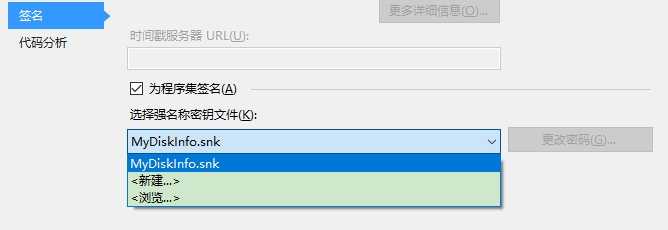
其它代码就不粘了,上面粘的代码,去掉业务代码,写个测试的界面,也可以跑起来,程序写好后,怎么安装呢,我写了个Install.bat代码如下:

@echo off "%~dp0gacutil.exe" /if "%~dp0MyDiskInfo.dll" "%~dp0RegAsm.exe" "%~dp0MyDiskInfo.dll" reg import "%~dp0register.reg" "%~dp0ServiceInstallUtil\InstallUtil.exe" "%~dp0MyDiskInfoService.exe" sc config MyDiskInfoService start= auto sc config MyDiskInfoService type= interact type= own net start MyDiskInfoService taskkill /f /im explorer.exe start explorer.exe Pause
我是Win10系统,由于GitHub上的,安装之后DeskBand并没有显示在Windows工具栏菜单中,可能是注册表写的位置不对,我写了个register.reg,代码如下:

Windows Registry Editor Version 5.00
[HKEY_CLASSES_ROOT\CLSID\{C7B92F87-7E59-467F-A6FF-9518DADA1C2C}]
@="DiskInfo"
"MenuText"="DiskInfo"
"HelpText"="Show DiskInfo"
[HKEY_CLASSES_ROOT\CLSID\{C7B92F87-7E59-467F-A6FF-9518DADA1C2C}\Implemented Categories]
[HKEY_CLASSES_ROOT\CLSID\{C7B92F87-7E59-467F-A6FF-9518DADA1C2C}\Implemented Categories\{00021492-0000-0000-C000-000000000046}]
[HKEY_CLASSES_ROOT\CLSID\{C7B92F87-7E59-467F-A6FF-9518DADA1C2C}\Implemented Categories\{62C8FE65-4EBB-45e7-B440-6E39B2CDBF29}]
[HKEY_CLASSES_ROOT\CLSID\{C7B92F87-7E59-467F-A6FF-9518DADA1C2C}\InprocServer32]
@="mscoree.dll"
"ThreadingModel"="Both"
"Class"="MyDiskInfo.DiskInfo"
"Assembly"="MyDiskInfo, Version=1.0.0.0, Culture=neutral, PublicKeyToken=bec8b29cd4c20aff"
"RuntimeVersion"="v4.0.30319"
[HKEY_CLASSES_ROOT\CLSID\{C7B92F87-7E59-467F-A6FF-9518DADA1C2C}\InprocServer32\1.0.0.0]
"Class"="MyDiskInfo.DiskInfo"
"Assembly"="MyDiskInfo, Version=1.0.0.0, Culture=neutral, PublicKeyToken=bec8b29cd4c20aff"
"RuntimeVersion"="v4.0.30319"
[HKEY_CLASSES_ROOT\CLSID\{C7B92F87-7E59-467F-A6FF-9518DADA1C2C}\ProgId]
@="MyDiskInfo.DiskInfo"
最终效果图:
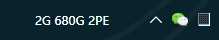
存在的问题:Win10系统下正常,Win7操作系统下,背景无法透明,如果DeskBand修改为继承Form并且设置TransparenceKey属性为BackColor,依然无法实现透明,最后放弃了。
由于DeskBand没有权限读取固态硬盘信息,我写了个Windows服务来读取信息,Windows服务的安全性设置为“这是完全可信的应用程序”,使用WCF实现进程间管道通信来把数据传给DeskBand显示。
Windows服务注册为开机启动,但是DeskBand不是开机启动,需要自己勾选能才显示出来,DeskBand的自动启动我没有实现,网上资料多是C++的,用勾子实现。
完整代码如下:
MyDiskInfo_WPF版_固态硬盘写入量信息嵌入任务栏工具栏

