引用模块
def print_list(plist): for each_item in plist: if isinstance(each_item,list): print_list(each_item) else: print(each_item)
保存并命名为 chart2.py 文件
打开 python 的IDLE file-open 打开 chart2.py文件。
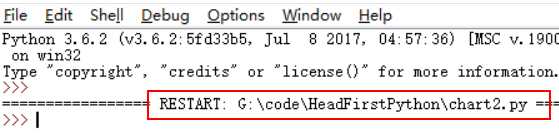
这样便引入了该文件。
验证:
>>> name1=[‘wukong‘,‘li‘,[‘aide‘,‘mali‘]] >>> print_list(name1) wukong li aide mali >>>
发布
1. 为模块创建一个文件夹,把chart2.py 复制到该文件夹下,假设文件夹名为chart2
2.在该文件夹下创建一个叫setup.py的文件
这个文件包含有关发布的元数据,
from distutils.core import setup setup( name=‘chart2‘, version=‘1.0.0‘, py_modules=[‘chart2‘], author=‘meng‘, author_email=‘meng.com‘, url=‘http://www.meng.com‘, description=‘web‘, )
3.构建一个发布文件
3.
