标签:des style blog http color io 使用 ar strong
一、结构化查询语言(SQL)
1、数据操作语言(DML)
INSERT
UPDATE
DELETE
2、数据定义语言
CREATE
ALTER
DROP
RENAME
TRUNCATE
3、事务控制(TC)
COMMIT
ROLLBACK
SAVEPOINT
4、数据控制语言(DCL)
GRANT
REVOKE
附录:Linux下执行SQL脚本
@/tmp/create_table.sql
二、创建数据库
create database xiaoxu
user sys identified by 123456
user system identified by 123456
logfile
group 1 (‘/u01/logdata/redo01_xiaoxu.log’) size 20M,
group 2 (‘/u01/logdata/redo02_xiaoxu.log’) size 20M,
group 3 (‘/u01/logdata/redo03_xiaoxu.log’) size 20M,
maxlogfiles 6
maxlogmembers 5
maxloghistory 8
maxdatafiles 300
maxinstances 1
archivelog
force logging
datafile ‘/u02/dbdata/system_xiaoxu_01.dbf’ size 300M,
undo tablespace undotbs
datafile ‘/u03/dbdata/undo_xiaoxu_01.dbf’ size 80M,
default temporary tablespace temp
tempfile ‘/u04/dbdata/temp_xiaoxu_01.dbf’ size 60M,
extent management local uniform size 1M,
character set AL32UTF8
time_zone = ‘Asia/BeiJing’;
三、从数据库表中检索信息
1、列运算
select 10 * (10 / 2 - 2)
from dual;
说明
(1)行标识符(伪劣):rowid、rownum
(2)在别名中使用空格并保持别名文本的大小写形式,就必须使用双引号“”将其括起来。
(3)使用连接操作符 || 来合并列的输出结果
select first_name || ‘ ‘ || last_name as "Customer Name"
from customers;
(4)理解空值
①select * from customers
where dob is null;
②select customer_id,first_name,last_name,nvl(phone,‘not phone number‘) as phone_number
from customers;
(5)禁止显示重复行
select distinct customer_id
from purchases;
(6)比较操作符
any:任意值
all:所有值
=:等于
<>或!=:不等于
>:大于
>=:大于等于
<:小于
<=:小于等于
(7)SQL操作符
like
in
between
is null
is nan
还可以使用not使一个操作符的含义相反。
(8)使用like操作符
下划线_:匹配一个字符
百分号%:匹配任意个字符
(9)逻辑操作符
x AND y
x OR y
NOT x
注意:比较操作符的优先级高于AND,而AND的优先级要高于OR。
(10)排序
ORDER BY
ORDER BY 子句必须位于from或where子句之后。
2、添加、修改、删除行
(1)向表中添加行
insert into customers
values (6,‘xiaoxu‘,‘whit‘,‘08-9月-66‘,‘900-100-1111‘);
(2)修改表中的行
update customers
set last_name = ‘Orange‘
where customer_id = 6;
(3)删除行
delete from customers
where customer_id = 6;
四、连接
1、等值连接(=)
(1)连接两个表的SELECT语句
要在查询中将两个表连接起来,就需要在查询的FROM子句中同时指定两个表,在WHERE子句中指明两个表中的相关列。
select products.name,product_types.product_type_id
from products,product_types
where products.product_type_id = product_types.product_type_id
AND products.product_id = 3;
(2)连接四个表的select语句
select c.first_name,c.last_name,p.name as product,pt.name as type
from customers c,purchases pr,products p,product_types pt
where c.customer_id = pr.customer_id
and p.product_id = pr.product_id
and p.product_type_id = pt.product_type_id;
2、连接的三种类型
内连接:在连接条件中,如果某一行的列是空值,那么这行就不会返回
外连接:在连接条件中,即使某一行的列是空值,那么这行也会返回;分左外连接、右外连接
自连接:返回连接到同一个表中的行
(1)外连接
在非空值表的列的另一边使用加号(+)
select p.name,pt.name
from products p,product_types pt
where p.product_type_id = pt.product_type_id (+)
order by p.name;
在左外连接中,外连接操作符(+)在等于操作符的右边:
select p.name,pt.name
from products p,product_types pt
where p.product_type_id = pt.product_type_id (+)
order by p.name;
在右外连接中,外连接操作符(+)在等于操作符的左边:
select p.name,pt.name
from products p,product_types pt
where p.product_type_id (+)= pt.product_type_id
order by p.name;
(2)自连接
自连接是对同一个表进行的连接,要执行一个自连接,必须使用不同的表别名来标识在查询中每次对表的引用。
select w.first_name || ‘ ‘ || w.last_name || ‘ works for ‘ || m.first_name || ‘ ‘ || m.last_name
from employees w,employees m
where w.manager_id = m.employee_id
order by w.first_name;
使用标准的SQL语法执行连接(推荐)
(3)内连接(inner join .....on .....)
①两个表的内连接
select p.name,pt.name
from products p inner join product_types pt
on p.product_type_id = pt.product_type_id
order by p.name;
②多于两个表的内连接
对customers、purchases、products、product_types这4张表进行连接。
SELECT c.first_name,c.last_name,p.name as product,pt.name as type FROM customers c INNER JOIN purchases pr USING (customer_id) INNER JOIN products p USING (product_id) INNER JOIN product_types pt USING (product_type_id) ORDER BY p.name;
连接逻辑图
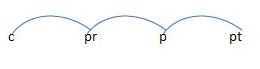
使用USING关键字说明:
1)查询必须是等连接
2)等连接中的列必须同名
3)在USING子句中引用列时不要使用表名或别名,否则会出错
(4)全外连接(full outer join)
select p.name,pt.name
from products p full outer join product_types pt
using (product_type_id)
order by p.name;
(5)交叉连接
使用ON或USING子句,可以避免产生笛卡尔积。
3、子查询
子查询的类型有:
单行子查询
多行子查询
多列子查询
关联子查询
嵌套子查询
(1)单行子查询
①在where子句中使用子查询
select employee_id,last_name
from employees
where salary < any
(select low_salary
from salary_grades);
②在having子句中使用子查询
③在from子句中使用子查询(内联视图)
select product_id
from
(select product_id from products where product_id <3 );
(2)多行子查询
可以在多行子查询中使用any或all操作符。
在查询中any操作符之前,必须使用一个=、<>、<、>、>=、<=操作符
select employee_id,last_name
from employees
where salary < any
(select low_salary
from salary_grades);
(3)关联子查询
关联子查询会引用外部SQL语句中的一列或多列
select product_id,product_type_id,name,price
from products outer
where price >
(select avg(price) from products inner
where inner.product_type_id = outer.product_type_id);
(4)包含子查询的UPDATE和DELETE语句
例如将员工ID为4的工资设置为子查询返回的高工资级别的平均值:
update employees
set salary =
(select avg(high_salary) from salary_grades)
where employee_id =4;
五、高级查询
1、集合操作符
|
操作符 |
说明 |
|
Union all |
返回包括重复的行 |
|
Union |
返回不包括重复的行 |
|
intersect |
返回两个查询检索出的共有行 |
|
minus |
|
说明
使用集合操作符时,所有查询返回的列数以及列的类型必须匹配,但列名可以不同。
select product_id,product_type_id,name from products union select prd_id,prd_type_id,name from more_products;
2、使用报表函数
查询2003年前三个月的每月销量总和(total_month_amount),以及所有产品类型销量的总和(total_product_type_amount):
select month,prd_type_id, sum(sum(amount) over (partition by month)) as total_month_amount, sum(sum(amount)) over (partition by prd_type_id) as total_product_type_amount from all_sales where year = 2003 and month <= 3;
3、修改表的内容
复制表结构到新表
①数据一起复制:
create table 新表 as select * from 旧表
②只复制表结构而不复制数据:
create table t2 as select * from t1 where id<1000;
注释:components表中的id最小值为1000,所以这里假如选择小于这个最小值的行,那么就是该表的结构。
六、数据库的完整性
1、主键约束
2、外键约束
3、数据库事务
事务的两个动作,即提交和回滚。同时,可以在事务的任何一个地方设置保存点(savepoint)。
事务的ACID特性
原子性:事务是原子的,一个事务包含的所有SQL语句是不可分割的工作单元。
一致性:事务必须确保数据库的状态保持一致。
隔离性:多个事务可以独立运行,彼此不会产生影响
持久性:事务一旦提交,数据库的变化就会永久被保留下来。
4、并发事务
5、事务锁
6、事务隔离级别
幻像读取
不可重复读取
脏读
7、查询闪回
七、用户、特权和角色
1、创建用户及其权限
create user xiaoxu identified by 123456;
授权
grant create session,connect to xiaoxu;
修改密码
alter user xiaoxu identified by 1234567;
删除用户
drop user xiaoxu;
授予用户的两种有用角色是:CONNECT、RESOURCE。
向用户授予系统特权
grant create table,create user to xiaoxu;
查询授予用户的系统特权,以该用户登录数据库
Select * from user_sys_privs
撤销用户系统特权
revoke create table from xiaoxu;
2、对象特权
对象特权允许用户对数据库对象执行特定的操作。
①将employees表的select对象特权授予student用户
Grant select on employees to student;
②将employee表的last_name和salary列的update对象特权授予student,并可授予其他用户该权限
Grant update (last_name,salary) on employees to student with grant option;
说明:
若希望用户可将对象特权授予其他用户,使用grant选项
若希望用户可将系统特权授予其他用户,使用admin选项
③查询已授予的对象特权
Select * from user_tab_privs_made
Where table_name = ‘employees’;
④撤销用户的对象特权
撤销student用户对products表的insert特权
Revoke insert on products to student;
3、角色
(1)创建角色
create role hr_manager;
(2) 为角色授权
Grant create user to hr_manager;
(3) 将角色授予用户
Grant hr_manager to student;
(4) 查询授予用户的角色
Select * from user_role_privs;
(5) 查询授予角色的系统特权
Select * from role_sys_privs;
(6) 查询授予角色的对象特权
Select * from role_tab_privs
Where role = ‘hr_manager’;
(7) 撤销角色
Revoke hr_manager from student;
(8) 从角色中撤销特权
Revoke all on product_types from hr_manager;
(9) 删除角色
Drop role hr_manager;
八、创建表、序列、索引和视图
1、表
(1)创建表
create table student (
id int constraint student_id_pk primary key,
status varchar2(40),
last_modified date default sysdate
);
(2)修改表
添加列
alter table student
add modified_by int;
修改列的数据类型
Alter table student
Modify status char(15);
删除列
Alter table student
Drop column status;
2、 约束
(1)添加check约束
(2)添加not null约束
(3)添加foreign key约束
(4)添加unique约束
(5)删除约束
Alter table student
Drop constraint student_id_pk;
(6)查询约束信息
Select * from user_constraints;
(7) 查询有关列的约束信息
Select * from user_cons_columns
Where table_name = ‘student’;
标签:des style blog http color io 使用 ar strong
原文地址:http://www.cnblogs.com/xiaoxu918/p/3977714.html