标签:des style blog http color io 使用 ar 2014
/* *jQuery版本:jQuery-1.8.3.min.js *测试的浏览器:IE8,IETester下的IE6-IE9 */
placeholder是HTML5<input>的属性之一,在不同的浏览器中会有不同的显示效果:
在Chrome( v31.0.1650.63 m)、Firefox( v21.0 )、360安全( v6.3 极速模式 )中,输入栏获得焦点后,提示文字并不消失,如图( Chrome ):
获得焦点前:

获得焦点时:

偏偏IE11要搞点特殊:
获得焦点前:
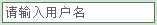
获得焦点时:
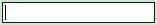
也就是说获得焦点时提示的文字会消失。
非现代浏览器( 例如 IE6-IE9 )是不支持placeholder属性的。现在用jQuery来使这些非现代浏览器也同样能能实现placeholder的显示效果,第一种方法实现的是IE11这种效果,也就是输入框获得焦点时提示文字会消失;如果要想获得类似Chrome的效果,即输入框获得焦点时提示文字并不消失,可以使用第二种方法,虽然第二种方法有些瑕疵,但是目前没有想出更好的方法来实现这个效果,希望有好方法的朋友赐教。
方法一
效果预览:
http://jsfiddle.net/L57b25yr/embedded/result/
思路是,首先判断浏览器是否支持placeholder属性,如果不支持的话,就遍历所有input输入框,获取placeholder属性的值填充进输入框作为提示信息,同时字体设置成灰色。
当输入框获得焦点( focus )同时输入框内文字等于设置的提示信息时,就把输入框内清空;
当输入框失去焦点( blur )同时输入框内文字为空时,再把获取的placeholder属性的值填充进输入框作为提示信息,同时字体设置成灰色;
当输入框内有输入( keydown )时,此时输入框内的提示信息已经由focus事件清除,此时只需要把字体再恢复成黑色即可。
此方法的缺点是,不适用于加载完DOM时即获得焦点的输入框,因为在用户的角度,加载完页面时看到的获得焦点的那个输入框,它的提示文字是看不到的。
HTML:
<input type="text" id="uname" name="uname" placeholder="请输入用户名"/>
CSS:
.phcolor{ color:#999;}
JS:
1 $(function(){ 2 3 //判断浏览器是否支持placeholder属性 4 supportPlaceholder=‘placeholder‘in document.createElement(‘input‘), 5 6 placeholder=function(input){ 7 8 var text = input.attr(‘placeholder‘), 9 defaultValue = input.defaultValue; 10 11 if(!defaultValue){ 12 13 input.val(text).addClass("phcolor"); 14 } 15 16 input.focus(function(){ 17 18 if(input.val() == text){ 19 20 $(this).val(""); 21 } 22 }); 23 24 25 input.blur(function(){ 26 27 if(input.val() == ""){ 28 29 $(this).val(text).addClass("phcolor"); 30 } 31 }); 32 33 //输入的字符不为灰色 34 input.keydown(function(){ 35 36 $(this).removeClass("phcolor"); 37 }); 38 }; 39 40 //当浏览器不支持placeholder属性时,调用placeholder函数 41 if(!supportPlaceholder){ 42 43 $(‘input‘).each(function(){ 44 45 text = $(this).attr("placeholder"); 46 47 if($(this).attr("type") == "text"){ 48 49 placeholder($(this)); 50 } 51 }); 52 } 53 54 });
经过测试可以达到IE11placeholder的显示效果。
方法二
此方法的思路是做一张含有提示文字的图片作为input输入框的背景图,初始时获得焦点同时加载背景图;
当输入框不为空时,去掉背景图;
当输入框为空时,加载背景图;
当用户键盘按键且输入框不为空( 输入字符 )时,去掉背景图;
当用户键盘按键且输入框为空( 删除字符 )时,加载背景图。
此方法的缺点是:在keyup判断用户有输入时,背景图的消失的时间会稍比文字在输入框中出现的时间晚一点。这是在keyup事件中,当键盘按下时,文字即在输入框中出现,而当按键弹起时,才触发去掉背景图的动作。
HTML代码不变。
CSS:
.phbg{ background:url(img/bg.jpg) 0 0 no-repeat;}
JS:
1 $(function(){ 2 3 supportPlaceholder=‘placeholder‘ in document.createElement(‘input‘); 4 5 if(!supportPlaceholder){ 6 7 $("#uname").attr("class","phbg"); 8 $("#uname").focus; 9 10 function destyle(){ 11 12 if($("#uname").val() != ""){ 13 14 $("#uname").removeClass("phbg"); 15 }else{ 16 17 $("#uname").attr("class","phbg"); 18 } 19 } 20 21 destyle(); 22 23 $("#uname").keyup(function(){ 24 25 destyle(); 26 }); 27 } 28 });
此方法至此结束。
jQuery 实现IE10以下浏览器的placeholder效果
标签:des style blog http color io 使用 ar 2014
原文地址:http://www.cnblogs.com/dee0912/p/3977760.html