标签:asc while datetime 规则 fat 内嵌 float handler 计算
一、logging模块
1、日志级别
CRITICAL = 50 #FATAL = CRITICAL
ERROR = 40
WARNING = 30 #WARN = WARNING
INFO = 20
DEBUG = 10
NOTSET = 0 #不设置
2、默认级别为warning,默认打印到终端
import logging
logging.debug(‘调试debug‘)
logging.info(‘消息info‘)
logging.warning(‘警告warn‘)
logging.error(‘错误error‘)
logging.critical(‘严重critical‘)
输出:
WARNING:root:警告warn
ERROR:root:错误error
CRITICAL:root:严重critical
3、为logging模块指定全局配置,针对所有logger有效,控制打印到文件中
可在logging.basicConfig()函数中通过具体参数来更改logging模块默认行为,可用参数有:
filename:用指定的文件名创建FiledHandler(后边会具体讲解handler的概念),这样日志会被存储在指定的文件中。
filemode:文件打开方式,在指定了filename时使用这个参数,默认值为“a”还可指定为“w”。
format:指定handler使用的日志显示格式。
datefmt:指定日期时间格式。
level:设置rootlogger(后边会讲解具体概念)的日志级别
stream:用指定的stream创建StreamHandler。可以指定输出到sys.stderr,sys.stdout或者文件,默认为sys.stderr。若同时列出了filename和stream两个参数,则stream参数会被忽略。
#格式
%(name)s:Logger的名字,并非用户名,详细查看
%(levelno)s:数字形式的日志级别
%(levelname)s:文本形式的日志级别
%(pathname)s:调用日志输出函数的模块的完整路径名,可能没有
%(filename)s:调用日志输出函数的模块的文件名
%(module)s:调用日志输出函数的模块名
%(funcName)s:调用日志输出函数的函数名
%(lineno)d:调用日志输出函数的语句所在的代码行
%(created)f:当前时间,用UNIX标准的表示时间的浮 点数表示
%(relativeCreated)d:输出日志信息时的,自Logger创建以 来的毫秒数
%(asctime)s:字符串形式的当前时间。默认格式是 “2003-07-08 16:49:45,896”。逗号后面的是毫秒
%(thread)d:线程ID。可能没有
%(threadName)s:线程名。可能没有
%(process)d:进程ID。可能没有
%(message)s:用户输出的消息
4、logging模块的Formatter,Handler,Logger,Filter对象
原理图: 稍后补上
logger:产生日志的对象
Filter:过滤日志的对象
Handler:接收日志然后控制打印到不同的地方,FileHandler用来打印到文件中,StreamHandler用来打印到终端
Formatter对象:可以定制不同的日志格式对象,然后绑定给不同的Handler对象使用,以此来控制不同的Handler的日志格式
5、Logger与Handler的级别
logger是第一级过滤,然后才能到handler,我们可以给logger和handler同时设置level,但是需要注意的是:
Logger is also the first to filter the message based on a level — if you set the logger to INFO, and all handlers to DEBUG, you still won‘t receive DEBUG messages on handlers — they‘ll be rejected by the logger itself. If you set logger to DEBUG, but all handlers to INFO, you won‘t receive any DEBUG messages either — because while the logger says "ok, process this", the handlers reject it (DEBUG < INFO).
二、re模块
1、什么是正则?
正则就是用一些具有特殊含义的符号组合到一起(称为正则表达式)来描述字符或者字符串的方法。或者说:正则就是用来描述一类事物的规则。(在Python中)它内嵌在Python中,并通过 re 模块实现。正则表达式模式被编译成一系列的字节码,然后由用 C 编写的匹配引擎执行。
2、常用匹配模式(元字符)
http://blog.csdn.net/yufenghyc/article/details/51078107
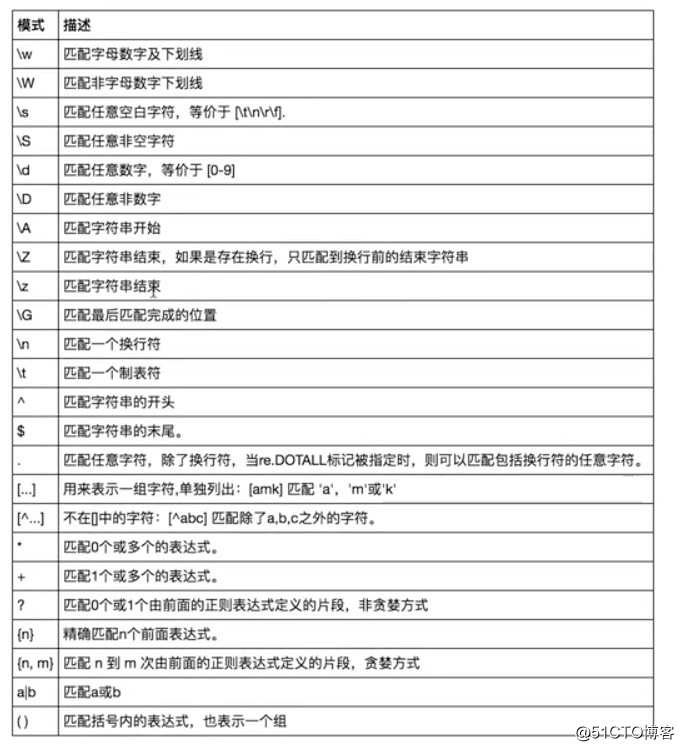
.*默认为贪婪匹配
print(re.findall(‘a.*b‘,‘a1b22222222b‘)) #[‘a1b22222222b‘]
.*?为非贪婪匹配:推荐使用
print(re.findall(‘a.*?b‘,‘a1b22222222b‘)) #[‘a1b‘]
3、re模块提供的方法介绍
import re
re.findall
re.search
re.match
re.split
re.sub
re.subn
re.compile
三、time与datetime模块
1、在Python中,通常有这几种方式来表示时间:
时间戳(timestamp):通常来说,时间戳表示的是从1970年1月1日00:00:00开始按秒计算的偏移量。我们运行“type(time.time())”,返回的是float类型。
格式化的时间字符串(Format String)
结构化的时间(struct_time):struct_time元组共有9个元素共九个元素:(年,月,日,时,分,秒,一年中第几周,一年中第几天,夏令时)
import time
#我们先以当前时间为准,让大家快速认识三种形式的时间
print(time.time()) # 时间戳:1487130156.419527
print(time.strftime("%Y-%m-%d %X")) #格式化的时间字符串:‘2017-02-15 11:40:53‘
print(time.localtime()) #本地时区的struct_time
print(time.gmtime()) #UTC时区的struct_time
2、计算机认识的时间只能是‘时间戳‘格式,而程序员可处理的或者说人类能看懂的时间有: ‘格式化的时间字符串‘,‘结构化的时间‘,于是有了下图的转换关系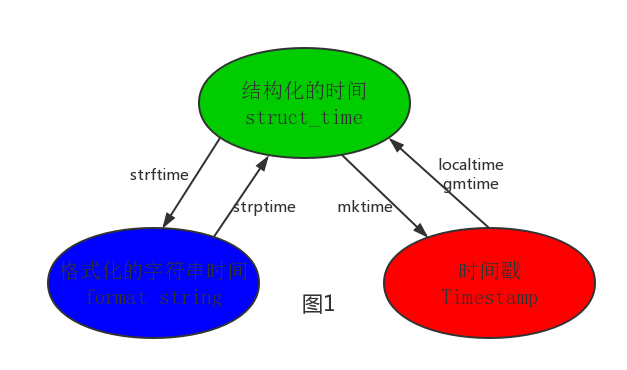
localtime([secs])将一个时间戳转换为当前时区的struct_time。secs参数未提供,则以当前时间为准。
time.localtime()
time.localtime(1473525444.037215)
gmtime([secs]) 和localtime()方法类似,gmtime()方法是将一个时间戳转换为UTC时区(0时区)的struct_time。
mktime(t) : 将一个struct_time转化为时间戳。
print(time.mktime(time.localtime()))#1473525749.0
strftime(format[, t]) : 把一个代表时间的元组或者struct_time(如由time.localtime()和time.gmtime()返回)转化为格式化的时间字符串。如果t未指定,将传入time.localtime()。如果元组中任何一个元素越界,ValueError的错误将会被抛出。
print(time.strftime("%Y-%m-%d %X", time.localtime()))#2016-09-11 00:49:56
time.strptime(string[, format])把一个格式化时间字符串转化为struct_time。实际上它和strftime()是逆操作。
print(time.strptime(‘2011-05-05 16:37:06‘, ‘%Y-%m-%d %X‘))
time.struct_time(tm_year=2011, tm_mon=5, tm_mday=5, tm_hour=16, tm_min=37, tm_sec=6,
tm_wday=3, tm_yday=125, tm_isdst=-1)
在这个函数中,format默认为:"%a %b %d %H:%M:%S %Y"。标签:asc while datetime 规则 fat 内嵌 float handler 计算
原文地址:http://blog.51cto.com/10630401/2060107