以前,一直以为在SpringMVC环境中,@RequestBody接收的是一个Json对象,一直在调试代码都没有成功,后来发现,其实 @RequestBody接收的是一个Json对象的字符串,而不是一个Json对象。然而在ajax请求往往传的都是Json对象,后来发现用 JSON.stringify(data)的方式就能将对象变成字符串。同时ajax请求的时候也要指定dataType: "json",contentType:"application/json" 这样就可以轻易的将一个对象或者List传到Java端,使用@RequestBody即可绑定对象或者List.
JavaScript 代码:
<script type="text/javascript"> $(document).ready(function(){ var saveDataAry=[]; var data1={"userName":"test","address":"gz"}; var data2={"userName":"ququ","address":"gr"}; saveDataAry.push(data1); saveDataAry.push(data2); $.ajax({ type:"POST", url:"user/saveUser", dataType:"json", contentType:"application/json", data:JSON.stringify(saveData), success:function(data){ } }); }); </script>
Java代码
@RequestMapping(value = "saveUser", method = {RequestMethod.POST }}) @ResponseBody public void saveUser(@RequestBody List<User> users) { userService.batchSave(users); }
使用API工具调用方法:
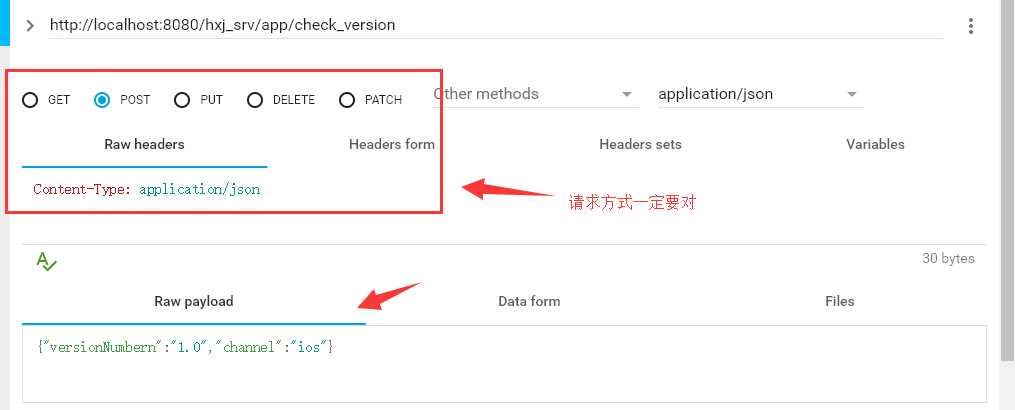
json数据
{"versionNumbern":"1.0","channel":"ios"}
java代码
@PostMapping("/check_version")
@ApiOperation(value = "检测app版本信息", notes = "检测app版本信息")
public ResponseEntity<JsonResponseVM<DetectVersionResponseVM>> detectVersion(@Validated @RequestBody DetectVersionRequestVM requestVM) {
log.info("检测app版本信息: {}", JSON.toJSONString(requestVM));
DetectVersionResponseVM responseVM = appService.detectVersion(requestVM);
if (responseVM == null) {
return ResponseEntity.ok(new JsonResponseVM(new ErrorVM(ErrorConstants.ERR_VERSION_VAILD_FAIL_CODE, ErrorConstants.ERR_VERSION_VAILD_FAIL, Constants.RETCODE_FAIL)));
}
if (requestVM.getChannel().equals(Constants.CHANNEL_IOS)) {
responseVM.setDownloadUrl(hxjInitConfig.getIosDownloadUrl());
}
return new ResponseEntity<JsonResponseVM<DetectVersionResponseVM>>(new JsonResponseVM(new ErrorVM(Constants.RETCODE_SUCCEED), responseVM), HttpStatus.OK);
}
用于接收的对象,可以自定义校验规范
@ApiModel public class DetectVersionRequestVM { @Size(max = 20, message = "手机app版本号长度不能大于20") @ApiModelProperty(dataType = "java.lang.String", value = "版本号") private String versionNumbern;
@Pattern(regexp = "(ios|android)") @Size(max = 20, message = "渠道长度不能大于20") @NotEmpty(message = "渠道号不能为空") @ApiModelProperty(dataType = "java.lang.String", value = "类型: ios、android", example = "ios") private String channel; //get set @Override public String toString() { return "DetectVersionRequestVM{" + "versionNumbern=‘" + versionNumbern + ‘\‘‘ + ", channel=‘" + channel + ‘\‘‘ + ‘}‘; } }
