初识TinyMapper
TinyMapper是开源的对象映射框架,功能和AutoMapper一样。官网介绍,TinyMapper映射效率很高,下图是官方给的比较结果:
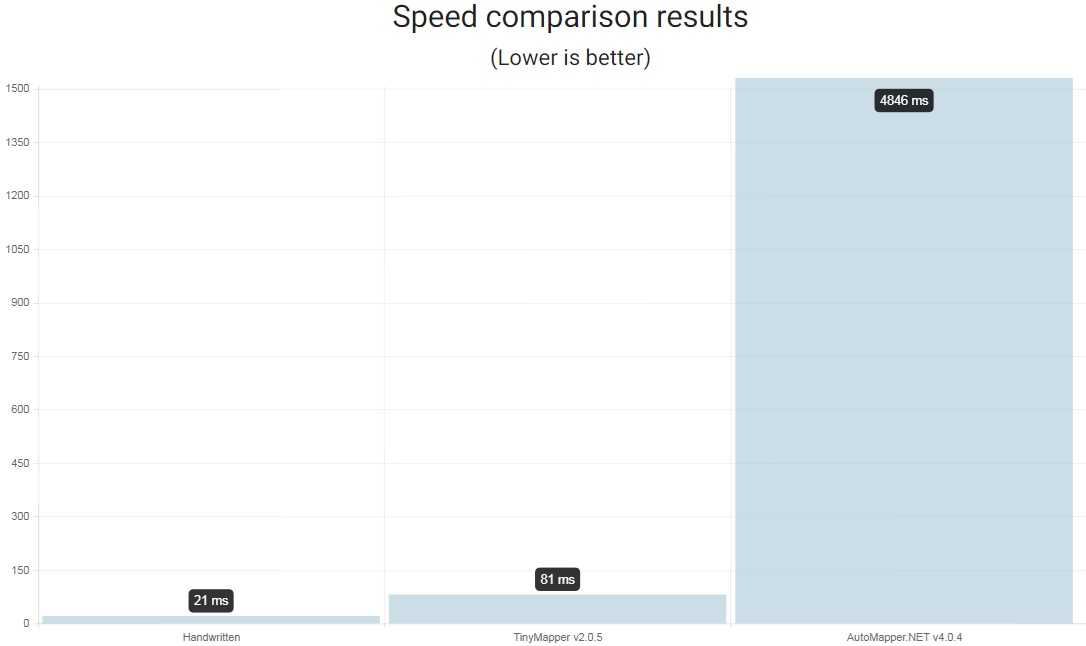
TinyMapper使用简单,只有Bind,Mapper两个操作;而且支持的配置也很简单(很有限)。下面就让我们来进一步认识下TinyMapper。
安装TinyMapper
通过Nuget安装TinyMapper,本次使用版本为2.0.8。
TinyMapper映射
1. 绑定映射关系
public static void Bind<TSource, TTarget>(); public static void Bind<TSource, TTarget>(Action<IBindingConfig<TSource, TTarget>> config);
2. 执行映射,获取映射结果
public static TTarget Map<TSource, TTarget>(TSource source, TTarget target = default(TTarget)); public static TTarget Map<TTarget>(object source);
注意:TinyMapper的映射对象必须是Public类型。
简单映射
创建两个映射对象:
public class Product
{
public Guid Id { get; set; }
public string Name { get; set; }
public decimal Price { get; set; }
}
public class ProductDTO
{
public Guid Id { get; set; }
public string Name { get; set; }
public decimal Price { get; set; }
}
绑定映射关系并执行映射:
[TestMethod]
public void TestSimple()
{
var product = new Product()
{
Id = Guid.NewGuid(),
Name = "Product" + DateTime.Now.Ticks,
Price = 12
};
//1. 创建映射关系
TinyMapper.Bind<Product, ProductDTO>();
//TinyMapper.Bind<Product, ProductDTO>(); //直接建立对象绑定关系也是可以的
//2. 执行映射
var productDto = TinyMapper.Map<ProductDTO>(product);
Assert.IsNotNull(productDto);
Assert.AreEqual(12, productDto.Price);
Assert.IsNotNull(productDto.Name);
}
集合映射
仍然使用上面的映射对象,集合验证方式如下:
[TestMethod]
public void TestList()
{
var products = new List<Product>()
{
new Product()
{
Id = Guid.NewGuid(),
Name = "Product" + DateTime.Now.Ticks,
Price = 5
},
new Product()
{
Id = Guid.NewGuid(),
Name = "Product" + DateTime.Now.Ticks,
Price = 10
}
};
//1. 创建映射关系
TinyMapper.Bind<List<Product>, List<ProductDTO>>();
//2. 执行映射
var productDtos = TinyMapper.Map<List<Product>>(products);
Assert.IsNotNull(productDtos);
Assert.AreEqual(2, productDtos.Count);
}
执行映射转换时,TinyMapper不支持接口类型:IList<T>, ICollection<T>, IEnumerable<T>.
TinyMapper.Map<ICollection<Product>>(products); //执行时会抛出异常
映射配置
TinyMapper支持简单的映射配置:
指定字段映射
public class Product
{
public Guid Id { get; set; }
public string Name { get; set; }
public decimal Price { get; set; }
}
public class ProductDTO
{
public string Id { get; set; }
public string Name { get; set; }
public decimal Money { get; set; }
}
[TestMethod]
public void TestMapperConfig()
{
var product = new Product()
{
Id = Guid.NewGuid(),
Name = "Product" + DateTime.Now.Ticks,
Price = 12
};
//1. 创建映射关系
TinyMapper.Bind<Product, ProductDTO>(cfg =>
{
cfg.Bind(src => src.Price, dest => dest.Money); //指定字段映射
});
//2. 执行映射
var productDto = TinyMapper.Map<ProductDTO>(product);
Assert.IsNotNull(productDto);
Assert.AreEqual(12, productDto.Money);
}
映射时不管某些字段
TinyMapper.Bind<Product, ProductDTO>(cfg =>
{
cfg.Ignore(src => src.Price); //映射时不管某些字段
});
注意:TinyMapper默认会根据字段名称进行映射,而不管字段的类型。也就是说,如果源对象字段名称与目标对象字段名称一致,但是类型不一致且不能进行强制转换时,会抛出异常。
TinyMapper简单封装
public class TinyMapperUtil
{
/// <summary>
/// 创建映射关系
/// </summary>
/// <typeparam name="TSource"></typeparam>
/// <typeparam name="TDestination"></typeparam>
public static void Bind<TSource, TDestination>()
{
TinyMapper.Bind<TSource, TDestination>();
}
/// <summary>
/// 映射对象
/// </summary>
/// <typeparam name="TDestination"></typeparam>
/// <param name="source"></param>
/// <returns></returns>
public static TDestination Map<TDestination>(object source)
{
if (source == null)
{
return default(TDestination);
}
else
{
return TinyMapper.Map<TDestination>(source);
}
}
}
总结
以上基本是TinyMapper提供的所有特性及操作。相比AutoMapper,功能很有限,不支持扁平映射,也不支持接口集合转换等。但使用起来还是很简单的,仍然可以考虑在项目中使用。
相关资料可以参考官网介绍:http://tinymapper.net/
