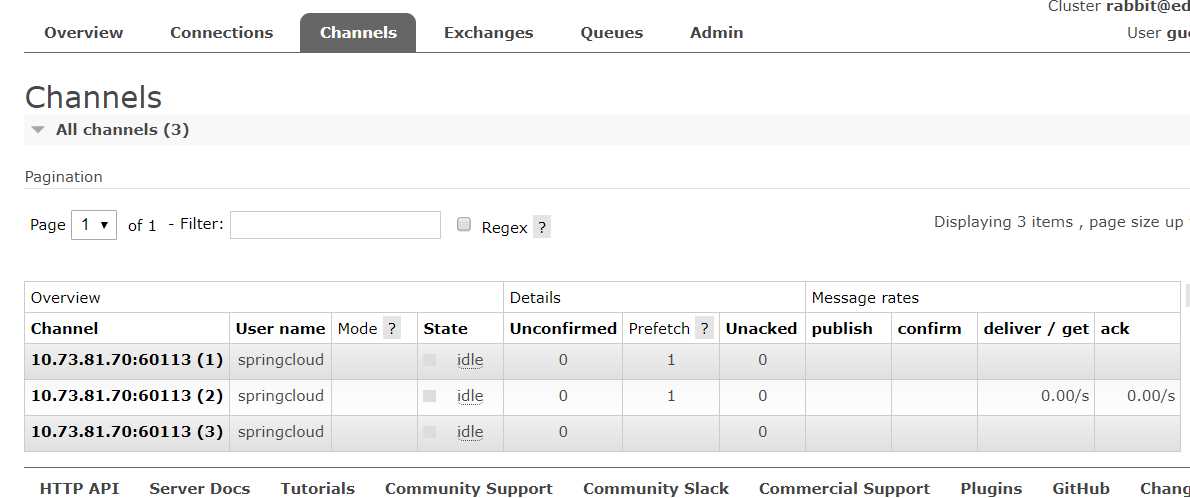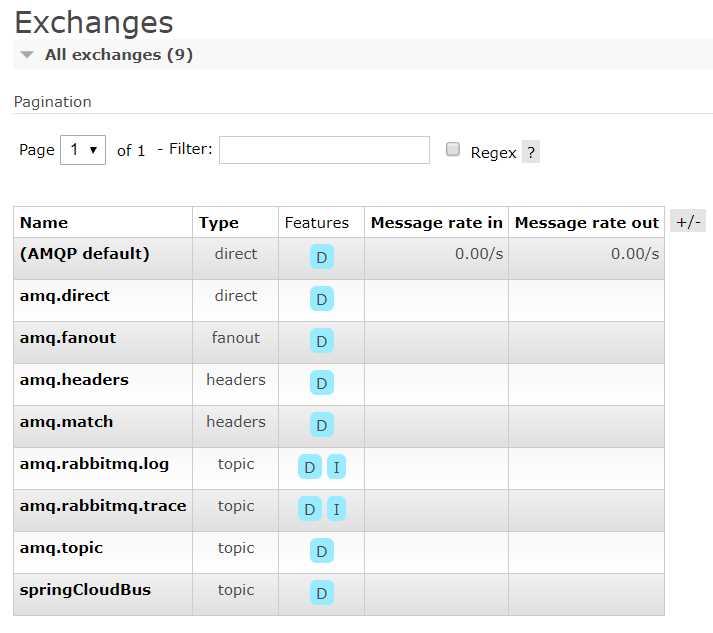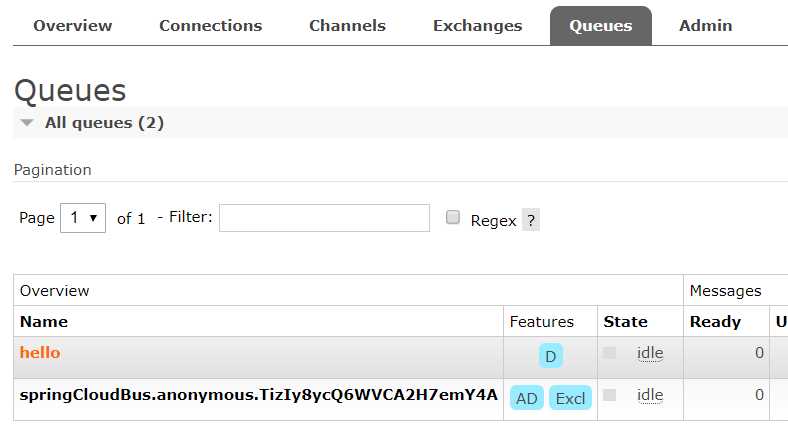RabbitMQ
在docker中运行rabbitmq
docker run -d -p 5672:5672 -p 8080:15672 rabbitmq:3-management
浏览器打开:http://10.202.203.29:8080/
默认用户名/密码都是guest
在Admin页面添加用户

新添加的用户是没有权限的
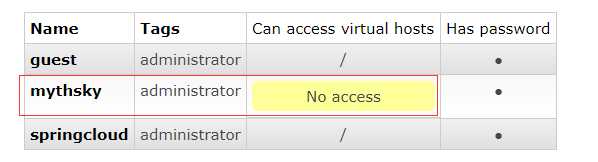
点击用户名进去,按提示添加权限
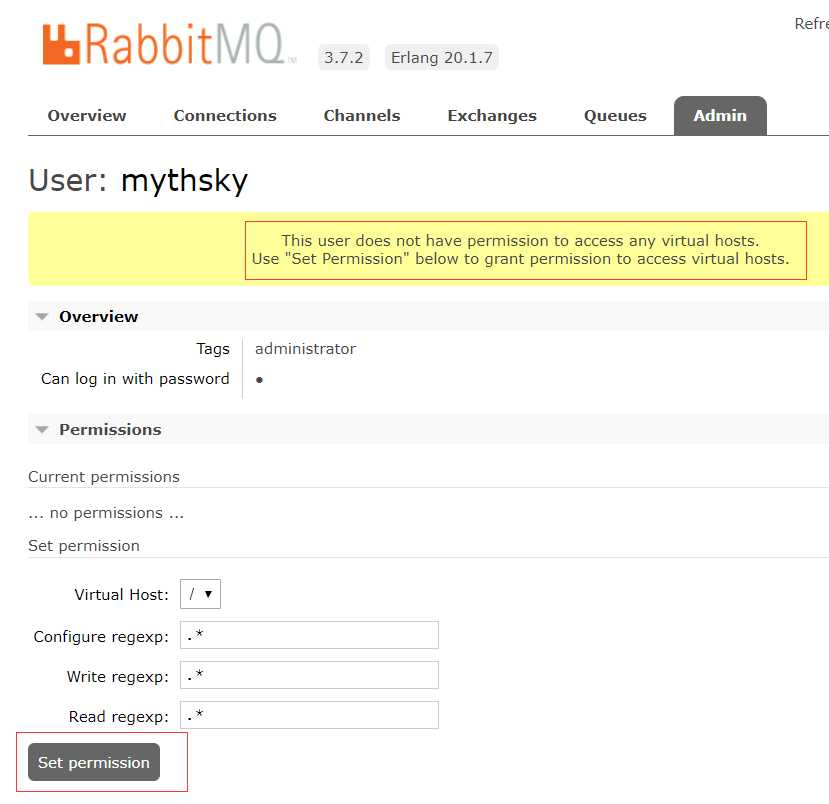
这样就可以在程序中访问了。
创建spring boot 项目,添加pom依赖

<dependency>
<groupId>org.springframework.cloud</groupId>
<artifactId>spring-cloud-starter-bus-amqp</artifactId>
</dependency>
添加发送类Sender

import org.springframework.amqp.core.AmqpTemplate; import org.springframework.beans.factory.annotation.Autowired; import org.springframework.stereotype.Component; import java.util.Date; @Component public class Sender { @Autowired private AmqpTemplate amqpTemplate; public void send(){ String context="hello "+new Date(); System.out.println("Sender: "+context); amqpTemplate.convertAndSend("hello",context); } }
添加接收类Receiver

import org.springframework.amqp.rabbit.annotation.RabbitHandler; import org.springframework.amqp.rabbit.annotation.RabbitListener; import org.springframework.stereotype.Component; @Component @RabbitListener(queues = "hello") public class Receiver { @RabbitHandler public void process(String hello){ System.out.println("Receiver: "+hello); } }
添加配置类RabbitConfig

import org.springframework.amqp.core.Queue; import org.springframework.context.annotation.Bean; import org.springframework.context.annotation.Configuration; @Configuration public class RabbitConfig { @Bean public Queue helloQueue(){ return new Queue("hello"); } }
配置文件

spring.application.name=rabbitmq-hello spring.rabbitmq.host=10.202.203.29 spring.rabbitmq.port=5672 spring.rabbitmq.username=springcloud spring.rabbitmq.password=123456
单元测试

@RunWith(SpringRunner.class) @SpringBootTest public class RabbitmqHelloApplicationTests { @Autowired private Sender sender; @Test public void contextLoads() { sender.send(); } }
启动应用,在RabbitMQ管理界面中查看连接
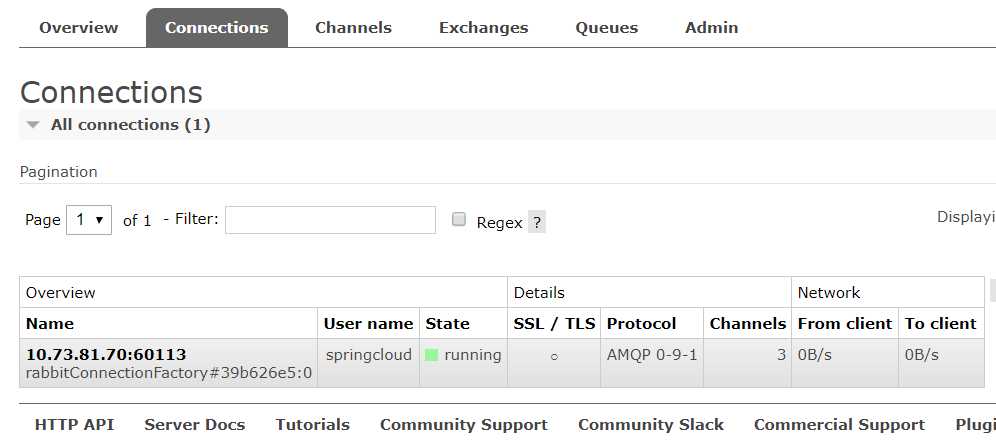
运行单元测试,可以在控制台看到结果
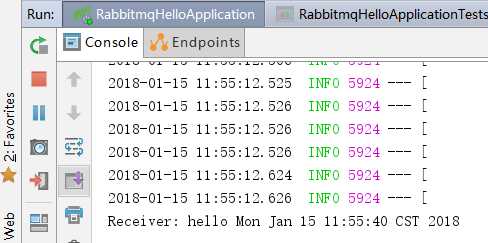
再查看管理页面