效果图
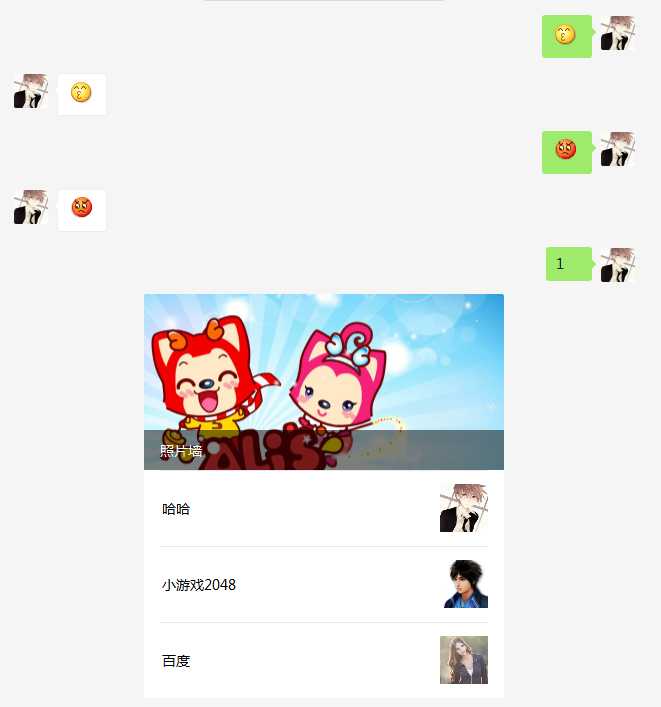
1.准备工作
申请微信订阅号(个人只能申请订阅号,而且没什么功能,也无法认证),申请完毕,点击 开发=>基本配置,如下图:
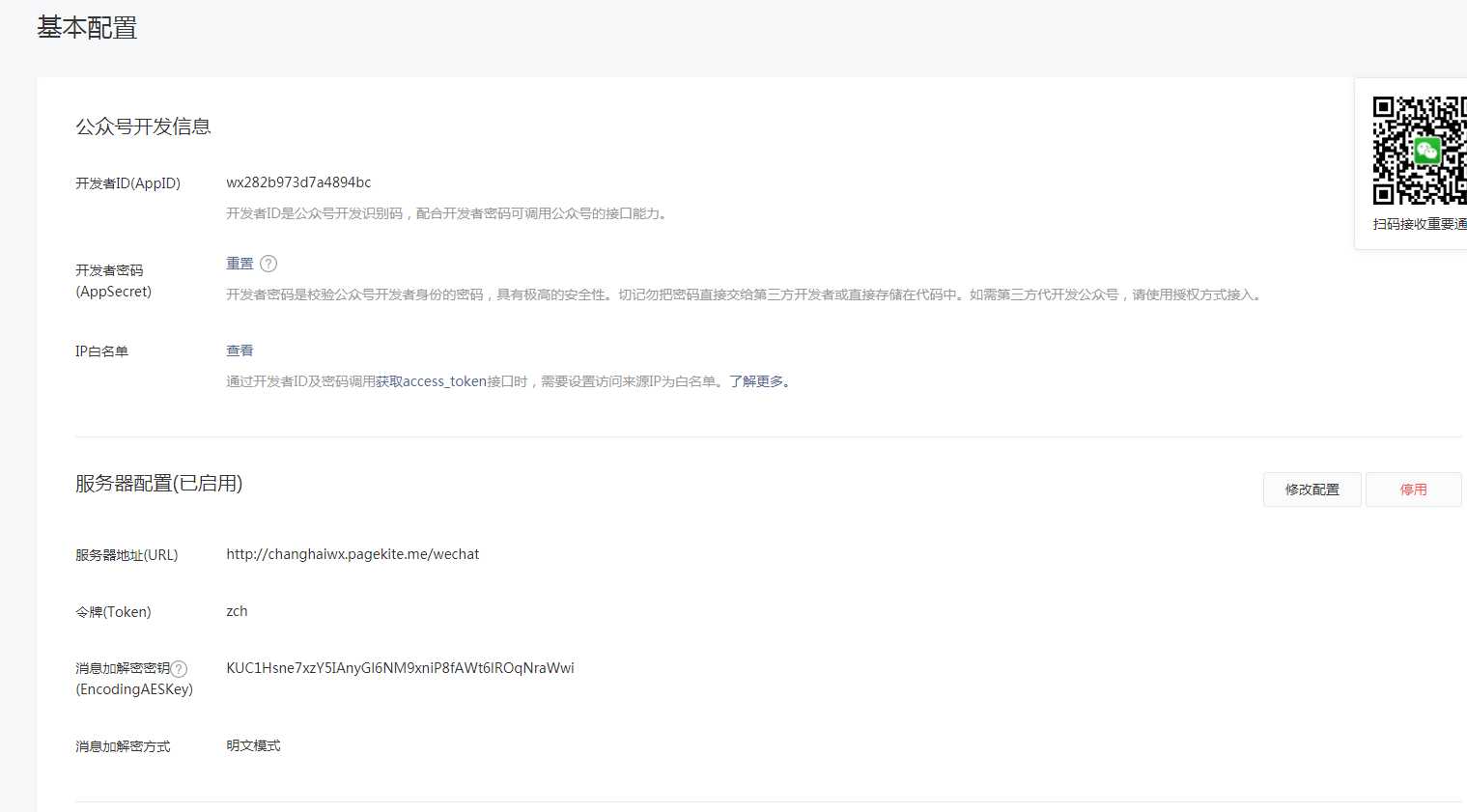
服务器配置需要有 域名 80端口,我猜你没有,这里推荐个实用工具,pagekite,下载链接,
这个工具需要 python2.7以上环境,还有邮箱一个,一个邮箱一个月,邮箱这东西大家懂得,
用pagekite申请完域名,就可以用自己的电脑做订阅号服务器了.
2.服务器代码
创建个springboot工程
pom.xml
<properties>
<project.build.sourceEncoding>UTF-8</project.build.sourceEncoding>
<project.reporting.outputEncoding>UTF-8</project.reporting.outputEncoding>
<java.version>1.8</java.version>
</properties>
<parent>
<groupId>org.springframework.boot</groupId>
<artifactId>spring-boot-starter-parent</artifactId>
<version>1.5.9.RELEASE</version>
</parent>
<dependencies>
<dependency>
<groupId>org.springframework.boot</groupId>
<artifactId>spring-boot-starter-web</artifactId>
</dependency>
<dependency>
<groupId>org.springframework.boot</groupId>
<artifactId>spring-boot-starter-thymeleaf</artifactId>
</dependency>
<!-- 使thymeleaf支持h5标签 -->
<dependency>
<groupId>net.sourceforge.nekohtml</groupId>
<artifactId>nekohtml</artifactId>
<version>1.9.22</version>
</dependency>
<dependency>
<groupId>dom4j</groupId>
<artifactId>dom4j</artifactId>
<version>1.6.1</version>
</dependency>
</dependencies>
<build>
<plugins>
<plugin>
<groupId>org.springframework.boot</groupId>
<artifactId>spring-boot-maven-plugin</artifactId>
</plugin>
</plugins>
</build>
入口类
@SpringBootApplication public class WeChatApplication { public static void main(String[] args) { SpringApplication.run(WeChatApplication.class, args); System.out.println("====启动成功===="); } }
application.properties,配置server.port=80
Controller,这个是处理微信请求,get方法就是微信公众平台 服务器配置url请求的路径,post是处理用户事件
@RestController public class WeChatController { @Autowired private WeChatService weChatService; /** * 处理微信服务器发来的get请求,进行签名的验证 * * signature 微信端发来的签名 * timestamp 微信端发来的时间戳 * nonce 微信端发来的随机字符串 * echostr 微信端发来的验证字符串 */ @GetMapping(value = "wechat") public String validate(@RequestParam(value = "signature") String signature, @RequestParam(value = "timestamp") String timestamp, @RequestParam(value = "nonce") String nonce, @RequestParam(value = "echostr") String echostr) { return WeChatUtil.checkSignature(signature, timestamp, nonce) ? echostr : null; } /** * 此处是处理微信服务器的消息转发的 */ @PostMapping(value = "wechat") public String processMsg(HttpServletRequest request) { // 调用核心服务类接收处理请求 return weChatService.processRequest(request); } }
Service,处理post请求
/** * 核心服务类 */ @Service public class WeChatServiceImpl implements WeChatService{ @Autowired private FeignUtil feignUtil; @Autowired private RedisUtils redisUtils; public String processRequest(HttpServletRequest request) { // xml格式的消息数据 String respXml = null; // 默认返回的文本消息内容 String respContent; try { // 调用parseXml方法解析请求消息 Map<String,String> requestMap = WeChatUtil.parseXml(request); // 消息类型 String msgType = (String) requestMap.get(WeChatContant.MsgType); String mes = null; // 文本消息 if (msgType.equals(WeChatContant.REQ_MESSAGE_TYPE_TEXT)) { mes =requestMap.get(WeChatContant.Content).toString(); if(mes!=null&&mes.length()<2){ List<ArticleItem> items = new ArrayList<>(); ArticleItem item = new ArticleItem(); item.setTitle("照片墙"); item.setDescription("阿狸照片墙"); item.setPicUrl("http://changhaiwx.pagekite.me/photo-wall/a/iali11.jpg"); item.setUrl("http://changhaiwx.pagekite.me/page/photowall"); items.add(item); item = new ArticleItem(); item.setTitle("哈哈"); item.setDescription("一张照片"); item.setPicUrl("http://changhaiwx.pagekite.me/images/me.jpg"); item.setUrl("http://changhaiwx.pagekite.me/page/index"); items.add(item); item = new ArticleItem(); item.setTitle("小游戏2048"); item.setDescription("小游戏2048"); item.setPicUrl("http://changhaiwx.pagekite.me/images/2048.jpg"); item.setUrl("http://changhaiwx.pagekite.me/page/game2048"); items.add(item); item = new ArticleItem(); item.setTitle("百度"); item.setDescription("百度一下"); item.setPicUrl("https://timgsa.baidu.com/timg?image&quality=80&size=b9999_10000&sec=1505100912368&di=69c2ba796aa2afd9a4608e213bf695fb&imgtype=0&src=http%3A%2F%2Ftx.haiqq.com%2Fuploads%2Fallimg%2F170510%2F0634355517-9.jpg"); item.setUrl("http://www.baidu.com"); items.add(item); respXml = WeChatUtil.sendArticleMsg(requestMap, items); }else if("我的信息".equals(mes)){ Map<String, String> userInfo = getUserInfo(requestMap.get(WeChatContant.FromUserName)); System.out.println(userInfo.toString()); String nickname = userInfo.get("nickname"); String city = userInfo.get("city"); String province = userInfo.get("province"); String country = userInfo.get("country"); String headimgurl = userInfo.get("headimgurl"); List<ArticleItem> items = new ArrayList<>(); ArticleItem item = new ArticleItem(); item.setTitle("你的信息"); item.setDescription("昵称:"+nickname+" 地址:"+country+" "+province+" "+city); item.setPicUrl(headimgurl); item.setUrl("http://www.baidu.com"); items.add(item); respXml = WeChatUtil.sendArticleMsg(requestMap, items); } } // 图片消息 else if (msgType.equals(WeChatContant.REQ_MESSAGE_TYPE_IMAGE)) { respContent = "您发送的是图片消息!"; respXml = WeChatUtil.sendTextMsg(requestMap, respContent); } // 语音消息 else if (msgType.equals(WeChatContant.REQ_MESSAGE_TYPE_VOICE)) { respContent = "您发送的是语音消息!"; respXml = WeChatUtil.sendTextMsg(requestMap, respContent); } // 视频消息 else if (msgType.equals(WeChatContant.REQ_MESSAGE_TYPE_VIDEO)) { respContent = "您发送的是视频消息!"; respXml = WeChatUtil.sendTextMsg(requestMap, respContent); } // 地理位置消息 else if (msgType.equals(WeChatContant.REQ_MESSAGE_TYPE_LOCATION)) { respContent = "您发送的是地理位置消息!"; respXml = WeChatUtil.sendTextMsg(requestMap, respContent); } // 链接消息 else if (msgType.equals(WeChatContant.REQ_MESSAGE_TYPE_LINK)) { respContent = "您发送的是链接消息!"; respXml = WeChatUtil.sendTextMsg(requestMap, respContent); } // 事件推送 else if (msgType.equals(WeChatContant.REQ_MESSAGE_TYPE_EVENT)) { // 事件类型 String eventType = (String) requestMap.get(WeChatContant.Event); // 关注 if (eventType.equals(WeChatContant.EVENT_TYPE_SUBSCRIBE)) { respContent = "谢谢您的关注!"; respXml = WeChatUtil.sendTextMsg(requestMap, respContent); } // 取消关注 else if (eventType.equals(WeChatContant.EVENT_TYPE_UNSUBSCRIBE)) { // TODO 取消订阅后用户不会再收到公众账号发送的消息,因此不需要回复 } // 扫描带参数二维码 else if (eventType.equals(WeChatContant.EVENT_TYPE_SCAN)) { // TODO 处理扫描带参数二维码事件 } // 上报地理位置 else if (eventType.equals(WeChatContant.EVENT_TYPE_LOCATION)) { // TODO 处理上报地理位置事件 } // 自定义菜单 else if (eventType.equals(WeChatContant.EVENT_TYPE_CLICK)) { // TODO 处理菜单点击事件 } } mes = mes == null ? "不知道你在干嘛" : mes; if(respXml == null) respXml = WeChatUtil.sendTextMsg(requestMap, mes); System.out.println(respXml); return respXml; } catch (Exception e) { e.printStackTrace(); } return ""; } }
微信工具类(只写了回复文本消息,和图文消息,其他的都是大同小异)

package com.wechat.util; import java.io.InputStream; import java.security.MessageDigest; import java.security.NoSuchAlgorithmException; import java.util.ArrayList; import java.util.Date; import java.util.HashMap; import java.util.Iterator; import java.util.List; import java.util.Map; import java.util.Set; import javax.servlet.http.HttpServletRequest; import org.dom4j.Document; import org.dom4j.Element; import org.dom4j.io.SAXReader; import com.wechat.bean.ArticleItem; /** * 请求校验工具类 * * @author 32950745 * */ public class WeChatUtil { /** * 验证签名 * * @param signature * @param timestamp * @param nonce * @return */ public static boolean checkSignature(String signature, String timestamp, String nonce) { String[] arr = new String[] { WeChatContant.TOKEN, timestamp, nonce }; // 将token、timestamp、nonce三个参数进行字典序排序 // Arrays.sort(arr); sort(arr); StringBuilder content = new StringBuilder(); for (int i = 0; i < arr.length; i++) { content.append(arr[i]); } MessageDigest md = null; String tmpStr = null; try { md = MessageDigest.getInstance("SHA-1"); // 将三个参数字符串拼接成一个字符串进行sha1加密 byte[] digest = md.digest(content.toString().getBytes()); tmpStr = byteToStr(digest); } catch (NoSuchAlgorithmException e) { e.printStackTrace(); } content = null; // 将sha1加密后的字符串可与signature对比,标识该请求来源于微信 return tmpStr != null ? tmpStr.equals(signature.toUpperCase()) : false; } /** * 将字节数组转换为十六进制字符串 * * @param byteArray * @return */ private static String byteToStr(byte[] byteArray) { String strDigest = ""; for (int i = 0; i < byteArray.length; i++) { strDigest += byteToHexStr(byteArray[i]); } return strDigest; } /** * 将字节转换为十六进制字符串 * * @param mByte * @return */ private static String byteToHexStr(byte mByte) { char[] Digit = { ‘0‘, ‘1‘, ‘2‘, ‘3‘, ‘4‘, ‘5‘, ‘6‘, ‘7‘, ‘8‘, ‘9‘, ‘A‘, ‘B‘, ‘C‘, ‘D‘, ‘E‘, ‘F‘ }; char[] tempArr = new char[2]; tempArr[0] = Digit[(mByte >>> 4) & 0X0F]; tempArr[1] = Digit[mByte & 0X0F]; String s = new String(tempArr); return s; } private static void sort(String a[]) { for (int i = 0; i < a.length - 1; i++) { for (int j = i + 1; j < a.length; j++) { if (a[j].compareTo(a[i]) < 0) { String temp = a[i]; a[i] = a[j]; a[j] = temp; } } } } /** * 解析微信发来的请求(xml) * * @param request * @return * @throws Exception */ @SuppressWarnings({ "unchecked"}) public static Map<String,String> parseXml(HttpServletRequest request) throws Exception { // 将解析结果存储在HashMap中 Map<String,String> map = new HashMap<String,String>(); // 从request中取得输入流 InputStream inputStream = request.getInputStream(); // 读取输入流 SAXReader reader = new SAXReader(); Document document = reader.read(inputStream); // 得到xml根元素 Element root = document.getRootElement(); // 得到根元素的所有子节点 List<Element> elementList = root.elements(); // 遍历所有子节点 for (Element e : elementList) map.put(e.getName(), e.getText()); // 释放资源 inputStream.close(); inputStream = null; return map; } public static String mapToXML(Map map) { StringBuffer sb = new StringBuffer(); sb.append("<xml>"); mapToXML2(map, sb); sb.append("</xml>"); try { return sb.toString(); } catch (Exception e) { } return null; } private static void mapToXML2(Map map, StringBuffer sb) { Set set = map.keySet(); for (Iterator it = set.iterator(); it.hasNext();) { String key = (String) it.next(); Object value = map.get(key); if (null == value) value = ""; if (value.getClass().getName().equals("java.util.ArrayList")) { ArrayList list = (ArrayList) map.get(key); sb.append("<" + key + ">"); for (int i = 0; i < list.size(); i++) { HashMap hm = (HashMap) list.get(i); mapToXML2(hm, sb); } sb.append("</" + key + ">"); } else { if (value instanceof HashMap) { sb.append("<" + key + ">"); mapToXML2((HashMap) value, sb); sb.append("</" + key + ">"); } else { sb.append("<" + key + "><![CDATA[" + value + "]]></" + key + ">"); } } } } /** * 回复文本消息 * @param requestMap * @param content * @return */ public static String sendTextMsg(Map<String,String> requestMap,String content){ Map<String,Object> map=new HashMap<String, Object>(); map.put("ToUserName", requestMap.get(WeChatContant.FromUserName)); map.put("FromUserName", requestMap.get(WeChatContant.ToUserName)); map.put("MsgType", WeChatContant.RESP_MESSAGE_TYPE_TEXT); map.put("CreateTime", new Date().getTime()); map.put("Content", content); return mapToXML(map); } /** * 回复图文消息 * @param requestMap * @param items * @return */ public static String sendArticleMsg(Map<String,String> requestMap,List<ArticleItem> items){ if(items == null || items.size()<1){ return ""; } Map<String,Object> map=new HashMap<String, Object>(); map.put("ToUserName", requestMap.get(WeChatContant.FromUserName)); map.put("FromUserName", requestMap.get(WeChatContant.ToUserName)); map.put("MsgType", "news"); map.put("CreateTime", new Date().getTime()); List<Map<String,Object>> Articles=new ArrayList<Map<String,Object>>(); for(ArticleItem itembean : items){ Map<String,Object> item=new HashMap<String, Object>(); Map<String,Object> itemContent=new HashMap<String, Object>(); itemContent.put("Title", itembean.getTitle()); itemContent.put("Description", itembean.getDescription()); itemContent.put("PicUrl", itembean.getPicUrl()); itemContent.put("Url", itembean.getUrl()); item.put("item",itemContent); Articles.add(item); } map.put("Articles", Articles); map.put("ArticleCount", Articles.size()); return mapToXML(map); } }
微信常量
public class WeChatContant { //APPID public static final String appID = "appid"; //appsecret public static final String appsecret = "appsecret"; // Token public static final String TOKEN = "zch"; public static final String RESP_MESSAGE_TYPE_TEXT = "text"; public static final Object REQ_MESSAGE_TYPE_TEXT = "text"; public static final Object REQ_MESSAGE_TYPE_IMAGE = "image"; public static final Object REQ_MESSAGE_TYPE_VOICE = "voice"; public static final Object REQ_MESSAGE_TYPE_VIDEO = "video"; public static final Object REQ_MESSAGE_TYPE_LOCATION = "location"; public static final Object REQ_MESSAGE_TYPE_LINK = "link"; public static final Object REQ_MESSAGE_TYPE_EVENT = "event"; public static final Object EVENT_TYPE_SUBSCRIBE = "SUBSCRIBE"; public static final Object EVENT_TYPE_UNSUBSCRIBE = "UNSUBSCRIBE"; public static final Object EVENT_TYPE_SCAN = "SCAN"; public static final Object EVENT_TYPE_LOCATION = "LOCATION"; public static final Object EVENT_TYPE_CLICK = "CLICK"; public static final String FromUserName = "FromUserName"; public static final String ToUserName = "ToUserName"; public static final String MsgType = "MsgType"; public static final String Content = "Content"; public static final String Event = "Event"; }
图文消息实体bean

public class ArticleItem { private String Title; private String Description; private String PicUrl; private String Url; public String getTitle() { return Title; } public void setTitle(String title) { Title = title; } public String getDescription() { return Description; } public void setDescription(String description) { Description = description; } public String getPicUrl() { return PicUrl; } public void setPicUrl(String picUrl) { PicUrl = picUrl; } public String getUrl() { return Url; } public void setUrl(String url) { Url = url; } }
好了运行项目,在公众平台配置好url,个人订阅号完成.

