按以下步骤:
Eclipse->Windows[窗口]->Preferences[首选项]->General[常规]-
>Appearance[外观]->Colors and Fonts[颜色和字体]->Java->Java Editor Text Font[JAVA编辑器文本字体]
操作截图:
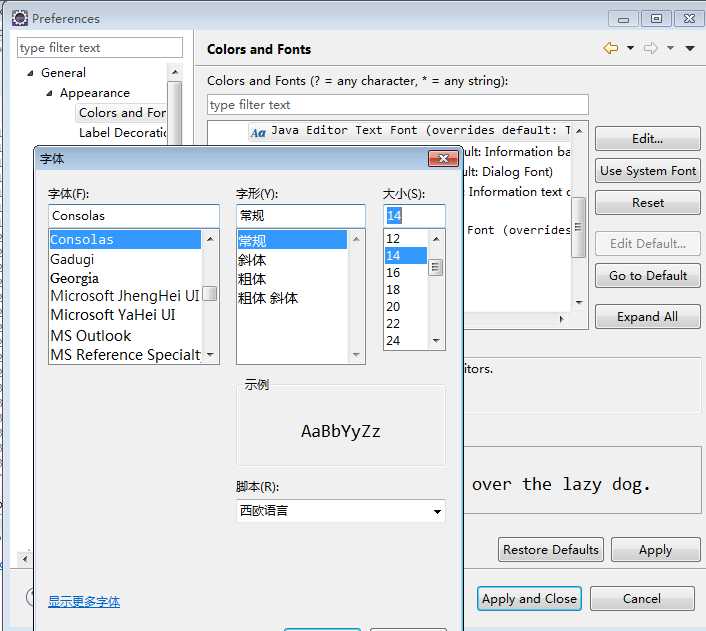
标签:gpo fonts class eclipse使用 editor ext img ref href
按以下步骤:
Eclipse->Windows[窗口]->Preferences[首选项]->General[常规]-
>Appearance[外观]->Colors and Fonts[颜色和字体]->Java->Java Editor Text Font[JAVA编辑器文本字体]
操作截图:
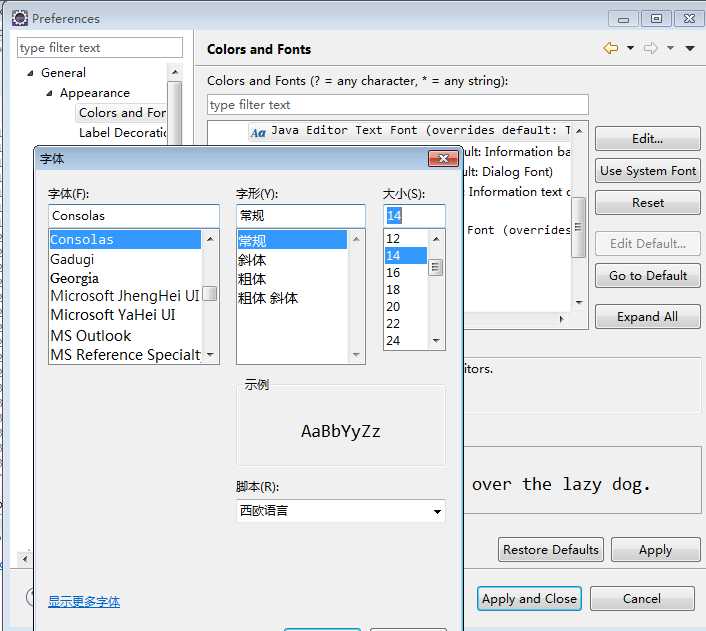
标签:gpo fonts class eclipse使用 editor ext img ref href
原文地址:https://www.cnblogs.com/dark-passion/p/8297087.html