以前在linux 内核为2.x的低版本中安装过docker,但是很多功能特性都无法使用,本次是在ubuntu 16.04上安装,记录安装过程,方便后续查阅。
一、安装前准备:
1. 安装包,允许 apt 命令 HTTPS 访问 Docker 源。
$ sudo apt-get install apt-transport-https ca-certificates curl software-properties-common
2. 添加 Docker 官方的 GPG
$ curl -fsSL https://download.docker.com/linux/ubuntu/gpg | sudo apt-key add -
3. 将 Docker 的源添加到 /etc/apt/sources.list
$ sudo add-apt-repository "deb [arch=amd64] https://download.docker.com/linux/ubuntu $(lsb_release -cs) stable"
二、安装 Docker
$ sudo apt-get update
$ sudo apt-get install docker-ce
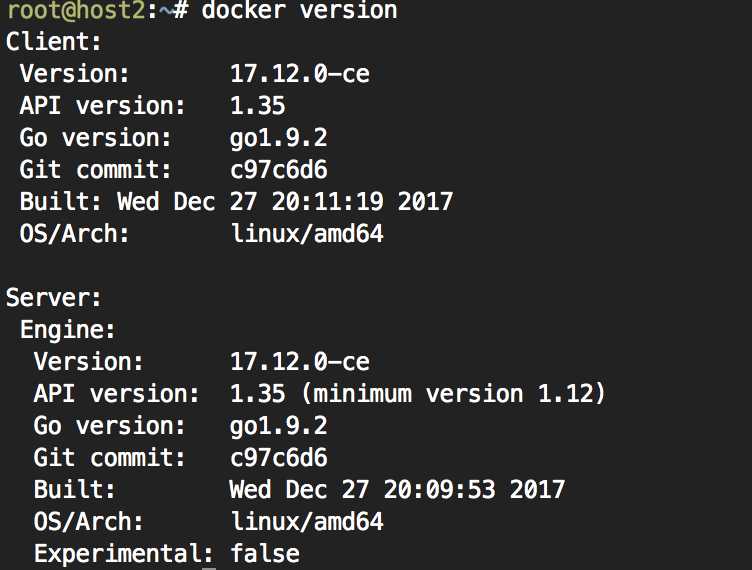
三、镜像加速
$ curl -sSL https://get.daocloud.io/daotools/set_mirror.sh | sh -s http://24051e92.m.daocloud.io
四、重启docker:
$ systemctl restart docker.service
五、测试:
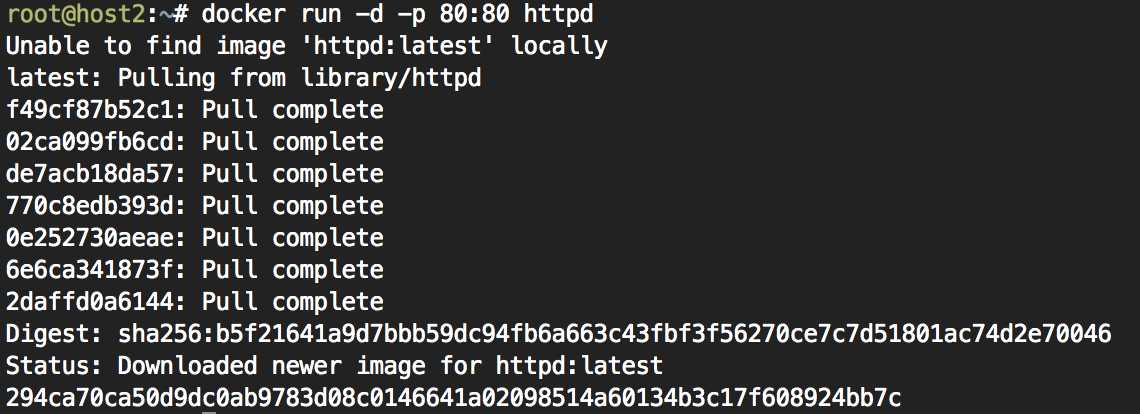
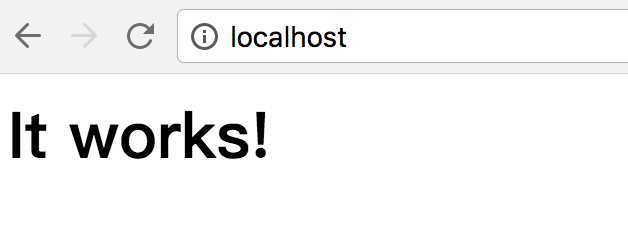
至此,docker 已经安装成功。
