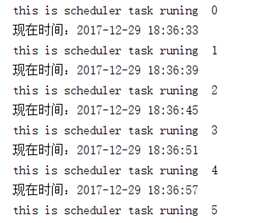SpringBoot简介
1.简介
Spring Boot是由Pivotal团队提供的全新框架,其设计目的是用来简化新Spring应用的初始搭建以及开发过程。该框架使用了特定的方式来进行配置,从而使开发人员不再需要定义样板化的配置。通过这种方式,Boot致力于在蓬勃发展的快速应用开发领域(rapid application development)成为领导者。
?
2.SpringBoot特点
1. 创建独立的Spring应用程序
2. 嵌入的Tomcat,无需部署WAR文件
3. 简化Maven配置
4. 自动配置Spring
5. 提供生产就绪型功能,如指标,健康检查和外部配置
6. 绝对没有代码生成和对XML没有要求配置
?
初识SpringBoot
maven构建SpringBoot项目
可访问以下网址生成SpringBoot基础架构
1.SpringBoot案例 HelloWorld版
SpringBoot搭建步骤
- 创建一个maven工程
- 引入SpringBoot依赖jar包
- 创建Application类(启动类)
- 编写代码
- 运行程序
?
1.案例结构:
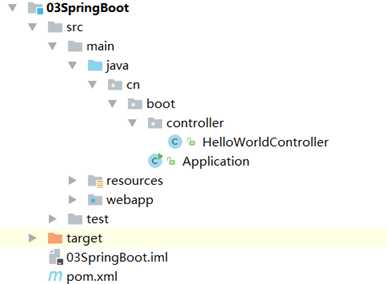
2.导入SpringBoot依赖jar包 POM.xml
<project xmlns="http://maven.apache.org/POM/4.0.0" xmlns:xsi="http://www.w3.org/2001/XMLSchema-instance"
xsi:schemaLocation="http://maven.apache.org/POM/4.0.0 http://maven.apache.org/maven-v4_0_0.xsd">
<parent>
<artifactId>01Code</artifactId>
<groupId>cn.happy</groupId>
<version>1.0-SNAPSHOT</version>
</parent>
<modelVersion>4.0.0</modelVersion>
<artifactId>03SpringBoot</artifactId>
<packaging>war</packaging>
<name>03SpringBoot Maven Webapp</name>
<url>http://maven.apache.org</url>
<!--在Maven中dependencyManagement的作用其实相当于一个对所依赖jar包进行版本管理的管理器。-->
<dependencyManagement>
<dependencies>
<dependency>
<groupId>org.springframework.boot</groupId>
<artifactId>spring-boot-dependencies</artifactId>
<version>1.5.1.RELEASE</version>
<type>pom</type>
<scope>import</scope>
</dependency>
</dependencies>
</dependencyManagement>
<!--项目编码-->
<properties>
<project.build.sourceEncoding>UTF-8</project.build.sourceEncoding>
<java.version>1.8</java.version>
</properties>
<dependencies>
<!-- web项目-->
<dependency>
<groupId>org.springframework.boot</groupId>
<artifactId>spring-boot-starter-web</artifactId>
<version>1.5.1.RELEASE</version>
</dependency>
<!--spring boot单测-->
<dependency>
<groupId>org.springframework.boot</groupId>
<artifactId>spring-boot-starter-test</artifactId>
<version>1.5.1.RELEASE</version>
<scope>test</scope>
</dependency>
</dependencies>
<!--能够将Spring Boot应用打包为可执行的jar或war文件-->
<build>
<plugins>
<plugin>
<groupId>org.springframework.boot</groupId>
<artifactId>spring-boot-maven-plugin</artifactId>
<version>1.5.1.RELEASE</version>
</plugin>
</plugins>
</build>
</project>?
?
- 创建Application类(启动类)
@SpringBootApplication
public class Application {
public static void main(String[] args) {
SpringApplication.run(Application.class, args);
}
}?
@SpringBootApplication的作用就是@Configuration, @EnableAutoConfiguration与@ComponentScan的集合
?
@Configuration:表示将该类作用springboot配置文件类。
@EnableAutoConfiguration:表示程序启动时,自动加载springboot默认的配置。
@ComponentScan:表示程序启动是,自动扫描当前包及子包下所有类。
- 编写代码
@RestController
public class HelloWorldController {
@RequestMapping("/hello")
public String index() {
return "Hello World";
}
} - 运行程序
运行方式有多种,可以main方法运行

运行成功
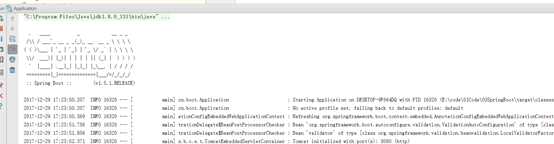
?
在浏览器访问
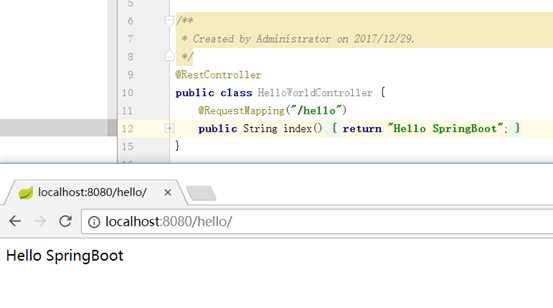
?
SpringBoot 定时任务
1.Application类(启动类)启动定时
@SpringBootApplication
@EnableScheduling
public class Application {
public static void main(String[] args) {
SpringApplication.run(Application.class, args);
}
}?
@EnableScheduling 为我们提供了快速的基于多种规则的任务调度功能。
2.定时任务的实现类
定时任务一:
@Component
public class SchedulerTask {
private int count=0;
//每6秒执行一次
@Scheduled(cron="*/6 * * * * ?")
private void process(){
System.out.println("this is scheduler task runing "+(count++));
}
}?
@Scheduled(cron="*/6 * * * * ?") 定时任务注解
?
定时任务2:
@Component
public class Scheduler2Task {
private static final SimpleDateFormat dateFormat = new SimpleDateFormat("yyyy-MM-dd HH:mm:ss");
@Scheduled(fixedRate = 6000)
public void reportCurrentTime() {
System.out.println("现在时间:" + dateFormat.format(new Date()));
}
}?
@Scheduled使用方式
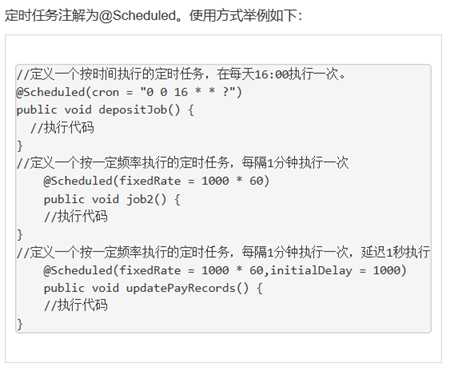
?
执行结果:
@Scheduled使用方式