标签:function 安装过程 work led dba installer examples mod info
一、自动化批量安装ORACLE软件的构想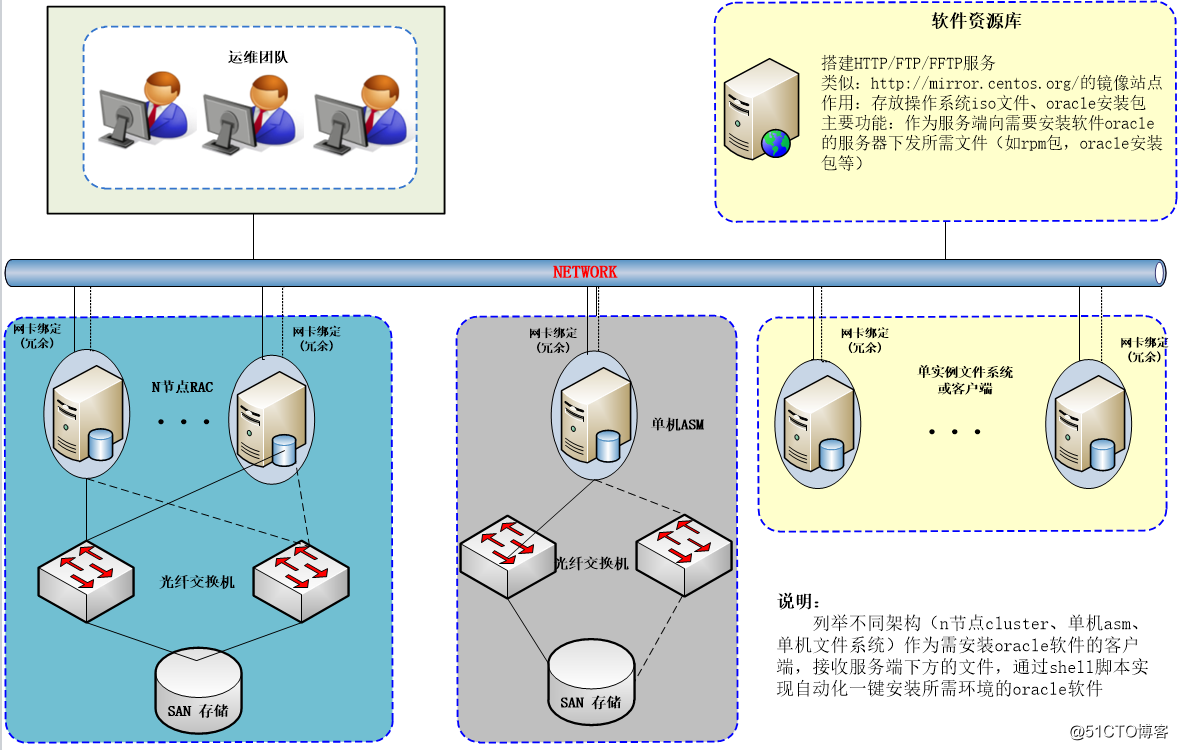
2、2搭建软件资源库服务
这里通过tomcat搭建一个WEB站点,提供HTTP的服务(过程略,通过apache、vsftp等也是可以实现相同功能的),搭建后的效果如下:
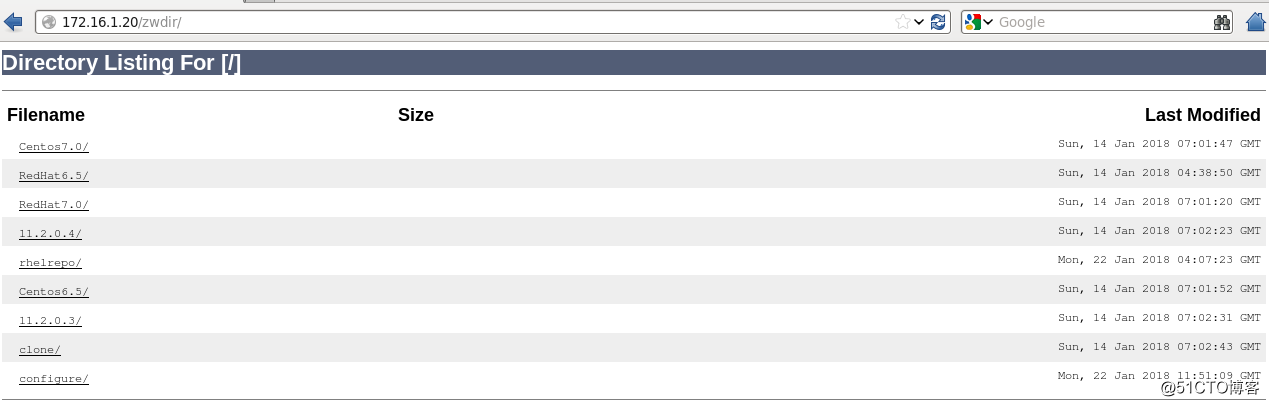
2、3制作响应RESPONSE文件模板
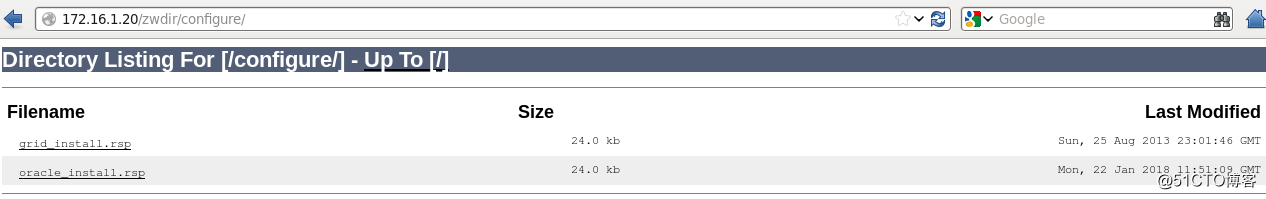
三、实现自动化静默安装的SHELL脚本(LINUX平台)
(脚本还存在还得需要调整的地方,希望有兴趣的朋友一起继续完成,这里先将我个思路分享出来,有兴趣的童鞋,欢迎一起研究,或者有好的方法一起改写)
3、1静默安装oracle软件shell主体(install_oracle_main.sh)
#!/bin/sh -
#!/usr/bin/sh
#--------------------------------------------------------------------------------
# Install softeare -- Install oracle 11g database software
#
# History: 2018/01/14 zhuwei First release
#--------------------------------------------------------------------------------
# set a safe path before doing anything else
PATH=/sbin:/usr/sbin:/bin:/usr/bin; export PATH
# This script must be executed as root
RUID=`/usr/bin/id|awk -F\( '{print $1}'|awk -F\= '{print $2}'`
if [ ${RUID} != "0" ] ; then
echo "This script must be executed as root"
exit 1
fi
# Display a usage message and exit
usage() {
cat >&2 <<EOF
Usage:
./install_oracle_main.sh [options]
options:
--client: version[11.2.0.3|11.2.0.4]
--db: type[rac|signle] version[11.2.0.3|11.2.0.4]
examples:
./install_oracle_main.sh client
./install_oracle_main.sh db rac 11.2.0.4
./install_oracle_main.sh db signle 11.2.0.4
EOF
exit 1
}
# Retrieve name of the platform
PLATFORM=`uname`
PWD=`pwd`
WEBSITE="http://172.16.1.20/zwdir"
NUM_OF_NODES=3
NODE1="node1"
NODE2="node2"
NODE3="node3"
PASSWD="Rootpasswd"
if [ ${PLATFORM} = "HP-UX" ] ; then
echo "This script does not support HP-UX platform for the time being"
elif [ ${PLATFORM} = "SunOS" ] ; then
echo "This script does not support SunOS platform for the time being"
elif [ ${PLATFORM} = "AIX" ] ; then
echo "This script does not support AIX platform for the time being"
elif [ ${PLATFORM} = "Linux" ] ; then
TYPE1=$1
TYPE2=$2
VERSION=$3
case ${TYPE1} in
db|DB)
case ${TYPE2} in
rac|RAC)
case ${VERSION} in
11.2.0.3|11.2.0.4|12.1.0.2)
sh ${PWD}/install_rpm.sh
sh ${PWD}/install_configure.sh ${TYPE2}
sh ${PWD}/create_user.sh ${TYPE2} ${PASSWD}
#以下两个脚本暂未完全调整好
sh ${PWD}/ssh_setup.sh ${NUM_OF_NODES} ${NODE1} ${NODE2} ${PASSWD}
sh ${PWD}/silent_install.sh ${TYPE2} ${VERSION}
;;
*)
usage
;;
esac
;;
signle|SIGNLE)
case ${VERSION} in
11.2.0.3|11.2.0.4|12.1.0.2)
sh ${PWD}/install_rpm.sh
sh ${PWD}/install_configure.sh ${TYPE2}
#以下两个脚本暂未完全调整好
sh ${PWD}/create_user.sh ${TYPE2} ${PASSWD}
sh ${PWD}/silent_install.sh ${TYPE2} ${VERSION}
;;
*)
usage
;;
esac
;;
*)
usage
;;
esac
;;
client|CLIENT) #暂未将安装客户端的脚本考虑进来
sh ${PWD}/install_rpm.sh
sh ${PWD}/install_configure.sh
sh ${PWD}/create_user.sh
sh ${PWD}/silent_install.sh ${TYPE2} ${VERSION}
;;
*)
usage
;;
esac
fi
3、2RPM包安装及配置(install_rpm.sh)
#!/bin/sh -
#!/usr/bin/sh
#-----------------------------------------------------------------------------------------------
# Install softeare -- Install oracle 11g database software
#
# History: 2018/01/14 zhuwei First release
#-----------------------------------------------------------------------------------------------
# set a safe path before doing anything else
PATH=/sbin:/usr/sbin:/bin:/usr/bin; export PATH
# This script must be executed as root
RUID=`/usr/bin/id|awk -F\( '{print $1}'|awk -F\= '{print $2}'`
if [ ${RUID} != "0" ] ; then
echo "This script must be executed as root"
exit 1
fi
# Display an error and exit
errorExit() {
echo "$@" >&2
exit 1
}
# Display the normal print
displayheader() {
echo -e "\033[32m********************************************************************\033[0m"
echo -e "\033[32m*\033[0m"$@""
echo -e "\033[32m********************************************************************\033[0m"
echo ""
}
# Detect and install oracle rpm package you need
if [ -e "/etc/oracle-release" ] ; then
VERSION1=`sed -n '1p' /etc/issue|awk 'BEGIN{OFS=""} {print $1,$2,$7}'`
VERSION2=`sed -n '1p' /etc/issue|awk 'BEGIN{OFS=""} {print $1,$2,$7}'|awk -F. '{print $1}'`
elif [ -e "/etc/redhat-release" ] ; then
VERSION1=`sed -n '1p' /etc/issue|awk 'BEGIN{OFS=""} {print $1,$2,$7}'`
VERSION2=`sed -n '1p' /etc/issue|awk 'BEGIN{OFS=""} {print $1,$2,$7}'|awk -F. '{print $1}'`
elif [ -e "/etc/SuSE-release" ] ; then
VERSION1=`sed '/^$/d' /etc/issue|awk 'BEGIN{OFS=""} {print $3,$7,$8}'`
VERSION2=`sed '/^$/d' /etc/issue|awk 'BEGIN{OFS=""} {print $3,$7}'`
elif [ -e "/etc/centos-release" ] ; then
VERSION1=`sed -n '1p' /etc/issue|awk 'BEGIN{OFS=""} {print $1,$2,$7}'`
VERSION2=`sed -n '1p' /etc/issue|awk 'BEGIN{OFS=""} {print $1,$2,$7}'|awk -F. '{print $1}'`
fi
#VALUE=`/usr/bin/getconf LONG_BIT`
OSDIGIT=`/bin/uname -m`
YUM=`which yum`
P_YUM="/etc/yum.repos.d/"
#-----------------------------------------------------------------------------------------------
# Download yum client configure file
if [ -d $P_YUM ] ; then
mv $P_YUM /etc/yum.repos.d.bak
mkdir -p $P_YUM
fi
/usr/bin/wget -N -q -P $P_YUM $1/rhelrepo/$VERSION2.repo \
|| errorExit 'Failed to download the yum client files,Please manually configure!'
/bin/sed -i 's/RedHat/'$VERSION1\_$OSDIGIT'/g' $P_YUM$VERSION2.repo \
|| errorExit 'Replace the files is not successful,Please manually configure!'
if [ -f $P_YUM$VERSION2.repo ]; then
displayheader "Successfully configured yum client, please continue"
fi
#-----------------------------------------------------------------------------------------------
# RedHat 5 and RedHat 6 install oracle software required RPM package
#-----------------------------------------------------------------------------------------------
#Red Hat Enterprise Linux 5:The following packages (or later versions) must be installed:
Red5=(binutils-2* compat-libstdc++-33* elfutils-libelf-0.* elfutils-libelf-devel-0.* \
elfutils-libelf-devel-static-0.* gcc-4.* gcc-c++-4* glibc-2.* glibc-common-2.* glibc-devel-2.* \
glibc-headers-2* kernel-headers-2.* libaio-0.* libaio-devel-0.* libgcc-4.* libgomp-4.* \
libstdc++-4.* libstdc++-devel-* make-* numactl-devel-* sysstat-* pdksh-* ksh-* \
unixODBC-* unixODBC-devel-*)
#Red Hat Enterprise Linux 6:The following packages (or later versions) must be installed:
Red6=(binutils-2* compat-libstdc++-33* elfutils-libelf-0.* elfutils-libelf-devel-0.* \
gcc-4.* gcc-c++-4* glibc-2.* glibc-common-2.* glibc-devel-2.* glibc-headers-2* \
kernel-headers-2.* libaio-0.* libaio-devel-0.* libgcc-4.* libgomp-4.* libstdc++-4.* \
libstdc++-devel-* make-* numactl-devel-* sysstat-* ksh-* unixODBC-* unixODBC-devel-*)
#Red Hat Enterprise Linux 7:The following packages (or later versions) must be installed:
Red7=(binutils-2* compat-libstdc++-33* elfutils-libelf-0.* elfutils-libelf-devel-0.* \
gcc-4.* gcc-c++-4* glibc-2.* glibc-common-2.* glibc-devel-2.* glibc-headers-2* \
kernel-headers-2.* libaio-0.* libaio-devel-0.* libgcc-4.* libgomp-4.* libstdc++-4.* \
libstdc++-devel-* make-* numactl-devel-* sysstat-* ksh-* unixODBC-* unixODBC-devel-*)
#SUSE 11 packages: The following packages (or later versions) must be installed:
Suse11=(binutils-2.* gcc-4.* gcc-c++-4.* glibc-2.9* glibc-devel-2.9* ksh-* libstdc++33-* \
libstdc++43-* libstdc++43-devel-* libaio-* libaio-devel-* libgcc43-* libstdc++-devel-* \
make-* sysstat-*)
rlen5=${#Red5[@]}
rlen6=${#Red6[@]}
rlen7=${#Red7[@]}
slen11=${#Suse11[@]}
COUNT=0
#-----------------------------------------------------------------------------------------------
# Test your system has been installed the RPM package
displayheader "You have installed the required RPM package is as follows:"
if [ $VERSION2 == "RedHat5" or $VERSION2 == "Centos5" or $VERSION2 == "Oracle5" ] ; then
for((i=0;i<rlen5;i++));
do
CHAR=${Red5[$i]}
rpm -qa | grep "^$CHAR"
if [ $? != 0 ] ; then
UNINSTALL[$COUNT]=${Red5[$i]}
COUNT=$(($COUNT+1))
fi
done
fi
if [ $VERSION2 == "RedHat6" or $VERSION2 == "Centos6" or $VERSION2 == "Oracle6" ] ; then
for((i=0;i<len6;i++));
do
CHAR=${Red6[$i]}
rpm -qa | grep "^$CHAR"
if [ $? != 0 ] ; then
UNINSTALL[$COUNT]=${Red6[$i]}
COUNT=$(($COUNT+1))
fi
done
fi
if [ $VERSION2 == "RedHat7" or $VERSION2 == "Centos7" or $VERSION2 == "Oracle7" ] ; then
for((i=0;i<len7;i++));
do
CHAR=${Red7[$i]}
rpm -qa | grep "^$CHAR"
if [ $? != 0 ] ; then
UNINSTALL[$COUNT]=${Red7[$i]}
COUNT=$(($COUNT+1))
fi
done
fi
if [ $VERSION2 == "SUSE11" ] ; then
for((i=0;i<slen11;i++));
do
CHAR=${Suse11[$i]}
rpm -qa | grep "^$CHAR"
if [ $? != 0 ] ; then
UNINSTALL[$COUNT]=${Suse11[$i]}
COUNT=$(($COUNT+1))
fi
done
fi
printf '\n'
#-----------------------------------------------------------------------------------------------
# Will not install the RPM packages for installation
if [ $COUNT -gt "0" ];then
displayheader "Do you have "$COUNT" rpm package not installed,not installed patch is:"
len=${#UNINSTALL[@]}
for((j=0;j<len;j++));
do
echo "${UNINSTALL[$j]}"
done
printf '\n'
#read -p "Are you sure to install the patch[yes or y]:" SELECT
#printf '\n'
if [ $SELECT == "yes" -o $SELECT == "y" ]; then
for((l=0;l<len;l++));
do
VAR=${UNINSTALL[$l]}
# if [ $VAR == "pdksh-5.2.14-36.el5.x86_64.rpm" ]; then
# rpm -qa ksh-*
# if [ $? == 0 ]; then
# yum -q -y remove ksh-* >/dev/null 2 > &1
# fi
# fi
yum -q -y install $VAR >/dev/null 2 > &1
done
fi
else
displayheader "Required RPM packages have been installed"
fi
3、3系统配置及yum服务配置(install_configure.sh)
#!/bin/sh -
#!/usr/bin/sh
#--------------------------------------------------------------------------------
# Install softeare -- Install oracle 11g database software
#
# History: 2018/01/14 zhuwei First release
#--------------------------------------------------------------------------------
# set a safe path before doing anything else
PATH=/sbin:/usr/sbin:/bin:/usr/bin; export PATH
# This script must be executed as root
RUID=`/usr/bin/id|awk -F\( '{print $1}'|awk -F\= '{print $2}'`
if [ ${RUID} != "0" ] ; then
echo "This script must be executed as root"
exit 1
fi
# Display an error and exit
errorExit() {
echo "$@" >&2
exit 1
}
# Display the normal print
displayheader() {
echo -e "\033[32m**********************************************************\033[0m"
echo -e "\033[32m*\033[0m"$@""
echo -e "\033[32m**********************************************************\033[0m"
echo ""
}
prepareSystem(){
# Set SElinux to disabled mode regardless of its initial value
sed -i -e 's/^SELINUX=.*/SELINUX=disabled/' /etc/selinux/config
setenforce 0
# stop iptables
/etc/init.d/iptables stop > /dev/null 2>&1
# *** Chkconfig section
# Turn off unwanted services
chkconfig --level 0123456 iptables off
chkconfig --level 0123456 ip6tables off
}
#Configure the kernel params
Configure1(){
cat >> /etc/sysctl.conf <<EOF
fs.aio-max-nr = 1048576
fs.file-max = 6815744
kernel.shmmni = 4096
kernel.sem = 250 32000 100 128
net.ipv4.ip_local_port_range = 9000 65500
net.core.rmem_default = 262144
net.core.rmem_max = 4194304
net.core.wmem_default = 262144
net.core.wmem_max = 1048576
EOF
if [ $? != 0 ]; then
errorExit 'Unable to configure sysctl settings for database'
fi
return 0
}
Configure_signle(){
cat >> /etc/security/limits.conf <<EOF
oracle soft nproc 2047
oracle hard nproc 16384
oracle soft nofile 1024
oracle hard nofile 65536
EOF
if [ $? != 0 ]; then
errorExit 'Unable to configure settings for database'
fi
return 0
}
Configure_rac(){
cat >> /etc/security/limits.conf <<EOF
oracle soft nproc 2047
oracle hard nproc 16384
oracle soft nofile 1024
oracle hard nofile 65536
grid soft nproc 2047
grid hard nproc 16384
grid soft nofile 1024
grid hard nofile 65536
EOF
if [ $? != 0 ]; then
errorExit 'Unable to configure settings for database'
fi
return 0
}
Configure3(){
cat >> /etc/pam.d/login <<EOF
session required pam_limits.so
EOF
if [ $? != 0 ]; then
errorExit 'Unable to configure settings for database'
fi
return 0
}
if [ $1 == "rac" ] || [ $1 == "RAC" ] ; then
prepareSystem Configure1 && Configure_rac && Configure3 || errorExit ""
if [ -f /etc/ntp.conf ]; then
mv /etc/ntp.conf /etc/ntp.conf.bak
/etc/init.d/ntpd stop > /dev/null 2>&1
chkconfig --level 0123456 ntpd off
fi
elif [ $1 == "signle" ] || [ $1 == "SIGNLE" ] ; then
prepareSystem Configure1 && Configure_signle && Configure3 || errorExit ""
fi
3、4软件安装用户建立及用户环境配置(create_user.sh)
#!/bin/sh -
#!/usr/bin/sh
#-----------------------------------------------------------------------------------------------
# Install softeare -- Install oracle 11g database software
#
# History: 2018/01/14 zhuwei First release
#-----------------------------------------------------------------------------------------------
# set a safe path before doing anything else
PATH=/sbin:/usr/sbin:/bin:/usr/bin; export PATH
# This script must be executed as root
RUID=`/usr/bin/id|awk -F\( '{print $1}'|awk -F\= '{print $2}'`
if [ ${RUID} != "0" ] ; then
echo "This script must be executed as root"
exit 1
fi
upassword=$2
# Display an error and exit
errorExit() {
echo "$@" >&2
exit 1
}
# Display the normal print
displayheader() {
echo -e "\033[32m********************************************************************\033[0m"
echo -e "\033[32m*\033[0m"$@""
echo -e "\033[32m********************************************************************\033[0m"
echo ""
}
#-----------------------------------------------------------------------------------------------
CheckPath(){
if [ ! -n "$path" ]; then
printf "\n\tYou input is invalid!\n"
GetPath $1
fi
if [ ! -d "$path" ]; then
mkdir -p $path
pathsize=`df "$path"|sed '1d' |awk '{print $4}'`
if [ $pathsize -lt 31457820 ] ; then
printf "The path -ge 30gb will be created! \n"
rm -rf $path
GetPath $1
else
return 0
fi
else
#path=`echo "$path"|awk -F "/" '{print $NF}'`
pathsize=`df "$path"|sed '1d' |awk '{print $4}'`
if [ $pathsize -lt 31457820 ] ; then
GetPath $1
else
return 0
fi
fi
}
AuzPath(){
if [ $i == "oracle_base" ] ; then
chown -R oracle:oinstall $path
chmod -R 775 `dirname $path`
elif [ $i == "grid_base" ] ; then
chown -R grid:oinstall $path
chmod -R 775 `dirname $path`
elif [ $i == "grid_home" ] ; then
chown -R root:oinstall `dirname $path`
chmod -R 775 `dirname $path`
fi
}
GetPath(){
paths=(oracle_base grid_base grid_home)
printf '\nplease input the path of '${paths[0]}':'
read install_path
path=$install_path
if CheckPath $path
then
i=${paths[0]}
AuzPath $i $path
fi
obase=`grep -w "ORACLE_BASE=" /home/oracle/.bash_profile |awk -F"=" '{print $2}'`
sed -i "s#${obase}#$path#" /home/oracle/.bash_profile
if [ $1 == "rac" ] || [ $1 == "RAC" ] ; then
printf '\nplease input the path of '${paths[1]}':'
read install_path
path=$install_path
if CheckPath $path
then
i=${paths[1]}
AuzPath $i $path
fi
gbase=`grep -w "ORACLE_BASE=" /home/grid/.bash_profile |awk -F"=" '{print $2}'`
sed -i "s#${gbase}#$path#" /home/grid/.bash_profile
printf '\nplease input the path of '${paths[2]}':'
read install_path
path=$install_path
if CheckPath $path
then
i=${paths[2]}
AuzPath $i $path
fi
ghome=`grep -w "ORACLE_HOME=" /home/grid/.bash_profile |awk -F"=" '{print $2}'`
sed -i "#${ghome}#$path#" /home/grid/.bash_profile
fi
}
#-----------------------------------------------------------------------------------------------
#Configure the oracle user's environment
profile(){
cat > /home/${user[j]}/.bash_profile <<EOF
# .bash_profile
# Get the aliases and functions
if [ -f ~/.bashrc ]; then
. ~/.bashrc
fi
# User specific environment and startup programs
PATH=$PATH:$HOME/bin
export PATH
export TMP=/tmp
export TMPDIR=\$TMP
export ORACLE_SID=test
export ORACLE_BASE=/u/app/oracle
export ORACLE_HOME=\$ORACLE_BASE/product/11.2.0/db_1
export TNS_ADMIN=\$ORACLE_HOME/network/admin
export ORACLE_TERM=xterm
export PATH=/usr/sbin:\$PATH
export PATH=\$ORACLE_HOME/bin:\$PATH
export LD_LIBRARY_PATH=\$ORACLE_HOME/lib:/lib:/usr/lib:\$ORACLE_HOME/jdbc/lib
export CLASSPATH=\$ORACLE_HOME/JRE:\$ORACLE_HOME/jlib:\$ORACLE_HOME/rdbms/jlib
export NLS_LANG="AMERICAN_AMERICA.ZHT16BIG5"
export NLS_DATE_FORMAT='yyyy/mm/dd hh24:mi:ss'
umask 022
if [ $USER = "oracle" ]; then
if [ $SHELL = "/bin/ksh" ]; then
ulimit -p 16384
ulimit -n 65536
else
ulimit -u 16384 -n 65536
fi
fi
EOF
if [ $? != 0 ]; then
errorExit 'bash_profile this file does not exist'
fi
return 0
}
#-----------------------------------------------------------------------------------------------
#In the table below for the list of users and user groups
#
# User Name User ID
# --------- -------
# oracle 601
# grid 602
#
# Group Name Group ID
# --------- -------
# oinstall 601
# dba 602
# asmadmin 603
# asmdba 604
# oper 605
# asmoper 606
#Add Users and Groups
adduser_rac(){
group=(oinstall dba asmadmin asmdba oper asmoper)
user=(oracle grid)
groups=`echo ${group[@]:1:4}|tr " " ","`
for((i=0;i<${#group[@]};i++));
do
groupexit=`grep -w ${group[i]} /etc/group | awk -F: '{print $1}'`
if [ -z ${groupexit} ]; then
groupadd -g `expr 600 + $i + 1` ${group[i]} || errorExit ""
else
groupmod -g `expr 600 + $i + 1` ${group[i]} || errorExit ""
fi
done
for((j=0;j<${#user[@]};j++));
do
userexit=`grep -w ${user[j]} /etc/shadow | awk -F: '{print $1}'`
if [ -z ${userexit} ]; then
useradd -d /home/${user[j]} -u `expr 600 + $j + 1` -g ${group[0]} \
-G ${groups} ${user[j]} && echo ${user[j]}:${upassword}|chpasswd \
&& profile ${user[j]} || errorExit ""
else
usermod -u `expr 600 + $j + 1` ${user[j]} && echo ${user[j]}:${upassword}|chpasswd \
&& profile ${user[j]} || errorExit ""
fi
done
}
adduser_sigle(){
group=(oinstall dba)
for((i=0;i<${#group[@]};i++));
do
groupexit=`grep -w ${group[i]} /etc/group | awk -F: '{print $1}'`
if [ -z ${groupexit} ]; then
groupadd -g `expr 600 + $i + 1` ${group[i]} || errorExit ""
else
groupmod -g `expr 600 + $i + 1` ${group[i]} || errorExit ""
fi
done
userexit=`grep -w oracle /etc/shadow | awk -F: '{print $1}'`
if [ -z ${userexit} ]; then
useradd -d /home/oracle -u `expr 600 + $j + 1` -g oinstall \
-G oracle && echo oracle:${upassword}|chpasswd && profile ${user[j]} || errorExit ""
else
usermod -u `expr 600 + $j + 1` oracle && echo oracle:${upassword}|chpasswd \
&& profile ${user[j]} || errorExit ""
fi
}
#-----------------------------------------------------------------------------------------------
if [ $1 == "rac" ] || [ $1 == "RAC" ] ; then
adduser_rac $upassword && GetPath $1 || errorExit ""
elif [ $1 == "signle" ] || [ $1 == "SIGNLE" ] ; then
adduser_sigle $upassword && GetPath $1 || errorExit ""
fi
3、5 RAC安装的SSH等效配置(sshUserSetup.sh)
#!/bin/bash
#--------------------------------------------------------------------------------------
#这里本来是想着调用oracle安装包里面的sshUserSetup.sh进行SSH配置的,发现存在问题
#echo $USER | tr " " "\n"| while read LINE
#do
# EXPECT <<EOF
# spawn sh ./sshUserSetup.sh -user $LINE -hosts $NODES -verify -advanced
# expect {
# "yes/no" { send "yes\r";exp_continue }
# "yes' or 'no" { send "yes\r";exp_continue }
# "password:"{send "$PASSWORD\r";exp_continue }
# }
# EXPECT eof
#EOF
#done
#---------------------------------------------------------------------------------------
NUM_OF_NODES=$1
NODE1=$2
NODE2=$3
NODE3=$4
LINE="root oracle grid"
EXPECT=/usr/bin/expect
PASSWD=$5
#USER_PROMPT="*$ "
USER_PROMPT="*# "
#以下脚本还未进行大批量的测试,有兴趣的童鞋欢迎一起研究
echo $LINE | tr " " "\n"| while read USER
do
if [ "x${NODE1}" == "x" -o "x${USER}" == "x" -o "x${PASSWD}" == "x" ]; then
echo ""
echo "Please set the NODE INFO, USER and PASSWD"
echo "then $0 to start..."
exit 1
fi
declare -i l_i=1
while [ $l_i -le $NUM_OF_NODES ]
do
eval l_current_node=\$NODE$l_i
$EXPECT <<EOF
spawn ssh $USER@$l_current_node
expect "*(yes/no)?*" {
send -- "yes\r"
expect "*?assword:*"
send -- "$PASSWD\r"
} "*?assword:*" {send -- "$PASSWD\r"}
expect "$USER_PROMPT"
send -- "ssh-keygen -t rsa -q -f ~/.ssh/id_rsa -P '' \r"
expect "*Overwrite (yes/no)? " {
send -- "yes\r"
} "$USER_PROMPT" {send -- "\r"}
expect "$USER_PROMPT"
send -- "cat ~/.ssh/id_rsa.pub | ssh $USER@$NODE1 'cat - >> ~/.ssh/authorized_keys' \r"
expect "*(yes/no)?*" {
send -- "yes\r"
expect "*?assword:*"
send -- "$PASSWD\r"
} "*?assword:*" {send -- "$PASSWD\r"}
expect "$USER_PROMPT"
send -- "exit\r"
EOF
((l_i++))
done
declare -i l_n=1
while [ $l_n -le $NUM_OF_NODES ]
do
eval l_current_node=\$NODE$l_n
$EXPECT <<EOF
spawn ssh $USER@$NODE1
expect "*?assword:*" {
send -- "$PASSWD\r"
expect "$USER_PROMPT"
} "$USER_PROMPT" {send -- "scp ~/.ssh/authorized_keys $l_current_node:~/.ssh/ \r"}
expect "*?assword:*"
send -- "$PASSWD\r"
expect "$USER_PROMPT"
send -- "exit\r"
EOF
((l_n++))
done
done
3、6安装介质下载并执行静默安装(silent_install.sh)
#!/bin/sh -
#!/usr/bin/sh
#-----------------------------------------------------------------------------------------------
# Install softeare -- Install oracle 11g database software
#
# History: 2018/01/14 zhuwei First release
#-----------------------------------------------------------------------------------------------
#暂时未调整好如下的脚本
# set a safe path before doing anything else
PATH=/sbin:/usr/sbin:/bin:/usr/bin; export PATH
# This script must be executed as root
RUID=`/usr/bin/id|awk -F\( '{print $1}'|awk -F\= '{print $2}'`
if [ ${RUID} != "0" ] ; then
echo "This script must be executed as root"
exit 1
fi
WEBSITE=$1
HOSTNAME=`hostname`
PATH1="/u/database/response"
ORACLE_BASE=`grep -w "ORACLE_BASE=" /home/oracle/.bash_profile |awk -F"=" '{print $2}'`
GRID_BASE=`grep -w "ORACLE_BASE=" /home/grid/.bash_profile |awk -F"=" '{print $2}'`
GRID_HOME=`grep -w "ORACLE_HOME=" /home/grid/.bash_profile |awk -F"=" '{print $2}'`
#-----------------------------------------------------------------------------------------------
#Configure the oracle silent installation files
#暂时未调整好如下的脚本
silent_oracle(){
ORACLE_BASE="\/u\/app\/oracle"
ORACLE_HOME=${ORACLE_BASE}"\/product\/11\.2\.0\/db_1"
A1="ORACLE_HOSTNAME\="
A2="INVENTORY_LOCATION\="
A3="ORACLE_HOME\="
A4="ORACLE_BASE\="
B1=${A1}${HOSTNAME}
B2=${A2}${ORACLE_BASE}"\/oraInventory"
B3=${A3}${ORACLE_HOME}
B4=${A4}${ORACLE_BASE}
mv -f $PATH1/db_install.rsp $PATH1/db_install.rsp.bak
wget -N -q -P $PATH1 $WEBSITE/oracle11g/db_install.rsp
sed -i -e "s/${A1}/${B1}/g" -e "s/${A2}/${B2}/g" -e "s/${A3}/${B3}/g" \
-e "s/${A4}/${B4}/g" $PATH1/db_install.rsp || errorExit "The configuration file failed!"
}
#暂时未调整好如下的脚本
silent_grid(){
ORACLE_BASE="\/u\/app\/oracle"
ORACLE_HOME=${ORACLE_BASE}"\/product\/11\.2\.0\/db_1"
A1="ORACLE_HOSTNAME\="
A2="INVENTORY_LOCATION\="
A3="ORACLE_HOME\="
A4="ORACLE_BASE\="
B1=${A1}${HOSTNAME}
B2=${A2}${ORACLE_BASE}"\/oraInventory"
B3=${A3}${ORACLE_HOME}
B4=${A4}${ORACLE_BASE}
mv -f $PATH1/db_install.rsp $PATH1/db_install.rsp.bak
wget -N -q -P $PATH1 $WEBSITE/oracle11g/db_install.rsp
sed -i -e "s/${A1}/${B1}/g" -e "s/${A2}/${B2}/g" -e "s/${A3}/${B3}/g" \
-e "s/${A4}/${B4}/g" $PATH1/db_install.rsp || errorExit "The configuration file failed!"
}
#download oracle software
download(){
wget -N -q -P $ORACLE_BASE $WEBSITE/$2/p*_[1-3]of7.zip
unzip -q -d $ORACLE_BASE $ORACLE_BASE/p*_1of7.zip
unzip -q -d $ORACLE_BASE $ORACLE_BASE/p*_2of7.zip
unzip -q -d $ORACLE_BASE $ORACLE_BASE/p*_3of7.zip
rm -rf /u/p*_[1-3]of7.zip
chown -R oracle:oinstall $ORACLE_BASE/database
}
#暂时未调整好如下的脚本
if [ $1 == "rac" ] || [ $1 == "RAC" ] ; then
chmod a+x ${PATH1}/db_install.rsp
chown oracle:oinstall ${PATH1}/db_install.rsp
su - oracle -c "/u/database/./runInstaller -silent -force -responseFile \
${PATH1}/db_install.rsp -ignoreSysPrereqs" >>/dev/null
elif [ $1 == "signle" ] || [ $1 == "SIGNLE" ] ; then
chmod a+x ${PATH1}/db_install.rsp
chown oracle:oinstall ${PATH1}/db_install.rsp
su - oracle -c "/u/database/./runInstaller -silent -force -responseFile \
${PATH1}/db_install.rsp -ignoreSysPrereqs" >>/dev/null
fi
3、7 配置脚本执行用法
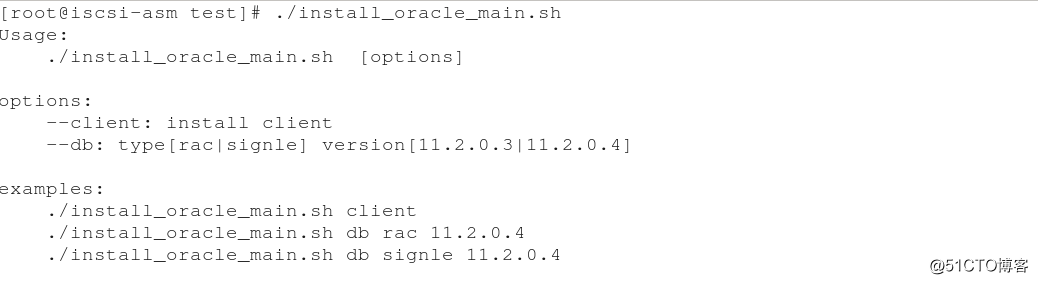
因脚本化,需要考虑的问题还有很多,所以还有很多细节需要调整,脚本目前只给出的框架,有兴趣的童鞋,欢迎一起研究,或者有好的方法一起改写。
四、克隆安装ORACLE软件实现补丁一同安装
4、1 克隆安装ORACLE的可行性
通过上面的安装过程,细心的你一定发现,只是安装了oracle软件,而相应要打的PSU并没有打上,有没办法安装和打补丁一起呢?有,那就是克隆。为了保证克隆安装后,不出现问题,首先要保证tar包的准确性,这种安装方式用于生产环境是有一定风险的,但对于开发环境和测试环境,我觉得是可行的。
4、2 克隆安装ORACLE的大概步骤
?系统环境准备,ip、/etc/hosts等这些配置,之后再执行其它环境配置的脚本
?克隆安装oracle软件shell主体(install_oracle_main.sh)
?系统配置及tar安装介质下载(install_configure.sh)
?RPM包安装及配置(install_rpm.sh)
?软件安装用户建立及用户环境配置(create_user.sh)
?RAC安装的SSH等效配置(ssh_setup.sh)
?进行克隆安装,这里考虑的地方还是蛮多的,难点也在于ASM的克隆,若是RAC,OCR的注册这些。用户的uid、gid是否一致,需要安装的oracle home目录是否一致等。
五、延伸扩展(定制ORACLE安装的ISO镜像文件)
熟悉操作系统安装和ORACLE的童鞋都知道,我们在Linux环境安装ORACLE的时候都知道,很多服务都是用 不到的,比如bluetooth蓝牙、cups打印服务这些都是不需要的,像这类服务如果在安装操作系统的时候多安装了,并开启了肯定是会占用一定的资源的。这里有个构想,使用UltraISO直接制作安装ORACLE的ISO镜像,去除不必要服务RPM包,将oracle安装包”database”加入到ISO镜像中,直接在安装操作系统的同时,一同安装数据库。有兴趣的童鞋可以研究一下。
Linux环境一键自动化安装oracle软件的构想(附shell脚本)
标签:function 安装过程 work led dba installer examples mod info
原文地址:http://blog.51cto.com/wyzwl/2063900