其实json格式化没想象中的那么复杂,难点就是json格式化的工作流程。
正好工作上需要,于是就搞了一套json格式化+json着色的方法,原生的方法,可以直接使用。json数据格式化前后对比图,如下: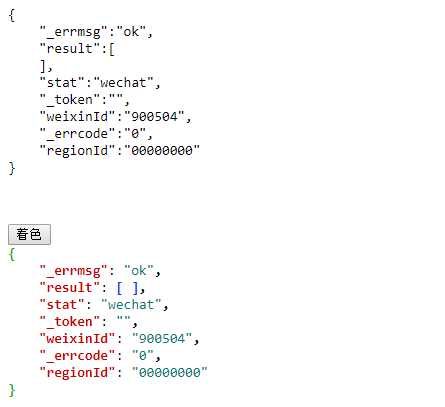
下面是源码,可以根据个人需求适当修改:
1 <!DOCTYPE html> 2 <html lang="en"> 3 <head> 4 <meta charset="UTF-8"> 5 <title>js格式化json+json着色的方法</title> 6 <script src="http://apps.bdimg.com/libs/jquery/2.1.4/jquery.min.js"></script> 7 <style> 8 body {font-size:14px;font-family:consolas;} 9 pre {font-family:‘consolas‘;} 10 .Canvas { 11 font:14px/18px ‘consolas‘; 12 background-color: #ECECEC; 13 color: #000000; 14 border: solid 1px #CECECE; 15 } 16 .ObjectBrace { 17 color: #00AA00; 18 font-weight: bold; 19 } 20 .ArrayBrace { 21 color: #0033FF; 22 font-weight: bold; 23 } 24 .PropertyName { 25 color: #CC0000; 26 font-weight: bold; 27 } 28 .String { 29 color: #007777; 30 } 31 .Number { 32 color: #AA00AA; 33 } 34 .Boolean { 35 color: #0000FF; 36 } 37 .Function { 38 color: #AA6633; 39 text-decoration: italic; 40 } 41 .Null { 42 color: #0000FF; 43 } 44 .Comma { 45 color: #000000; 46 font-weight: bold; 47 } 48 PRE.CodeContainer { 49 margin-top: 0px; 50 margin-bottom: 0px; 51 } 52 </style> 53 54 </head> 55 <body> 56 <!--格式化后的json写入的位置--> 57 <div id="writePlace"></div><br> 58 <button onclick="Process()">着色</button> 59 <div id="Canvas"></div> 60 <script> 61 //格式化代码函数,已经用原生方式写好了不需要改动,直接引用就好 62 var formatJson = function (json, options) { 63 var reg = null, 64 formatted = ‘‘, 65 pad = 0, 66 PADDING = ‘ ‘; 67 options = options || {}; 68 options.newlineAfterColonIfBeforeBraceOrBracket = (options.newlineAfterColonIfBeforeBraceOrBracket === true) ? true : false; 69 options.spaceAfterColon = (options.spaceAfterColon === false) ? false : true; 70 if (typeof json !== ‘string‘) { 71 json = JSON.stringify(json); 72 } else { 73 json = JSON.parse(json); 74 json = JSON.stringify(json); 75 } 76 reg = /([\{\}])/g; 77 json = json.replace(reg, ‘\r\n$1\r\n‘); 78 reg = /([\[\]])/g; 79 json = json.replace(reg, ‘\r\n$1\r\n‘); 80 reg = /(\,)/g; 81 json = json.replace(reg, ‘$1\r\n‘); 82 reg = /(\r\n\r\n)/g; 83 json = json.replace(reg, ‘\r\n‘); 84 reg = /\r\n\,/g; 85 json = json.replace(reg, ‘,‘); 86 if (!options.newlineAfterColonIfBeforeBraceOrBracket) { 87 reg = /\:\r\n\{/g; 88 json = json.replace(reg, ‘:{‘); 89 reg = /\:\r\n\[/g; 90 json = json.replace(reg, ‘:[‘); 91 } 92 if (options.spaceAfterColon) { 93 reg = /\:/g; 94 json = json.replace(reg, ‘:‘); 95 } 96 (json.split(‘\r\n‘)).forEach(function (node, index) { 97 //console.log(node); 98 var i = 0, 99 indent = 0, 100 padding = ‘‘; 101 102 if (node.match(/\{$/) || node.match(/\[$/)) { 103 indent = 1; 104 } else if (node.match(/\}/) || node.match(/\]/)) { 105 if (pad !== 0) { 106 pad -= 1; 107 } 108 } else { 109 indent = 0; 110 } 111 112 for (i = 0; i < pad; i++) { 113 padding += PADDING; 114 } 115 116 formatted += padding + node + ‘\r\n‘; 117 pad += indent; 118 }); 119 return formatted; 120 }; 121 //引用示例部分 122 //(1)创建json格式或者从后台拿到对应的json格式 123 //var originalJson = {"name": "binginsist", "sex": "男", "age": "25"}; 124 //下面用一个真实的json数据做测试 125 var originalJson = { 126 "_errmsg":"ok", 127 "result":[ 128 ], 129 "stat":"wechat", 130 "_token":"", 131 "weixinId":"900504", 132 "_errcode":"0", 133 "regionId":"00000000" 134 } 135 136 //(2)调用formatJson函数,将json格式进行格式化 137 var resultJson = formatJson(originalJson); 138 //(3)将格式化好后的json写入页面中 139 document.getElementById("writePlace").innerHTML = ‘<pre>‘ +resultJson + ‘<pre/>‘; 140 141 142 //着色 143 window.TAB = " "; 144 function IsArray(obj) { 145 return obj && 146 typeof obj === ‘object‘ && typeof obj.length === ‘number‘ && !(obj.propertyIsEnumerable(‘length‘)); 147 } 148 function Process() { 149 var json = $(‘#writePlace‘).text(); 150 console.log(json); 151 document.getElementById("Canvas").style.display = "block"; 152 var html = ""; 153 try { 154 if (json == "") { 155 json = ‘""‘; 156 } 157 var obj = eval("[" + json + "]"); 158 html = ProcessObject(obj[0], 0, false, false, false); 159 document.getElementById("Canvas").innerHTML = "<PRE class=‘CodeContainer‘>" + html + "</PRE>"; 160 } catch(e) { 161 alert("json语法错误,不能格式化。错误信息:\n" + e.message); 162 document.getElementById("Canvas").innerHTML = ""; 163 } 164 } 165 function ProcessObject(obj, indent, addComma, isArray, isPropertyContent) { 166 var html = ""; 167 var comma = (addComma) ? "<span class=‘Comma‘>,</span> ": ""; 168 var type = typeof obj; 169 if (IsArray(obj)) { 170 if (obj.length == 0) { 171 html += GetRow(indent, "<span class=‘ArrayBrace‘>[ ]</span>" + comma, isPropertyContent); 172 } else { 173 html += GetRow(indent, "<span class=‘ArrayBrace‘>[</span>", isPropertyContent); 174 for (var i = 0; i < obj.length; i++) { 175 html += ProcessObject(obj[i], indent + 1, i < (obj.length - 1), true, false); 176 } 177 html += GetRow(indent, "<span class=‘ArrayBrace‘>]</span>" + comma); 178 } 179 } else { 180 if (type == "object" && obj == null) { 181 html += FormatLiteral("null", "", comma, indent, isArray, "Null"); 182 } else { 183 if (type == "object") { 184 var numProps = 0; 185 for (var prop in obj) { 186 numProps++; 187 } 188 if (numProps == 0) { 189 html += GetRow(indent, "<span class=‘ObjectBrace‘>{ }</span>" + comma, isPropertyContent) 190 } else { 191 html += GetRow(indent, "<span class=‘ObjectBrace‘>{</span>", isPropertyContent); 192 var j = 0; 193 for (var prop in obj) { 194 html += GetRow(indent + 1, ‘<span class="PropertyName">"‘ + prop + ‘"</span>: ‘ + ProcessObject(obj[prop], indent + 1, ++j < numProps, false, true)) 195 } 196 html += GetRow(indent, "<span class=‘ObjectBrace‘>}</span>" + comma); 197 } 198 } else { 199 if (type == "number") { 200 html += FormatLiteral(obj, "", comma, indent, isArray, "Number"); 201 } else { 202 if (type == "boolean") { 203 html += FormatLiteral(obj, "", comma, indent, isArray, "Boolean"); 204 } else { 205 if (type == "function") { 206 obj = FormatFunction(indent, obj); 207 html += FormatLiteral(obj, "", comma, indent, isArray, "Function"); 208 } else { 209 if (type == "undefined") { 210 html += FormatLiteral("undefined", "", comma, indent, isArray, "Null"); 211 } else { 212 html += FormatLiteral(obj, ‘"‘, comma, indent, isArray, "String"); 213 } 214 } 215 } 216 } 217 } 218 } 219 } 220 return html; 221 }; 222 223 function FormatLiteral(literal, quote, comma, indent, isArray, style) { 224 if (typeof literal == "string") { 225 literal = literal.split("<").join("<").split(">").join(">"); 226 } 227 var str = "<span class=‘" + style + "‘>" + quote + literal + quote + comma + "</span>"; 228 if (isArray) { 229 str = GetRow(indent, str); 230 } 231 return str; 232 } 233 function FormatFunction(indent, obj) { 234 var tabs = ""; 235 for (var i = 0; i < indent; i++) { 236 tabs += window.TAB; 237 } 238 var funcStrArray = obj.toString().split("\n"); 239 var str = ""; 240 for (var i = 0; i < funcStrArray.length; i++) { 241 str += ((i == 0) ? "": tabs) + funcStrArray[i] + "\n"; 242 } 243 return str; 244 } 245 function GetRow(indent, data, isPropertyContent) { 246 var tabs = ""; 247 for (var i = 0; i < indent && !isPropertyContent; i++) { 248 tabs += window.TAB; 249 } 250 if (data != null && data.length > 0 && data.charAt(data.length - 1) != "\n") { 251 data = data + "\n"; 252 } 253 return tabs + data; 254 }; 255 </script> 256 </body> 257 </html>
