1 sudo apt-get update 2 3 sudo apt-get install 4 apt-transport-https 5 ca-certificates 6 curl 7 software-properties-common 8 9 curl -fsSL https://download.docker.com/linux/ubuntu/gpg | sudo apt-key add - 10 11 sudo apt-key fingerprint 0EBFCD88 12 13 sudo add-apt-repository 14 "deb [arch=amd64] https://download.docker.com/linux/ubuntu \ 15 $(lsb_release -cs) 16 stable" 17 18 sudo apt-get update 19 sudo apt-get install docker-ce
mkdir -p $HOME/dotnet && tar zxf dotnet-sdk-2.1.3.tar.gz -C $HOME/dotnet export PATH=$PATH:$HOME/dotnet
安装完后创建项目时可能会遇到以下错误
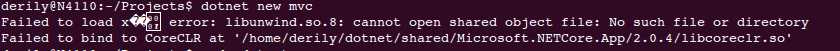
需要安装一个组件apt-get install libunwind8-dev
/etc/docker/daemon.json # config insecure registries & registry mirrors
sudo service docker restart
sudo gpasswd -a ${USER} docker #避免每次输入sudo执行docker命令,goups username
newgrp - docker #将当前登录会话切换到Docker组
