1.绘制正方形螺旋线
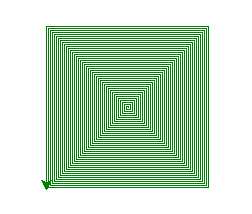

import turtle turtle.setup(600,300,200,200) turtle.pensize(1) turtle.color(‘green‘) i=0 while i<160: turtle.seth(90) turtle.fd(i+1) turtle.seth(180) turtle.fd(i+2) turtle.seth(-90) turtle.fd(i+3) turtle.seth(0) turtle.fd(i+4) i=i+4 turtle.seth(90) turtle.fd(161) turtle.seth(180) turtle.fd(162) turtle.seth(-90) turtle.fd(163)
2.绘制无角正方形
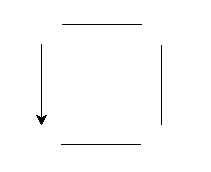

import turtle def drawtriangle(angle): turtle.seth(angle) turtle.penup() turtle.fd(20) turtle.down() turtle.fd(80) turtle.penup() turtle.fd(20) turtle.down() turtle.setup(800,350) turtle.pensize(1) turtle.pencolor("black") for i in (0,90,180): drawtriangle(i) turtle.seth(-90) turtle.penup() turtle.fd(20) turtle.down() turtle.fd(80)
3.每周工作五天,休息2天,休息日水平下降0.01,工作日要努力到什么程度,一年后的水平才和每天努力1%取得的效果一样。

#函数编程的思想 #DayDayup import math def dayUp(df): dayup=1.0 for i in range(365): if i%7 in[6,0]: dayup=dayup*(1-0.01) else: dayup=dayup*(1+df) return dayup dayfactor=0.01 while(dayUp(dayfactor)<37.78): dayfactor+=0.001 print("dayfactoris:{:.3f}.".format(dayfactor))
4.绘制进度条
1.多行累积不刷新(time.sleep延时输出)

#Textprogress bar import time print("-----执行开始-----") scale=10 for i in range(scale+1): c=(i/scale)*100 a,b="**"*i,".."*(scale-i) print("%{:^3.0f}[{}>-{}]".format(c,a,b)) time.sleep(0.1) print("-----执行开始-----")
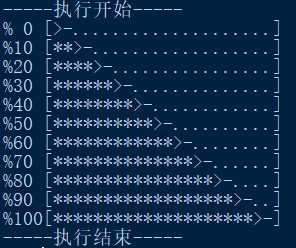
2.单行刷新 print函数中添加参数end=‘‘不换行 头部加入转义字符‘\r’把输出指针移到行首部 注:IDLE屏蔽单行刷新功能,需运行.py程序

#Textprogress bar import time print("-----执行开始-----") scale=10 for i in range(scale+1): c=(i/scale)*100 a,b="**"*i,".."*(scale-i) print("\r%{:^3.0f}[{}>-{}]".format(c,a,b),end=‘‘) time.sleep(0.1) print("-----执行结束-----")
3.以上基础上增加运行的时间监控 time.clock()函数 第一次调用计时开始,第二次及后续调用返回与第一次记时的时间差

#Textprogress bar import time print("-----执行开始-----") scale=10 t=time.clock() for i in range(scale+1): c=(i/scale)*100 t-=time.clock() a,b="**"*i,".."*(scale-i) print("\r%{:^3.0f}[{}>-{}]{:.2f}s".format(c,a,b,-t),end=‘‘) time.sleep(1) print("-----执行结束-----")

