当在调用arcgis sever上发布的地图服务的某一图层时,需要根据特定字段进行渲染,但发布的服务并没有该字段,可使用该方法。
/******************************************************************************** **************************FeatureLayer*********************************** ********************************************************************************/ //新建FeatureLayer featureLayer.queryFeatures().then(function(results){ var features = results.features; for(var feature in features){ features[feature].attributes["nico"] = feature; } var popupTemplate = { title: "{NAME}", content: [{ type: "fields", fieldInfos: [{ fieldName: "Name" }, { fieldName: "FID" },{ fieldName: "XZDM" },{ fieldName: "nico" }] }] }; var fields = [{ name: "XZDM", alias: "XZDM", type: "oid", },{ name: "FID", alias: "FID", type: "double", },{ name: "nico", alias: "nico", type: "integer", }]; // See the sample snippet for the source and fields properties const layer = new FeatureLayer({ source: features, fields: fields, objectIdField: "XZDM", // field name of the Object IDs geometryType: "polygon", }); var renderer = { type: "simple", // autocasts as new SimpleRenderer() symbol: { type: "simple-fill" }, // autocasts as new SimpleFillSymbol() visualVariables: [{ type: "color", field: "nico", stops: [{ value: 0, color: {r: 125, g: 255, b: 103, a: 0.3} }, { value: 11, color: {r: 255, g: 25, b: 123, a: 0.6} }] }] }; layer.renderer = renderer; map.add(layer); });
这里写了两种分类渲染方法
第一种
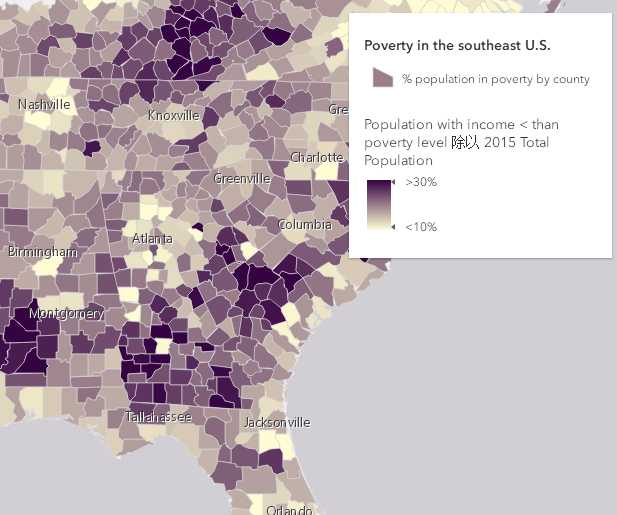
/******************************************************************************** **************************SimpleRenderer*********************************** ********************************************************************************/ //根据最大最小值以及分类数生成随机色,等间距分类 var minClassValue = 0; var maxClassValue = 10; var classNum = 4; var dis = Math.round((maxClassValue - minClassValue)/classNum); //构建stops数组 var stops = new Array(); for (var i=minClassValue; i<maxClassValue; i += dis){ //构建颜色对象 var color = new Object(); color.r = parseInt(Math.random()*100); color.g = parseInt(Math.random()*100); color.b = parseInt(Math.random()*100); color.a = Math.round(Math.random()*10)/10; //构建有value和color属性对象 var a = new Object(); a.value = i; a.color = color; stops.push(a); } //SimpleRenderer var citiesRenderer01 = { type: "simple", // autocasts as new SimpleRenderer() symbol: { type: "simple-fill" }, // autocasts as new SimpleFillSymbol() visualVariables: [{ type: "color", field: "nico", stops: stops, }] };
第二种

/******************************************************************************** **************************ClassBreaksRenderer*********************************** ********************************************************************************/ //根据最大最小值以及分类数生成随机色,等间距分类 var minClassValue = 0; var maxClassValue = 10; var classNum = 4; var dis = Math.round((maxClassValue - minClassValue)/classNum); //构建classBreakInfos数组 var classBreakInfos = new Array(); for (var i=minClassValue; i<maxClassValue; i += dis){ //构建颜色对象 var color = new Object(); color.r = parseInt(Math.random()*100); color.g = parseInt(Math.random()*100); color.b = parseInt(Math.random()*100); color.a = Math.round(Math.random()*10)/10; //构建包含type和color属性的symbol对象 var symbol = new Object(); symbol.type = "simple-fill", symbol.color = color; //构建包含minValue、maxValue、symbol、label的obj对象 var obj = new Object(); obj.minValue = i, obj.maxValue = i + dis, obj.symbol = symbol; obj.label = i + "~" + i + dis; classBreakInfos.push(obj); } //ClassBreaksRenderer var citiesRenderer01 = { type: "class-breaks", // autocasts as new ClassBreaksRenderer() field: "nico", classBreakInfos: classBreakInfos, };
