1、Python很有名,但是一直没在实际项目中用过,今天花30分钟学习下。
去Python官网https://www.python.org/downloads/
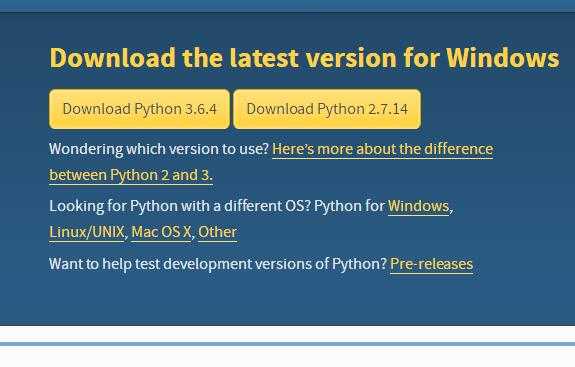
2、2.X与3.X版本相差比较大,新手用最新的3.6.4。
3、下载安装。
4、安装BeautifulSoup,CMD进入C:\Users\zgj\AppData\Local\Programs\Python\Python36-32\Scripts,运行 pip install bs4.
5、桌面建一个记事本test.py,去网上找例子,注意3.x与2.x语法不一样下面代码是3.x下可以使用的。
#!/usr/bin/python # -*- coding: utf-8 -*- from bs4 import BeautifulSoup import urllib.request url = r‘http://douban.com‘ res = urllib.request.urlopen(url) html = res.read().decode(‘utf-8‘) html_doc = """ <html><head><title>The Dormouse‘s story</title></head> <body> <p class="title"><b>The Dormouse‘s story</b></p> <p class="story">Once upon a time there were three little sisters; and their names were <a href="http://example.com/elsie" class="sister" id="link1">Elsie</a>, <a href="http://example.com/lacie" class="sister" id="link2">Lacie</a> and <a href="http://example.com/tillie" class="sister" id="link3">Tillie</a>; and they lived at the bottom of a well.</p> <p class="story">...</p> """ #获取BeautifulSoup对象并按标准缩进格式输出,下面用html,或者html_doc一个是本地,一个是远程。 soup = BeautifulSoup(html,"html.parser") print(soup.prettify()) print(soup.title)
6、右键Edit with IDE,Run、Run Moudle,输出结果了吧,入门就这么简单。
