有时候 Ubuntu安装软件时候会提示你缺少对应版本的软件,这时候你就需要用到 sudo apt-get install softname=version 来安装对应的软件。
sudo apt-get install openssh-client=1:6.6p1-2ubuntu1 // 上面安装的是 1:6.6p1-2ubuntu1 openssh-client列出一个软件的版本的命令是 sudo apt-cache madison soft_name
sudo apt-cache madison openssh-client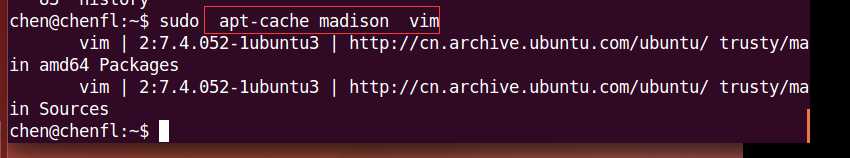
参考:
