礼悟:
公恒学思合行悟,尊师重道存感恩。叶见寻根三返一,江河湖海同一体。
虚怀若谷良心主,愿行无悔给最苦。读书锻炼养身心,诚劝且行且珍惜。
数据、数据,命根就在数据。操作数据库一定要谨慎小心。给最苦 这里的代码,看看就好,要有自己的判断。遇到抉择,要不耻上下问。
mysql:5.5
os:Windows7 x64
mysql的安装路径
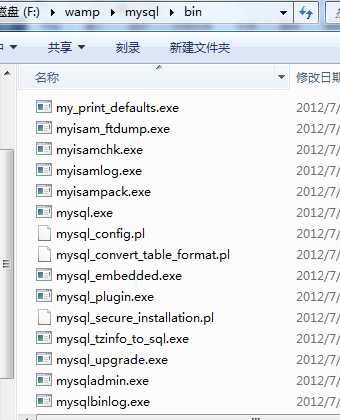
cmd中的代码
Microsoft Windows [版本 6.1.7601] 版权所有 (c) 2009 Microsoft Corporation。保留所有权利。 C:\Users\Administrator>f: F:\>cd F:\wamp\mysql\bin F:\wamp\mysql\bin>mysql -h 127.0.0.1 -u root -p -P 3306 Enter password: ***** Welcome to the MySQL monitor. Commands end with ; or \g. Your MySQL connection id is 1 Server version: 5.5.27 MySQL Community Server (GPL) Copyright (c) 2000, 2011, Oracle and/or its affiliates. All rights reserved. Oracle is a registered trademark of Oracle Corporation and/or its affiliates. Other names may be trademarks of their respective owners. Type ‘help;‘ or ‘\h‘ for help. Type ‘\c‘ to clear the current input statement. mysql>
关键命令解释
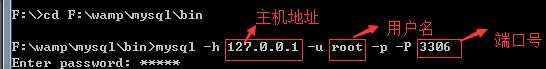
小贴士
端口号可以省略 -P 3306 可以不写
连接本机的mysql -h 127.0.0.1 可以不写
mysql,关系型数据库管理系统,优秀,值得学习。
学习资源:itcast和itheima视频库 + 清净的心地。
如果您有公开的资源,可以分享给我的话,用您的资源学习也可以。
博文是观看视频后,融入思考写成的。博文好,是老师讲得好。博文坏,是 给最苦 没认真。
