官方下载地址:http://www.iterm2.com/
主题下载地址:https://github.com/mbadolato/iTerm2-Color-Schemes
第三方教程推荐:http://blog.csdn.net/zhongtiankai/article/details/72776347
常用快捷键:
1、command + h 快速隐藏
2、command + , 快速打开配置界面
默认全屏设置:Preferences - Profiles - Window - Setting for new window - 任意设置比较大的数字
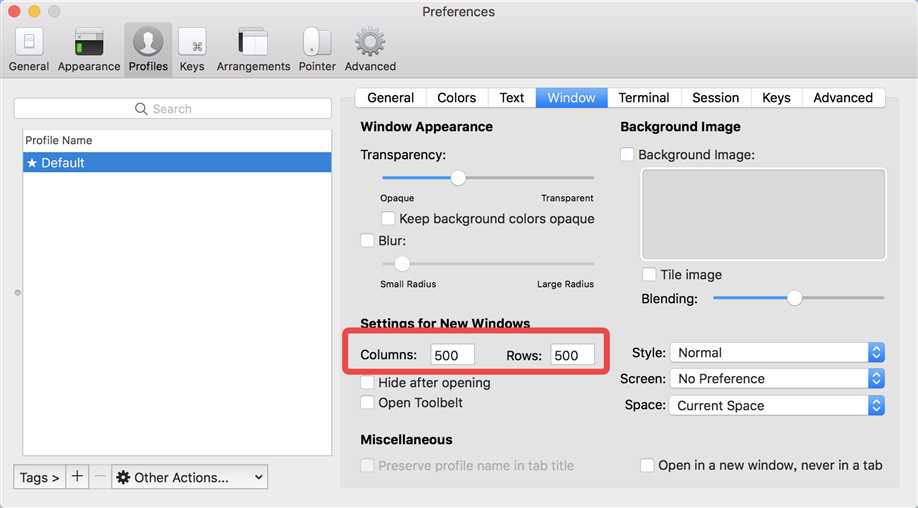
半透明界面设置:Preferences - Profiles - Window - Transparency
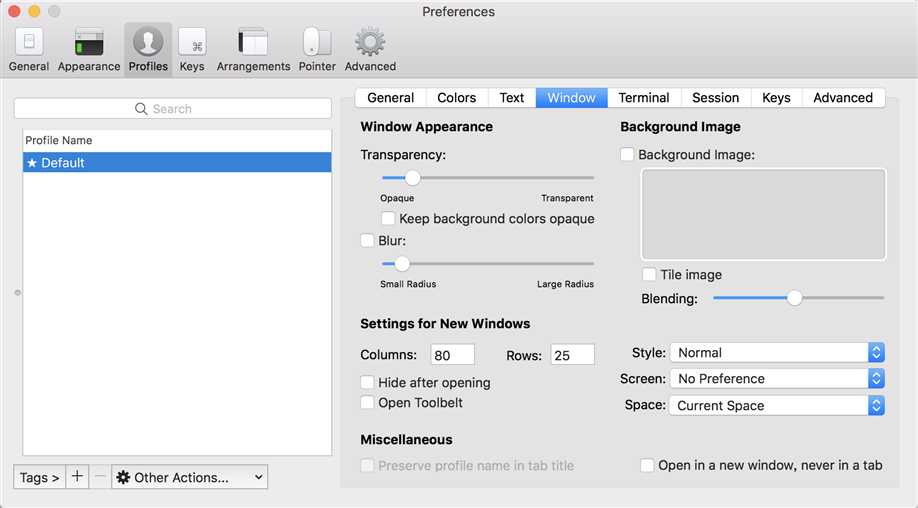
一些强大实用的操作
1、多窗口切换
command + T
2、同个窗口横向分屏
command + d
3、同个窗口,竖向分屏
command + shift + d
4、镜头聚焦
command + /
5、搜索
command + f
6、直接打开文件
按住command键并点击文件名
