可以通过SCN和时间戳两种方法来恢复。
一、通过SCN恢复删除且已经提交的数据
- 查询当前SCN
select current_scn from v$database;
如图:
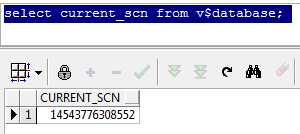
- 缩小范围进行查询
查询到当前的SCN为14543776308552,查询当前SCN之前的SCN对应的表数据。
select * from 表名 as of scn 14543776308550; -- 确定删除的数据是否存在,如存在,则恢复数据;否则继续缩小scn号
- 恢复数据
flashback table 表名 to scn 14543776308550;
二、通过时间戳进行恢复
- 查询当前的系统时间
select to_char(sysdate, ‘yyyy-mm-dd hh24:mi:ss‘) from dual;
- 查询删除数据时间点之前的数据
select * from 表名 as of timestamp to_timestamp(‘2018-02-13 15:48:00‘, ‘yyyy-mm-dd hh24:mi:ss‘); -- 如果不是,则继续缩小时间范围
- 恢复数据
flashback table 表名 to timestamp to_timestamp(‘2018-02-13 15:48:00‘,‘yyyy-mm-dd hh24:mi:ss‘);
备注:如果执行恢复数据SQL出现错误,可以执行: alter table 表名 enable row movement; //允许更改时间戳
