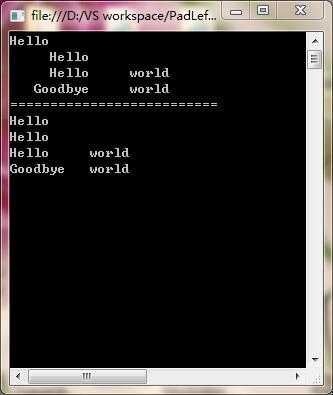当我们显示字符串数据时,有时候我们需要考虑数据的排列美观。
比如一些人名和一些编号,我们想让他们整齐对齐显示等。
C# String类提供了2种操作方法:
String.PadLeft(int totalWidth)//在指定长度内实现右对齐(Pad是Padding填充的简写,PadLeft按照理解也就是填充左部,所以右对齐)
String.PadRight(int totalWidth)//在指定长度内实现左对齐(Pad是Padding填充的简写,PadRight按照理解也就是填充右部,所以左对齐)
举例:
string s1 = "Hello";
s1.PadLeft(10);//返回一个新字符串,该字符串通过左侧填充空格来达到指定总长度。
//Hello只占5个长度,另外5个长度则由左侧填充空格
using System; using System.Collections.Generic; using System.Linq; using System.Text; using System.Threading.Tasks; namespace PadLeft_and_PadRight { class Program { static void Main(string[] args) { string s1 = "Hello"; string s2 = "world"; string s3 = "Goodbye"; Console.WriteLine(s1); Console.WriteLine(s1.PadLeft(10)); Console.Write (s1.PadLeft(10)); Console.WriteLine(s2.PadLeft(10)); Console.Write(s3.PadLeft(10)); Console.WriteLine(s2.PadLeft(10)); Console.WriteLine("=========================="); Console.WriteLine(s1); Console.WriteLine(s1.PadRight(10)); Console.Write(s1.PadRight(10)); Console.WriteLine(s2.PadRight(10)); Console.Write(s3.PadRight(10)); Console.WriteLine(s2.PadRight(10)); Console.ReadKey(); } } }