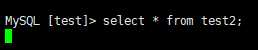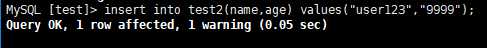转载自http://www.cnblogs.com/liuyisai/p/6009379.html
Amoeba主配置文件($AMOEBA_HOME/conf/amoeba.xml),用来配置Amoeba服务的基本参数,如Amoeba主机地址、端口、认证方式、用于连接的用户名、密码、线程数、超时时间、其他配置文件的位置等。
数据库服务器配置文件($AMOEBA_HOME/conf/dbServers.xml),用来存储和配置Amoeba所代理的数据库服务器的信息,如:主机IP、端口、用户名、密码等。
切分规则配置文件($AMOEBA_HOME/conf/rule.xml),用来配置切分规则。
数据库函数配置文件($AMOEBA_HOME/conf/functionMap.xml),用来配置数据库函数的处理方法,Amoeba将使用该配置文件中的方法解析数据库函数。
切分规则函数配置文件($AMOEBA_HOME/conf/ruleFunctionMap.xml),用来配置切分规则中使用的用户自定义函数的处理方法。
访问规则配置文件($AMOEBA_HOME/conf/access_list.conf),用来授权或禁止某些服务器IP访问Amoeba。
日志规格配置文件($AMOEBA_HOME/conf/log4j.xml),用来配置Amoeba输出日志的级别和方式。
环境:
主: SQL-Master 192.168.200.101/24
从: SQL-Slave 192.168.200.102/24,192.168.200.103/24
mysql-amoeba 192.168.200.106/24
JAVA环境配置:http://liang-yao.cnblogs.com/p/8448739.html
Amoeba下载地址:https://sourceforge.net/projects/amoeba/files/
Amoeba解压即安装
[root@local6 amoeba]# ll
总用量 8
drwxrwxrwx 2 root root 63 7月 5 2013 benchmark
drwxrwxrwx 2 root root 166 7月 5 2013 bin
drwxrwxrwx 2 root root 243 7月 5 2013 conf
-rwxrwxrwx 1 root root 728 7月 5 2013 jvm.properties
drwxrwxrwx 2 root root 4096 7月 5 2013 lib
[root@local6 amoeba]# pwd
/usr/local/amoeba
配置读写分离仅需配置dbServers.xml和amoeba.xml
vim conf/dbServers.xml
<?xml version="1.0" encoding="gbk"?>
<!DOCTYPE amoeba:dbServers SYSTEM "dbserver.dtd">
<amoeba:dbServers xmlns:amoeba="http://amoeba.meidusa.com/">
<!--
Each dbServer needs to be configured into a Pool,
If you need to configure multiple dbServer with load balancing that can be simplified by the following configuration:
add attribute with name virtual = "true" in dbServer, but the configuration does not allow the element with name factoryConfig
such as ‘multiPool‘ dbServer
-->
<dbServer name="abstractServer" abstractive="true">
<factoryConfig class="com.meidusa.amoeba.mysql.net.MysqlServerConnectionFactory">
<property name="connectionManager">${defaultManager}</property>
<property name="sendBufferSize">64</property>
<property name="receiveBufferSize">128</property>
<!-- mysql port -->
<property name="port">3306</property>
#Amoeba要连接的mysql数据库端口
<!-- mysql schema -->
<property name="schema">test</property>
#设置缺省的数据库,当连接amoeba时,操作表必须显式的指定数据库名,即采用dbname.tablename的方式,不支持 use dbname指定缺省库,因为操作会调度到各个后端dbserver
<!-- mysql user -->
<property name="user">test</property>
#设置amoeba连接后端数据库服务器的账号和密码,因此需要在所有后端数据库上创建该用户,并授权amoeba服务器可连接
<property name="password">123456</property>
</factoryConfig>
<poolConfig class="com.meidusa.toolkit.common.poolable.PoolableObjectPool">
<property name="maxActive">500</property> #最大连接数
<property name="maxIdle">500</property>#最大空闲连接数
<property name="minIdle">1</property>#最小空闲连接
<property name="minEvictableIdleTimeMillis">600000</property>
<property name="timeBetweenEvictionRunsMillis">600000</property>
<property name="testOnBorrow">true</property>
<property name="testOnReturn">true</property>
<property name="testWhileIdle">true</property>
</poolConfig>
</dbServer>
#定义一个后端可写的dbserver名称
<dbServer name="writedb" parent="abstractServer">
<factoryConfig>
<!-- mysql ip -->
<property name="ipAddress">192.168.200.101</property>
</factoryConfig># 后端可写dbserver
</dbServer>
#定义后端可读dbserver
<dbServer name="slave1" parent="abstractServer">
<factoryConfig>
<!-- mysql ip -->
<property name="ipAddress">192.168.200.102</property>
</factoryConfig>
</dbServer>
<dbServer name="slave2" parent="abstractServer">
<factoryConfig>
<!-- mysql ip -->
<property name="ipAddress">192.168.200.103</property>
</factoryConfig>
</dbServer>
#定义一个虚拟dbserver,将只读dbserver加入此组
<dbServer name="slaves" virtual="true">
<poolConfig class="com.meidusa.amoeba.server.MultipleServerPool">
<!-- Load balancing strategy: 1=ROUNDROBIN , 2=WEIGHTBASED , 3=HA-->
<property name="loadbalance">1</property>
<!-- Separated by commas,such as: server1,server2,server1 -->#调度算法,1表示复制均衡,2表示权重,3表示HA
<property name="poolNames">slave1,slave2</property>
</poolConfig>#slaves组成员
</dbServer>
</amoeba:dbServers>
vim conf/amoeba.xml
<?xml version="1.0" encoding="gbk"?>
<!DOCTYPE amoeba:configuration SYSTEM "amoeba.dtd">
<amoeba:configuration xmlns:amoeba="http://amoeba.meidusa.com/">
<proxy>
<!-- service class must implements com.meidusa.amoeba.service.Service -->
<service name="Amoeba for Mysql" class="com.meidusa.amoeba.mysql.server.MySQLService">
<!-- port -->
<property name="port">8066</property>
#监听端口
<!-- bind ipAddress -->
<property name="ipAddress">192.168.200.106</property>
#监听地址
<property name="connectionFactory">
<bean class="com.meidusa.amoeba.mysql.net.MysqlClientConnectionFactory">
<property name="sendBufferSize">128</property>
<property name="receiveBufferSize">64</property>
</bean>
</property>
<property name="authenticateProvider">
<bean class="com.meidusa.amoeba.mysql.server.MysqlClientAuthenticator">
<property name="user">user123</property>
#客户端连接amoeba所需账号密码
<property name="password">123456</property>
<property name="filter">
<bean class="com.meidusa.toolkit.net.authenticate.server.IPAccessController">
<property name="ipFile">${amoeba.home}/conf/access_list.conf</property>
</bean>
</property>
</bean>
</property>
</service>
<runtime class="com.meidusa.amoeba.mysql.context.MysqlRuntimeContext">
<!-- proxy server client process thread size -->
<property name="executeThreadSize">128</property>
<!-- per connection cache prepared statement size -->
<property name="statementCacheSize">500</property>
<!-- default charset -->
<property name="serverCharset">utf8</property>
<!-- query timeout( default: 60 second , TimeUnit:second) -->
<property name="queryTimeout">60</property>
</runtime>
</proxy>
<!--
Each ConnectionManager will start as thread
manager responsible for the Connection IO read , Death Detection
-->
<connectionManagerList>
<connectionManager name="defaultManager" class="com.meidusa.toolkit.net.MultiConnectionManagerWrapper">
<property name="subManagerClassName">com.meidusa.toolkit.net.AuthingableConnectionManager</property>
</connectionManager>
</connectionManagerList>
<!-- default using file loader -->
<dbServerLoader class="com.meidusa.amoeba.context.DBServerConfigFileLoader">
<property name="configFile">${amoeba.home}/conf/dbServers.xml</property>
</dbServerLoader>
<queryRouter class="com.meidusa.amoeba.mysql.parser.MysqlQueryRouter">
<property name="ruleLoader">
<bean class="com.meidusa.amoeba.route.TableRuleFileLoader">
<property name="ruleFile">${amoeba.home}/conf/rule.xml</property>
<property name="functionFile">${amoeba.home}/conf/ruleFunctionMap.xml</property>
</bean>
</property>
<property name="sqlFunctionFile">${amoeba.home}/conf/functionMap.xml</property>
<property name="LRUMapSize">1500</property>
<property name="defaultPool">writedb</property>
#amoeba默认池
<property name="writePool">writedb</property>#取消注释,定义读写池
<property name="readPool">slaves</property>
<property name="needParse">true</property>
</queryRouter>
</amoeba:configuration>
vim jvm.properties
32 JVM_OPTIONS="-server -Xms256m -Xmx1024m -Xss256k -XX:PermSize=16m -XX:MaxPermSize=96m" #Xss256K 小于256K无法正常启动
主从数据库配置
mysql -u root -p123456
创建用户test设置密码123456
MariaDB [(none)]> grant all on *.* to buck@‘127.0.0.1‘ identified by "hello";
MariaDB [(none)]> use mysql;
修改host权限
MariaDB [(none)]> update user set host = ‘%‘ where user = ‘test‘;
MariaDB [mysql]> select user, host from user;
+------+---------------+
| user | host |
+------+---------------+
| test | % |
刷新数据库
MariaDB [mysql]> flush privileges;
启动:
chmod 777 logs
./bin/launcher
ss -ntlu
测试
mysql -uuser123 -p123456 -h192.168.200.106 -P8066
断开mysql-master网络,发现不能写入,仅能查询
MySQL [test]> use test;
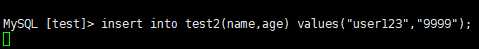
MySQL [test]> select * from test2
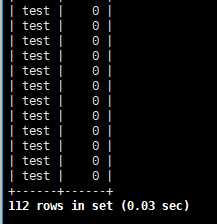
断开mysql-slave1、2网络,发现不能查询,仅能写入