图像旋转是指图像以某一点为中心旋转一定的角度,形成一幅新的图像的过程。当然这个点通常就是图像的中心。既然是按照中心旋转,自然会有这样一个属性:旋转前和旋转后的点离中心的位置不变.
根据这个属性,我们可以得到旋转后的点的坐标与原坐标的对应关系。由于原图像的坐标是以左上角为原点的,所以我们先把坐标转换为以图像中心为原点。假设原图像的宽为w,高为h,(x0,y0)为原坐标内的一点,转换坐标后的点为(x1,y1)。那么不难得到:
x1 = x0 - w/2; y1 = -y0 + h/2;
在新的坐标系下,假设点(x0,y0)距离原点的距离为r,点与原点之间的连线与x轴的夹角为b,旋转的角度为a,旋转后的点为(x1,y1), 如下图所示。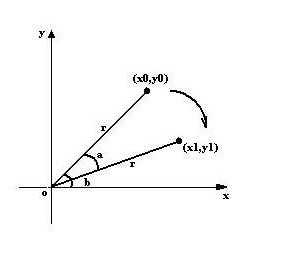
那么有以下结论:
x0=rcosb;y0=rsinb
x1 = rcos(b-a) = rcosbcosa+rsinbsina=x0cosa+y0sina;
y1=rsin(b-a)=rsinbcosa-rcosbsina=-x0sina+y0cosa;
得到了转换后的坐标,我们只需要把这些坐标再转换为原坐标系即可。这里还有一点要注意,旋转后的图像的长和宽会发生变化,因此要计算新图像的长和宽。
以下为源程序:
2 #include <stdio.h>
3 #include <string>
4 #include <math.h>
5 #include <windows.h>
6 using namespace std;
7
8 #define PI 3.1415926535
9 //角度到弧度转化
10 #define RADIAN(angle) ((angle)*PI/180.0)
11
12 void Rotation(const string& srcFile,const string& desFile,int angle)
13 {
14 BITMAPFILEHEADER bmfHeader;
15 BITMAPINFOHEADER bmiHeader;
16
17 FILE *pFile;
18 if ((pFile = fopen(srcFile.c_str(),"rb")) == NULL)
19 {
20 printf("open bmp file error.");
21 exit(-1);
22 }
23 //读取文件和Bitmap头信息
24 fseek(pFile,0,SEEK_SET);
25 fread(&bmfHeader,sizeof(BITMAPFILEHEADER),1,pFile);
26 fread(&bmiHeader,sizeof(BITMAPINFOHEADER),1,pFile);
27 //先不支持小于16位的位图
28 int bitCount = bmiHeader.biBitCount;
29 if (bitCount < 16)
30 {
31 exit(-1);
32 }
33 int srcW = bmiHeader.biWidth;
34 int srcH = bmiHeader.biHeight;
35 //原图像每一行去除偏移量的字节数
36 int lineSize = bitCount * srcW / 8;
37 //偏移量,windows系统要求每个扫描行按四字节对齐
38 int alignBytes = ((bmiHeader.biWidth * bitCount + 31) & ~31) / 8L
39 - bmiHeader.biWidth * bitCount / 8L;
40 //原图像缓存
41 int srcBufSize = lineSize * srcH;
42 BYTE* srcBuf = new BYTE[srcBufSize];
43 int i,j;
44 //读取文件中数据
45 for (i = 0; i < srcH; i++)
46 {
47 fread(&srcBuf[lineSize * i],lineSize,1,pFile);
48 fseek(pFile,alignBytes,SEEK_CUR);
49 }
50 //以图像中心为原点左上角,右上角,左下角和右下角的坐标,用于计算旋转后的图像的宽和高
51 POINT pLT,pRT,pLB,pRB;
52 pLT.x = -srcW/2;pLT.y = srcH/2;
53 pRT.x = srcW/2;pRT.y = srcH/2;
54 pLB.x = -srcW/2;pLB.y = -srcH/2;
55 pRB.x = srcW/2; pRB.y = -srcH/2;
56 //旋转之后的坐标
57 POINT pLTN,pRTN,pLBN,pRBN;
58 double sina = sin(RADIAN(angle));
59 double cosa = cos(RADIAN(angle));
60 pLTN.x = pLT.x*cosa + pLT.y*sina;
61 pLTN.y = -pLT.x*sina + pLT.y*cosa;
62 pRTN.x = pRT.x*cosa + pRT.y*sina;
63 pRTN.y = -pRT.x*sina + pRT.y*cosa;
64 pLBN.x = pLB.x*cosa + pLB.y*sina;
65 pLBN.y = -pLB.x*sina + pLB.y*cosa;
66 pRBN.x = pRB.x*cosa + pRB.y*sina;
67 pRBN.y = -pRB.x*sina + pRB.y*cosa;
68 //旋转后图像宽和高
69 int desWidth = max(abs(pRBN.x - pLTN.x),abs(pRTN.x - pLBN.x));
70 int desHeight = max(abs(pRBN.y - pLTN.y),abs(pRTN.y - pLBN.y));
71 //分配旋转后图像的缓存
72 int desBufSize = ((desWidth * bitCount + 31) / 32) * 4 * desHeight;
73 BYTE *desBuf = new BYTE[desBufSize];
74 //将所有像素都预置为白色
75 memset(desBuf,255,desBufSize);
76 //新图像每一行字节数,带有偏移量
77 int desLineSize = ((desWidth * bitCount + 31) / 32) * 4;
78 //通过新图像的坐标,计算对应的原图像的坐标
79 for (i = 0; i < desHeight; i++)
80 {
81 for (j = 0; j < desWidth; j++)
82 {
83 //转换到以图像为中心的坐标系,并进行逆旋转
84 int tX = (j - desWidth / 2)*cos(RADIAN(360 - angle)) + (-i + desHeight / 2)*sin(RADIAN(360 - angle));
85 int tY = -(j - desWidth / 2)*sin(RADIAN(360 - angle)) + (-i + desHeight / 2)*cos(RADIAN(360 - angle));
86 //如果这个坐标不在原图像内,则不赋值
87 if (tX > srcW / 2 || tX < -srcW / 2 || tY > srcH / 2 || tY < -srcH / 2)
88 {
89 continue;
90 }
91 //再转换到原坐标系下
92 int tXN = tX + srcW / 2; int tYN = abs(tY - srcH / 2);
93 //值拷贝
94 memcpy(&desBuf[i * desLineSize + j * bitCount / 8],&srcBuf[tYN * lineSize + tXN * bitCount / 8],3);
95 }
96 }
97
98 //创建目标文件
99 HFILE hfile = _lcreat(desFile.c_str(),0);
100 //文件头信息
101 BITMAPFILEHEADER nbmfHeader;
102 nbmfHeader.bfType = 0x4D42;
103 nbmfHeader.bfSize = sizeof(BITMAPFILEHEADER) + sizeof(BITMAPINFOHEADER)
104 + desWidth * desHeight * bitCount / 8;
105 nbmfHeader.bfReserved1 = 0;
106 nbmfHeader.bfReserved2 = 0;
107 nbmfHeader.bfOffBits = sizeof(BITMAPFILEHEADER) + sizeof(BITMAPINFOHEADER);
108 //Bitmap头信息
109 BITMAPINFOHEADER bmi;
110 bmi.biSize=sizeof(BITMAPINFOHEADER);
111 bmi.biWidth=desWidth;
112 bmi.biHeight=desHeight;
113 bmi.biPlanes=1;
114 bmi.biBitCount=bitCount;
115 bmi.biCompression=BI_RGB;
116 bmi.biSizeImage=0;
117 bmi.biXPelsPerMeter=0;
118 bmi.biYPelsPerMeter=0;
119 bmi.biClrUsed=0;
120 bmi.biClrImportant=0;
121
122 //写入文件头信息
123 _lwrite(hfile,(LPCSTR)&nbmfHeader,sizeof(BITMAPFILEHEADER));
124 //写入Bitmap头信息
125 _lwrite(hfile,(LPCSTR)&bmi,sizeof(BITMAPINFOHEADER));
126 //写入图像数据
127 _lwrite(hfile,(LPCSTR)desBuf,desBufSize);
128 _lclose(hfile);
129 }
130
131 int main(int argc, char* argv[])
132 {
133 FILE *pFile;
134 if ((pFile = fopen("e://t.bmp","rb")) == NULL)
135 {
136 printf("open bmp file error.");
137 return -1;
138 }
139 string srcFile("e://t.bmp");
140 string desFile("e://Rotation.bmp");
141 Rotation(srcFile,desFile,150);
142 system("pause");
143 return 0;
144 }
opencv实现图像任意角度旋转的算法解析及代码实现
作者:Vivid_Song
算法解析
程序实现
#include "CXCORE.h"
#include "cv.h"
#include "highgui.h"
using namespace cv;
IplImage*m_img;
double max(double a,double b)
{
return (a > b) ? a : b;
}
void ImgRotate(bool direction)
{
int oldWidth = m_img->width;
int oldHeight = m_img->height;
// 源图四个角的坐标(以图像中心为坐标系原点)
float fSrcX1, fSrcY1, fSrcX2, fSrcY2, fSrcX3, fSrcY3, fSrcX4, fSrcY4;
fSrcX1 = (float)(-(oldWidth) / 2);
fSrcY1 = (float)((oldHeight) / 2);//第二象限
fSrcX2 = (float)((oldWidth ) / 2);
fSrcY2 = (float)((oldHeight) / 2);//第一象限
fSrcX3 = (float)(-(oldWidth) / 2);
fSrcY3 = (float)(-(oldHeight) / 2);//第四象限
fSrcX4 = (float)((oldWidth) / 2);
fSrcY4 = (float)(-(oldHeight) / 2);//第三象限
// 旋转后四个角的坐标(以图像中心为坐标系原点)
float fDstX1, fDstY1, fDstX2, fDstY2, fDstX3, fDstY3, fDstX4, fDstY4;
float theta = 0.5*CV_PI*direction;
fDstX1 = cos(theta) * fSrcX1 + sin(theta) * fSrcY1;
fDstY1 = -sin(theta) * fSrcX1 + cos(theta) * fSrcY1;
fDstX2 = cos(theta) * fSrcX2 + sin(theta) * fSrcY2;
fDstY2 = -sin(theta) * fSrcX2 + cos(theta) * fSrcY2;
fDstX3 = cos(theta) * fSrcX3 + sin(theta) * fSrcY3;
fDstY3 = -sin(theta) * fSrcX3 + cos(theta) * fSrcY3;
fDstX4 = cos(theta) * fSrcX4 + sin(theta) * fSrcY4;
fDstY4 = -sin(theta) * fSrcX4 + cos(theta) * fSrcY4;
//新的宽度和高度
int newWidth = (max(fabs(fDstX4 - fDstX1), fabs(fDstX3 - fDstX2)) );
int newHeight = (max(fabs(fDstY4 - fDstY1), fabs(fDstY3 - fDstY2)) );
IplImage*dst = cvCreateImage(cvSize(newWidth, newHeight), m_img->depth, m_img->nChannels);
//见旋转原理,行列式中第三行第一二列
float dx = -0.5*newWidth*cos(theta) - 0.5*newHeight*sin(theta) + 0.5*oldWidth;
float dy = 0.5*newWidth*sin(theta) - 0.5*newHeight*cos(theta) + 0.5*oldHeight;
//读取新图片每一个点
for (int height = 0; height<newHeight; height++)
{
uchar*ptrNow = (uchar*)(dst->imageData + height*dst->widthStep);//指向图片的第height行第0列
for (int width = 0; width<newWidth; width++)
{
int x = float(width)*cos(theta) + float(height)*sin(theta) + dx;
int y = float(-width)*sin(theta) + float(height)*cos(theta) + dy;//对应原始图像的点
uchar*ptrOld = (uchar*)(m_img->imageData + y*m_img->widthStep);//指向原始图像的第y行第0列
if ((x<0) || (x >= oldWidth) || (y<0) || (y >= oldHeight))//判断是否是没有图像的区域
{
if (m_img->nChannels == 3)//判断图像是几通道图像
{
ptrNow[3 * width + 1] = 0;
ptrNow[3 * width + 2] = 0;
ptrNow[3 * width + 3] = 0;
}
else if (m_img->nChannels == 1)
{
ptrNow[width] = 0;
}
}
else
{
if (m_img->nChannels == 3)
{
ptrNow[3 * width + 1] = ptrOld[3 * x + 1];
ptrNow[3 * width + 2] = ptrOld[3 * x + 2];
ptrNow[3 * width + 3] = ptrOld[3 * x + 3];
}
else if (m_img->nChannels == 1)
{
ptrNow[width] = ptrOld[x];
}
}
}
}
cvZero(m_img);
m_img = cvCreateImage(cvSize(newWidth, newHeight), dst->depth, dst->nChannels);
cvCopy(dst, m_img);
cvReleaseImage(&dst);
}
int main(int argc, char*argv[])
{
m_img = cvLoadImage("D:\\主导实习\\车厢图片\\result.jpg");
ImgRotate(true);
cvNamedWindow("show_image", 0);
cvShowImage("show_image", m_img);
cvWaitKey(0);
return 0;
}


