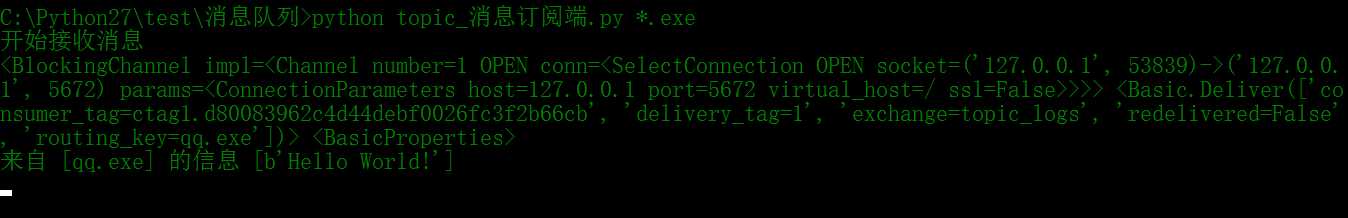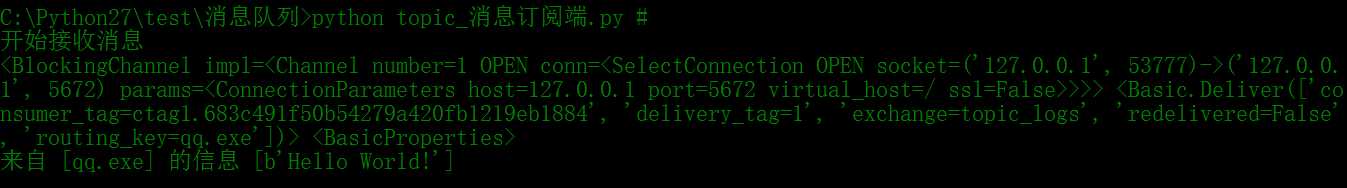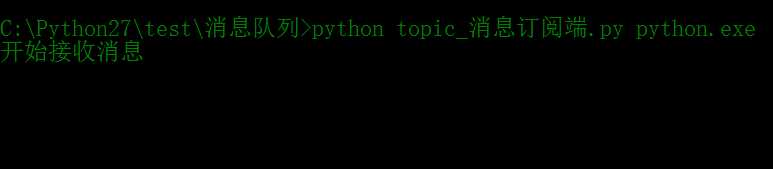RabbitMQ消息队列的发布与订阅类似于广播,一端发送消息,多个客户端可以同时接收到消息
fanout:所有绑定到exchange的queue都可以接收消息
消息发布端
# -*- coding:utf-8 -*-
__author__ = "MuT6 Sch01aR"
import pika
connection = pika.BlockingConnection(pika.ConnectionParameters(host=‘127.0.0.1‘))
channel = connection.channel()
channel.exchange_declare(exchange=‘fanout_logs‘, exchange_type=‘fanout‘)
message = ‘Hello World!‘
channel.basic_publish(exchange=‘fanout_logs‘,
routing_key=‘‘,
body=message)
print(‘发送消息:‘, message)
connection.close()
消息订阅端
# -*- coding:utf-8 -*-
__author__ = "MuT6 Sch01aR"
import pika
connection = pika.BlockingConnection(pika.ConnectionParameters(host=‘127.0.0.1‘))
channel = connection.channel()
channel.exchange_declare(exchange=‘fanout_logs‘, exchange_type=‘fanout‘)
result = channel.queue_declare(exclusive=True) # 不指定queue名字,rabbitmq会随机分配一个名字
# exclusive=True会在使用此queue的消息订阅端断开后,自动将queue删除
queue_name = result.method.queue
print(‘当前queue名称:‘, queue_name)
channel.queue_bind(exchange=‘fanout_logs‘, queue=queue_name)
def callback(ch, method, properties, body):
print(ch, method, properties)
print(‘收到数据:‘, body)
channel.basic_consume(callback,
queue=queue_name,
no_ack=True,
)
print(‘开始等待消息‘)
channel.start_consuming()
消息发布端需要在消息订阅端运行之后运行,不然消息订阅端收不到消息
开启3个消息订阅端和一个消息发布端
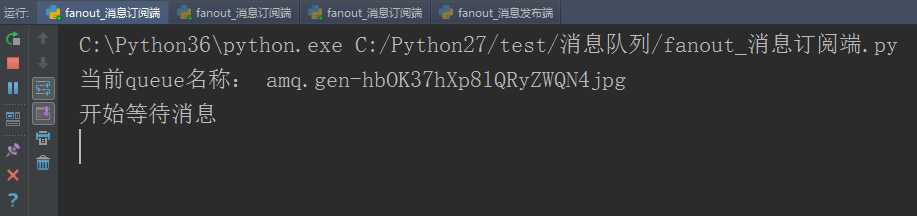
消息发布端发布消息
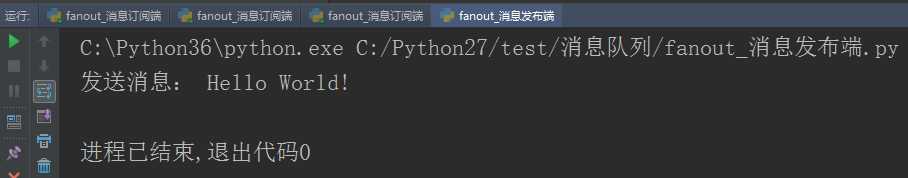
3个消息订阅端会同时接收到消息
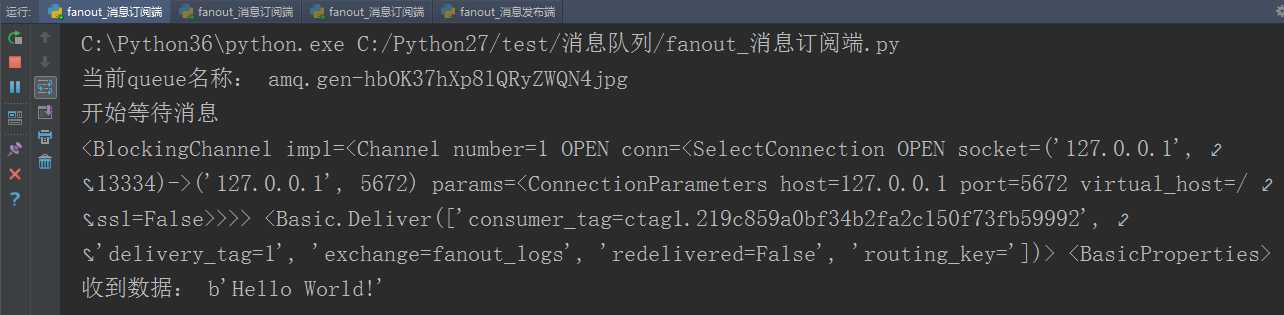
direct:指定的queue才能收到消息
把queue绑定关键字,消息发布端根据关键字将消息发送到exchange,exchange根据关键字将消息发送到指定队列
消息发布端
# -*- coding:utf-8 -*-
__author__ = "MuT6 Sch01aR"
import pika
import sys
connection = pika.BlockingConnection(pika.ConnectionParameters(host=‘127.0.0.1‘))
channel = connection.channel()
channel.exchange_declare(exchange=‘direct_logs‘, exchange_type=‘direct‘)
severity = sys.argv[1] if len(sys.argv) > 1 else ‘info‘ # 关键字
message = ‘Hello World!‘
channel.basic_publish(exchange=‘direct_logs‘,
routing_key=severity,
body=message)
print(‘级别 [%s] 发送数据 [%s]‘ % (severity, message))
connection.close()
消息订阅端
# -*- coding:utf-8 -*-
__author__ = "MuT6 Sch01aR"
import pika
import sys
connection = pika.BlockingConnection(pika.ConnectionParameters(host=‘127.0.0.1‘))
channel = connection.channel()
channel.exchange_declare(exchange=‘direct_logs‘, exchange_type=‘direct‘)
result = channel.queue_declare(exclusive=True)
queue_name = result.method.queue
severities = sys.argv[1:] # 关键字
for severity in severities:
channel.queue_bind(exchange=‘direct_logs‘,
queue=queue_name,
routing_key=severity)
def callback(ch, method, properties, body):
print(ch, method, properties)
print(‘收到来自%s的消息:%s‘ % (method.routing_key, body))
channel.basic_consume(callback,
queue=queue_name,
no_ack=True)
print(‘开始等待消息‘)
channel.start_consuming()
开启3个消息订阅端,分别引用关键字info、warning,warning、error,error、info,开启一个消息发布端,引用关键字wanrning
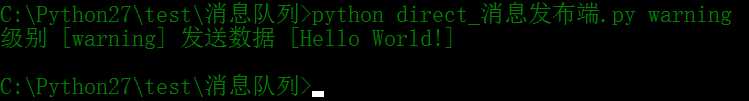
只有引用关键字warning的消息订阅端才收到消息
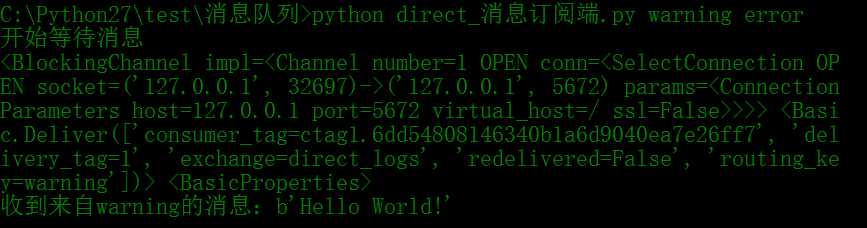

没有引用关键字warning的就收不到消息
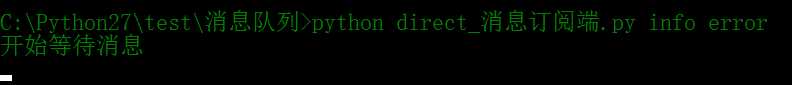
topic:符合条件的queue才能收到消息
消息订阅端指定条件,符合条件的queue才能被消息订阅端收到消息
#和*会匹配一个或多个任意字符
单个#会匹配全部字符串,单个*无法匹配
消息发布端
# -*- coding:utf-8 -*-
__author__ = "MuT6 Sch01aR"
import pika
import sys
connection = pika.BlockingConnection(pika.ConnectionParameters(host=‘127.0.0.1‘))
channel = connection.channel()
channel.exchange_declare(exchange=‘topic_logs‘, exchange_type=‘topic‘)
severity = sys.argv[1] if len(sys.argv) > 1 else ‘info‘
message = ‘Hello World!‘
channel.basic_publish(exchange=‘topic_logs‘,
routing_key=severity,
body=message)
print(‘给 [%s] 发送消息 [%s]‘ % (severity, message))
connection.close()
消息订阅端
# -*- coding:utf-8 -*-
__author__ = "MuT6 Sch01aR"
import pika
import sys
connection = pika.BlockingConnection(pika.ConnectionParameters(host=‘127.0.0.1‘))
channel = connection.channel()
channel.exchange_declare(exchange=‘topic_logs‘, exchange_type=‘topic‘)
result = channel.queue_declare(exclusive=True)
queue_name = result.method.queue
keys = sys.argv[1:]
for key in keys:
channel.queue_bind(exchange=‘topic_logs‘,
queue=queue_name,
routing_key=key)
def callback(ch, method, properties, body):
print(ch, method, properties)
print(‘来自 [%s] 的信息 [%s]‘ % (method.routing_key, body))
channel.basic_consume(callback,
queue=queue_name,
no_ack=True)
print(‘开始接收消息‘)
channel.start_consuming()
开启3个消息订阅端和一个消息发布端
3个消息订阅端,一个*.exe匹配以.exe结尾的,一个#匹配全部字符串,一个python.exe只匹配字符串为python.exe的
消息发布端引用关键字qq.exe
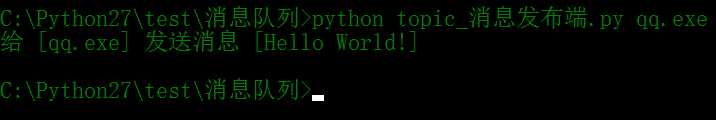
很显然,匹配以.exe结尾和匹配全部字符串的消息订阅端将会收到消息,只匹配字符串为python.exe的不会收到消息