由于微信小程序文件大小的限制,可以把一些公用的文件 单离出来形成模板,从而被各个模板引用:
定义模板第一种方式:
新建一个目录:
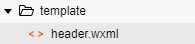
写入:
<text>hello world</text>
模板引入:(这里引入后面一定要有反斜杠 / )
<include src="../template/header" />
定义模板第二种方式:
定义一个 common.wxml 文件
写入:
<template name="header"> 这里是头部 </template> <template name="footer"> 这里是底部 </template>
这种方法引入是通过 import 方法: 主要反斜杠
<import src="../template/common.wxml" /> <template id=‘header‘ /> <template id=‘footer‘ />
使用第二种方法:还可以进行传递参数:
<template name="header"> {{header}} </template> <template name="footer"> {{footer}} </template>
引入:
<import src="../template/common.wxml" /> <template id=‘header‘ data="{{header:‘这里是头部‘}}" /> <template id=‘footer‘ data="{{footer:‘这里是底部‘}}" />
