一、集合框架
1、集合框架定义
集合框架是一个用来代表和操纵集合的统一架构。所有的集合框架都包含如下内容:
- 接口:是代表集合的抽象数据类型。接口允许集合独立操纵其代表的细节。在面向对象的语言,接口通常形成一个层次。
- 实现(类):是集合接口的具体实现。从本质上讲,它们是可重复使用的数据结构。
- 算法:是实现集合接口的对象里的方法执行的一些有用的计算,例如:搜索和排序。这些算法被称为多态,那是因为相同的方法可以在相似的接口上有着不同的实现。
除了集合,该框架也定义了几个Map接口和类。Map里存储的是键/值对。尽管Map不是collections,但是它们完全整合在集合中。
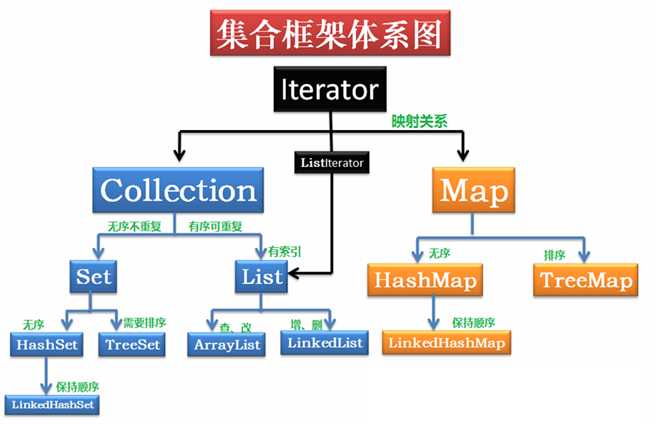
二、List 接口
1、ArrayList 的使用
ArrayList 是一个集合容器类。
1、ArrayList 的构造方法
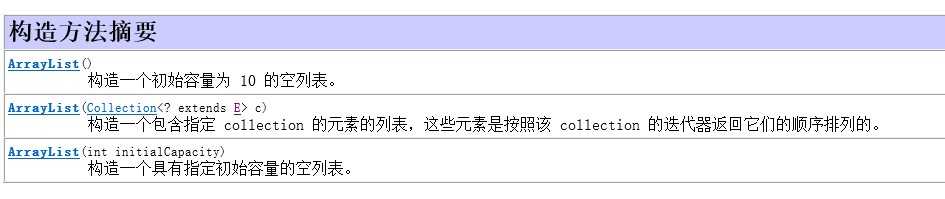
2、 ArrayList 方法

测试ArrayList:
1 import org.junit.Test; 2 3 import java.util.ArrayList; 4 import java.util.Iterator; 5 import java.util.ListIterator; 6 7 public class ArrayListTest { 8 9 /** 10 * 测试ArrayList 11 */ 12 @Test 13 public void test() { 14 ArrayList<Object> list = new ArrayList<>(); 15 16 list.add("test1"); 17 list.add("test2"); 18 list.add("test3"); 19 list.add("test4"); 20 21 list.add(1, "test5"); //插入 1 是索引 22 System.out.println(list); //[test1, test5, test2, test3, test4] 打印出值,因为ArrayList覆写了 toString方法 23 System.out.println("size:" + list.size()); //size:5 24 25 //遍历ArrayList 1、普通for循环 26 for (int i = 0; i < list.size(); i++) { 27 System.out.println(" list = " + list.get(i)); 28 } 29 System.out.println("======="); 30 for (Object o : list) { //2、增强for循环 31 System.out.println(" list = " + o); 32 } 33 System.out.println("======="); 34 //3.迭代器遍历ArrayList 35 Iterator<Object> iterator = list.iterator(); 36 while (iterator.hasNext()) { 37 System.out.println(" list = " + iterator.next()); 38 } 39 System.out.println("======="); 40 //ListIterator迭代 41 ListIterator<Object> listIterator = list.listIterator(); 42 while (listIterator.hasNext()) { 43 System.out.println(" list = " + listIterator.next()); 44 } 45 System.out.println("======="); 46 while (listIterator.hasPrevious()) { 47 //反向打印,顺序相反 48 System.out.println(" list = " + listIterator.previous()); 49 } 50 } 51 }
2、LinkedList 使用
基于链表结构的集合 LinkedList。LinkedList 属于 java.util 包下面,也实现Iterable接口,说明可以使用迭代器遍历;LinkedList 还实现 Deque<E>,Queue<E> 操作。Deque 和 Queue 是 LinkedList 的父接口,那么 LinkedList 也可以看成一种 Deque 或者 Queue;Queue表示一种队列,也是一种数据结构,它的特点是先进先出,因此在队列这个接口里面提供了一些操作队列的方法,同时LinkedList也具有这些方法;Deque(Double ended queues双端队列),支持在两端插入或者移除元素; 那也应该具有操作双端队列的一些方法;LinkedList 是他们的子类,说明都具有他们两者的方法;LinkedList也可以充当队列,双端队列,堆栈多个角色。
1、 LinkedList 构造方法
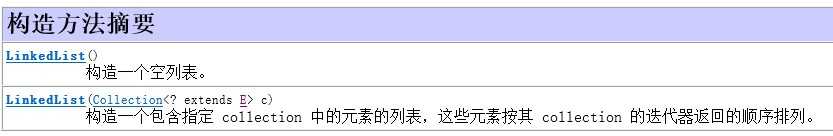
2、 LinkedList 方法
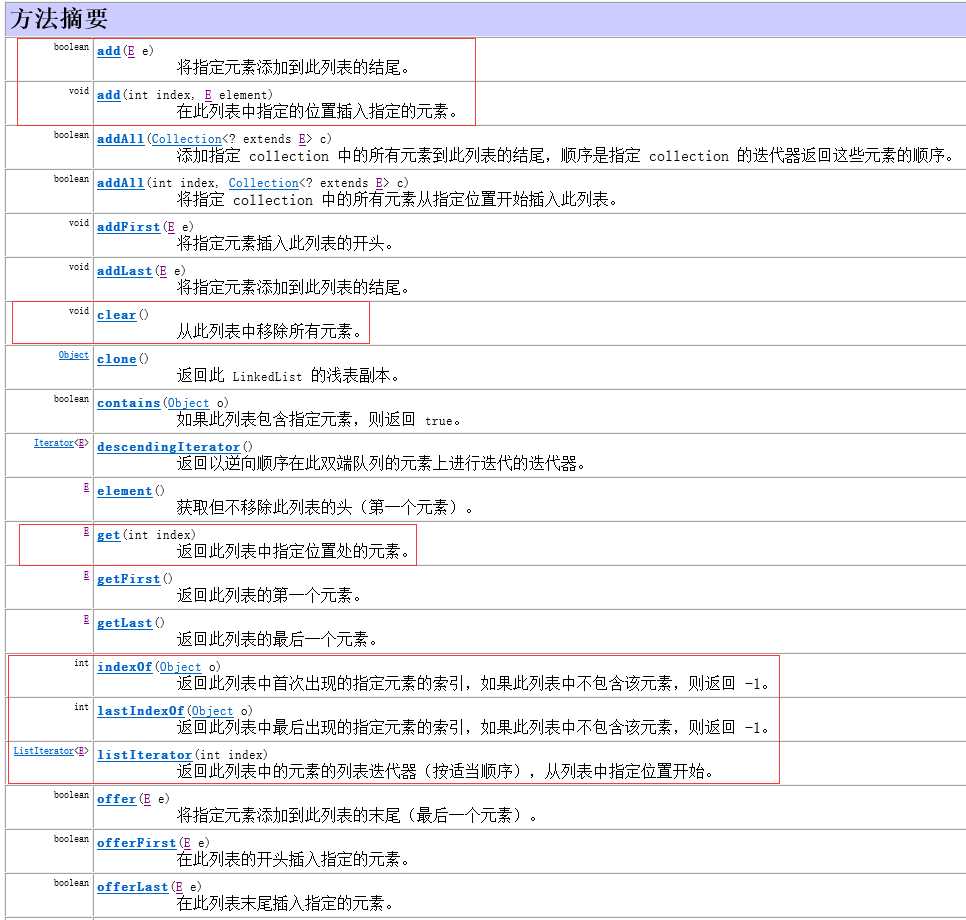

测试 LinkedList:
1 import org.junit.Test; 2 3 import java.util.LinkedList; 4 5 public class LinkedListTest { 6 7 /** 8 * 测试LinkedList 9 ArrayList : 基于数组,可以重复,有索引,记录添加顺序(有序), 查找比较快; 10 LinkedList: 基于链表,可以重复,有索引,记录添加顺序(有序),添加删除比较快;多了一些操作头尾的方法,可以充当堆栈,队列; 11 */ 12 @Test 13 public void test(){ 14 LinkedList<Object> linkedList = new LinkedList<>(); 15 linkedList.add("11"); 16 linkedList.add("22"); 17 linkedList.add("33"); 18 linkedList.add("44"); 19 20 System.out.println(linkedList); 21 //遍历LinkedList 22 for (int i = 0; i < linkedList.size(); i++) { 23 System.out.println(linkedList.pop()); 24 } 25 System.out.println(linkedList); 26 } 27 }
3、 ArrayList 和 LinkedList 的区别
ArrayList 和 LinkedList 都是线程不安全的。
ArrayList 是 List 接口的一种实现,它是使用数组来实现的,即使用数组方式存储。
LinkedList 是 List 接口的一种实现,它是使用链表来实现的,即使用双向链表实现存储。
ArrayList 遍历和查找元素比较快。LinkedList 遍历和查找元素比较慢。
ArrayList 添加、删除元素比较慢。LinkedList 添加、删除元素比较快。
三、set 接口
1、HashSet
不能添加重复的元素,并且是无序的。
HashSet判断是否相同的规则: ①判断hashcode ②判断equals ,如果两个对象的hashCode值相等,并且equals返回为true 就表示相等(重复)。
1 import org.junit.Test; 2 3 import java.util.HashSet; 4 5 public class HashSetTest { 6 /** 7 * 测试HashSet 8 * 如果两个对象的hashCode值相等,并且equals返回为true 就表示相等(重复). 9 */ 10 @Test 11 public void testHashSet() { 12 HashSet<Object> hashSet = new HashSet<>(); 13 hashSet.add("11"); 14 hashSet.add("55"); 15 hashSet.add("22"); 16 hashSet.add("33"); 17 hashSet.add("44"); 18 hashSet.add("22"); 19 20 System.out.println(hashSet); //[11, 55, 22, 33, 44] 和添加顺序不一样 21 22 } 23 24 /** 25 * 测试HashSet1 26 * HashSet特点: 27 * ①不能添加重复元素,(通过调用对象的hashcode和equals); 28 * ②无序(添加顺序,和打印出来的顺序并不相同); 29 * <p> 30 * 区别 31 * HashSet :通过hashcode和equals判断重复; 32 * TreeSet : 判断重复 33 * ①使用元素的自然排序,(Comparable接口,使用其中的compareTo方法,返回0,表示相等,compareTo里面的参数只有一个); 34 * ②使用比较器Comparator接口,其中的方法compare(Object o1,Object o2)返回0,表示相等 35 */ 36 @Test 37 public void testHashSet1() { 38 HashSet set = new HashSet(); 39 Student s1 = new Student("悟空", 500); 40 Student s2 = new Student("悟空", 500); 41 set.add(s1); 42 set.add(s2); 43 44 System.out.println(set); //[Student{name=‘悟空‘, age=500}] 45 } 46 }
自定义类 Student :
1 public class Student { 2 private String name; 3 private Integer age; 4 5 public Student(String name, Integer age) { 6 this.name = name; 7 this.age = age; 8 } 9 10 public String getName() { 11 return name; 12 } 13 14 public void setName(String name) { 15 this.name = name; 16 } 17 18 public Integer getAge() { 19 return age; 20 } 21 22 public void setAge(Integer age) { 23 this.age = age; 24 } 25 26 27 /** 28 * 假设传入的对象也是student,根据业务对象的字段进行比较 29 * 30 * @param o 31 * @return 32 */ 33 @Override 34 public boolean equals(Object o) { 35 if (this == o) return true; 36 if (o == null || getClass() != o.getClass()) return false; 37 38 Student student = (Student) o; 39 40 if (this.name.equals(student.getName()) && this.age == student.getAge()) { 41 return true; 42 } else { 43 return false; 44 } 45 } 46 47 @Override 48 public int hashCode() { 49 int result = name != null ? name.hashCode() : 0; 50 result = 31 * result + (age != null ? age.hashCode() : 0); 51 return result; 52 } 53 54 @Override 55 public String toString() { 56 return "Student{" + 57 "name=‘" + name + ‘\‘‘ + 58 ", age=" + age + 59 ‘}‘; 60 } 61 }
2、TreeSet
TreeSet 和 HashSet 很多方面也是类似的;特点和 HashSet 也是一样的;
TreeSet 的特点:不能添加重复元素,无序的(不记录添加顺序)。
2.1 TreeSet 排序
1、自然排序
自然排序:此接口强行对实现它的每个类的对象进行整体排序,这种排序被称为类的自然排序。
可以让类实现 Comparable 接口,通过 compareTo(Object obj) 方法,如果方法返回 0 表示相等,否则不等。
实现了 Comparable 接口的 student 类:
1 public class Student implements Comparable<Student> { 2 private String name; 3 private Integer age; 4 5 public Student(String name, Integer age) { 6 this.name = name; 7 this.age = age; 8 } 9 10 public String getName() { 11 return name; 12 } 13 14 public void setName(String name) { 15 this.name = name; 16 } 17 18 public Integer getAge() { 19 return age; 20 } 21 22 public void setAge(Integer age) { 23 this.age = age; 24 } 25 26 27 /** 28 * 假设传入的对象也是student,根据业务对象的字段进行比较 29 * 30 * @param o 31 * @return 32 */ 33 @Override 34 public boolean equals(Object o) { 35 if (this == o) return true; 36 if (o == null || getClass() != o.getClass()) return false; 37 38 Student student = (Student) o; 39 40 if (this.name.equals(student.getName()) && this.age == student.getAge()) { 41 return true; 42 } else { 43 return false; 44 } 45 } 46 47 @Override 48 public int hashCode() { 49 int result = name != null ? name.hashCode() : 0; 50 result = 31 * result + (age != null ? age.hashCode() : 0); 51 return result; 52 } 53 54 @Override 55 public String toString() { 56 return "Student{" + 57 "name=‘" + name + ‘\‘‘ + 58 ", age=" + age + 59 ‘}‘; 60 } 61 62 63 /** 64 * 覆写 compareTo 65 * 66 * @param s 67 * @return 68 */ 69 @Override 70 public int compareTo(Student s) { 71 if (this.age > s.getAge()) { 72 return -1; 73 } else if (this.age < s.getAge()) { 74 return 1; 75 } else { 76 //return this.name.compareTo(s.getName()); 自动比较 77 return 0; 78 } 79 } 80 }
2、定制排序
如果没有实现 Comparable 接口,需要自定义一个类,实现 Comparator 接口,覆写比较方法;
比较器的实现代码:
1 import java.util.Comparator; 2 3 /** 4 * 定制排序 5 */ 6 public class StudentComparator implements Comparator { 7 @Override 8 public int compare(Object o1, Object o2) { 9 Student s1 = (Student)o1; 10 Student s2 = (Student)o2; 11 if (s1.getAge() > s2.getAge()){ 12 return 1; 13 }else if(s1.getAge() < s2.getAge()){ 14 return -1; 15 }else { 16 return 0; 17 } 18 } 19 }
3、TreeSet 自然排序和定制排序的区别
一般来说,先写一个比较规则,让它实现 Comparable 接口,作为默认的比较规则,如果不写比较器,则比较使用默认规则,如果觉得默认比较规则不够好,可以自己写个比较器,当通过存在默认比较规则和比较器时,优先选择使用比较器,因为比较器更能满足需求。
测试TreeSet:
1 import org.junit.Test; 2 3 import java.util.TreeSet; 4 5 public class TreeSetTest { 6 7 /** 8 * 测试TreeSet 9 */ 10 @Test 11 public void testTreeSet() { 12 TreeSet<Object> treeSet = new TreeSet<>(); 13 treeSet.add("11"); 14 treeSet.add("33"); 15 treeSet.add("22"); 16 treeSet.add("44"); 17 18 System.out.println(treeSet); //[11, 22, 33, 44] 19 } 20 21 @Test 22 public void testTreeSet2() { 23 TreeSet<Object> treeSet = new TreeSet<>(); 24 Student student1 = new Student("张", 8); 25 Student student2 = new Student("张", 10); 26 Student student3 = new Student("张", 7); 27 Student student5 = new Student("张", 9); 28 Student student4 = new Student("张", 11); 29 treeSet.add(student3); 30 treeSet.add(student4); 31 treeSet.add(student2); 32 treeSet.add(student1); 33 treeSet.add(student5); 34 35 System.out.println(treeSet); 36 } 37 38 39 /** 40 * 测试比较器TreeSet 41 */ 42 @Test 43 public void testTreeSet3() { 44 TreeSet<Object> treeSet = new TreeSet<>(new StudentComparator()); //优先选择比较器,如果选默认的,就不能满足要求呢; 45 Student student1 = new Student("张", 8); 46 Student student2 = new Student("张", 10); 47 Student student3 = new Student("张", 7); 48 Student student5 = new Student("张", 9); 49 Student student4 = new Student("张", 11); 50 treeSet.add(student3); 51 treeSet.add(student4); 52 treeSet.add(student2); 53 treeSet.add(student1); 54 treeSet.add(student5); 55 56 System.out.println(treeSet); 57 } 58 }
3、HashSet 和 TreeSet 总结
HashSet特点:不重复,无序(通过 hashCode 方法和equals 方法,判断重复)。
TreeSet 特点:不重复,无序(添加顺序与打印顺序不一样),但是打印顺序按照一定规则排序;排序有自然排序和定制排序。
四、Map 接口
Map 简单理解成映射;
Map:将键映射到值的对象。一个映射不能包含重复的键;每个键最多只能包含一个值。
1、hashMap
1、hashMap 的构造方法
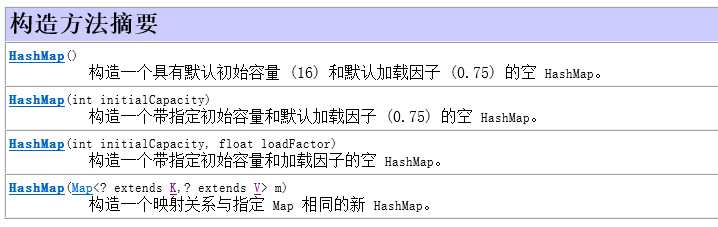
2、hashMap 的方法
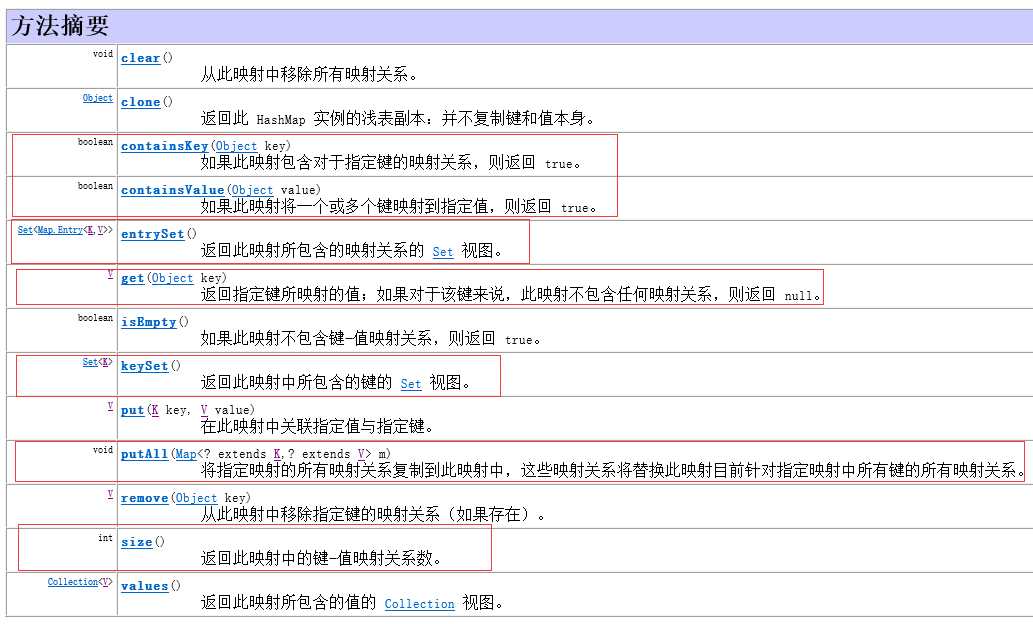
3、测试 hashMap
具体测试代码:
1 import org.junit.Test; 2 3 import java.util.*; 4 5 public class HashMapTest { 6 /** 7 * Map是什么? 8 * 简单理解成是映射; 9 * 判断重复的标准和HashSet一致,通过键的hashCode和equals; 10 * 测试hashMap 11 */ 12 @Test 13 public void testHashMap() { 14 Map<Object, Object> hashMap = new HashMap<>(); 15 hashMap.put("key1", "test1"); //存值 16 hashMap.put("key2", "test2"); 17 hashMap.put("key2", "test3"); 18 19 System.out.println(hashMap); //{key1=test1, key2=test3} 一个键只能有一个值,后面的值覆盖了前面的值 20 System.out.println(hashMap.get("key1")); //取值 test1 21 System.out.println(hashMap.containsKey("key")); //判断是否包含这个键 false 22 System.out.println(hashMap.containsValue("test")); //判断是否包含着个值 false 23 24 Map<Object, Object> hashMap1 = new HashMap<>(); 25 hashMap1.put("key3", "test3"); 26 hashMap1.put("key4", "test4"); 27 System.out.println(hashMap1); //{key3=test3, key4=test4} 28 29 hashMap.putAll(hashMap1); //将hashMap1的所有映射关系复制到hashMap 30 System.out.println(hashMap); //{key1=test1, key2=test3, key3=test3, key4=test4} 31 System.out.println(hashMap.size()); // 4 32 33 //遍历方法一:获取所有映射 34 Set<Map.Entry<Object, Object>> entrySet = hashMap.entrySet(); 35 for (Map.Entry<Object, Object> entry : entrySet) { 36 System.out.println("entry ==[" + entry); 37 } 38 39 //遍历方法二:获取所有键的集合 40 Set<Object> keySet = hashMap.keySet(); 41 for (Object o1 : keySet) { 42 //通过键返回值 43 System.out.println("key = [" + o1 + "] ---> value = " + "[" + hashMap.get(o1) + "]" ); 44 45 } 46 } 47 }
2、Map小结
HashMap 是一个散列表,它存储的内容是键值对(key-value)映射。该类实现了Map 接口,根据键的 HashCode 值存储数据,具有很快的访问速度,最多允许一条记录的键为null,不支持线程同步。
Map接口
HashMap 判断重复的标准和HashSet一致,通过键的 hashCode 和 equals;
TreeMap 判断重复的标准和TreeSet一致,1:通过自然排序(Comparable 接口),2:定制排序(Compartor 比较器)。
五、集合算法 Collections
完全由在 collection 上进行操作或返回 collection 的静态方法组成。它包含在 collection 上操作的多态算法,即“包装器”,包装器返回由指定 collection 支持的新 collection,以及少数其他内容。例如:搜索和排序。
1、Collections 的方法
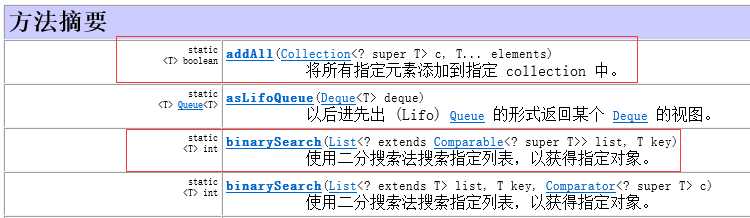
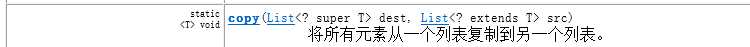
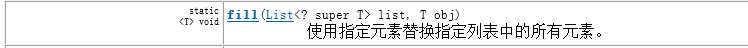

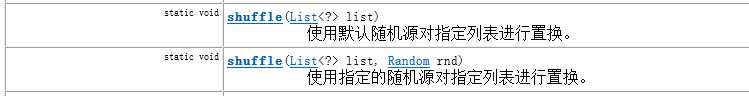
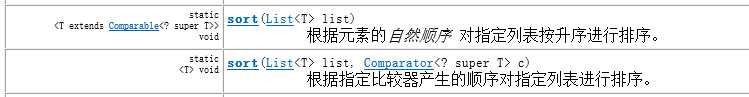
上面是 Collections 类的一些常用方法,具体所有方法,可以自己查看API文档。
测试 Collections 的一些常用方法:
1 import org.junit.Test; 2 3 import java.util.ArrayList; 4 import java.util.Collections; 5 import java.util.List; 6 7 /** 8 * 测试collections 9 */ 10 public class CollectionsTest { 11 @Test 12 public void testCollections(){ 13 List list = new ArrayList(); 14 15 //addAll 将所有指定元素添加到指定 collection 中。 16 Collections.addAll(list, 123, 456, false, null, "2333"); 17 System.out.println(list); //[123, 456, false, null, 2333] 18 19 List list2 = new ArrayList(); 20 Collections.addAll(list2, 1, 1, 1, 1, 1, 2222222, 333333, "444444"); 21 Collections.copy(list2, list); //复制 22 System.out.println(list2); //[123, 456, false, null, 2333, 2222222, 333333, 444444] 23 24 List list3 = new ArrayList(); 25 for (int i =0; i<10; i++){ 26 list3.add(i); 27 } 28 System.out.println("list3 "+ list3); //list3 [0, 1, 2, 3, 4, 5, 6, 7, 8, 9] 29 Collections.shuffle(list3); //乱序 30 System.out.println("list3 " + list3); //list3 [4, 1, 9, 7, 2, 6, 3, 8, 0, 5] 31 32 System.out.println(Collections.max(list3)); //数组中最大值 9 33 Collections.sort(list3); //排序 34 System.out.println(list3); //[0, 1, 2, 3, 4, 5, 6, 7, 8, 9] 35 36 Collections.fill(list3, 2); // fill 使用指定元素替换指定列表中的所有元素。 37 System.out.println(list3); //[2, 2, 2, 2, 2, 2, 2, 2, 2, 2] 38 } 39 }
六、集合框架总结
1、List,Set,还有它们下面的子类都可以看成容器,都实现了超级的接口Collection;(查看API文档)
List,Set 和Collection之间的关系是继承关系,因为接口与接口之后,只能是继承的关系。
2、ArrayList,LinkedList,HashSet,TreeSet 四个容器类的特点:
ArrayList:实现 List 接口,基于数组,可以重复,有索引,记录添加顺序,即有序,查找比较快。
LinkedList:实现 List 接口,基于链表,可以重复,有索引,记录添加顺序,即有序,添加删除比较快,多了一些操作头尾的方法,可以充当堆栈,队列。
HashSet:实现 Set 接口,不重复,无序(通过 hashCode 方法和equals 方法,判断重复)。
TreeSet:实现 Set 接口,不重复,无序(添加顺序与打印顺序不一样),但是打印顺序按照一定规则排序;排序有自然排序和定制排序。①使用元素的自然排序,(Comparable 接口,使用其中的 compareTo 方法,返回0,表示相等,compareTo 里面的参数只有一个);②使用比较器 Comparator 接口,其中的方法 compare(Object o1,Object o2)返回0,表示相等。
3、Comparable 和 Comparator 的区别:
Comparable 是一个比较的标准,里面有比较的方法,对象要具有比较的标准,就必须实现 Comparable 接口;类实现这个接口,就有比较的方法;把元素放到 TreeSet 里面去,就会自动的调用 CompareTo 方法;但是这个 Comparable 并不是专为 TreeSet 设计的;只是说,TreeSet 顺便利用而已;就像 HashCode 和 equals 也一样,不是专门为 HashSet 设计一样;只是你顺便利用而已。
Compartor 是个比较器,也不是专门为TreeSet设计. 就是一个第三方的比较器接口;如果对象没有比较性,自己就可以按照比较器的标准,设计一个比较器,创建一个类,实现这个接口,覆写方法。
4、HashMap,TreeMap的特点:
HashMap:实现 Map 接口,是一个散列表,它存储的内容是键值对(key-value)映射。根据键的 HashCode 值存储数据,具有很快的访问速度,最多允许一条记录的键为null,不支持线程同步。判断重复的标准和 HashSet 一致,通过键的 hashCode 和 equals。
TreeMap:实现 Map 接口,判断重复的标准和TreeSet一致,1:通过自然排序(Comparable 接口),2:定制排序(Compartor 比较器)。
