1.如果没有安装过Java环境,则需首先安装JDK。
可参考《Windows上搭建Kafka运行环境》中的搭建环境安装JDK部分
2.官方下载Flume(当前为apache-flume-1.8.0-bin.tar.gz)
3.根据官方用户手册,创建一个简单例子监听44444端口的输入并在console中输出。
①进入apache-flume-1.8.0-bin\conf文件夹中创建一个example.conf文件。
# example.conf: A single-node Flume configuration
# Name the components on this agent
a1.sources = r1
a1.sinks = k1
a1.channels = c1
# Describe/configure the source
a1.sources.r1.type = netcat
a1.sources.r1.bind = localhost
a1.sources.r1.port = 44444
# Describe the sink
a1.sinks.k1.type = logger
# Use a channel which buffers events in memory
a1.channels.c1.type = memory
a1.channels.c1.capacity = 1000
a1.channels.c1.transactionCapacity = 100
# Bind the source and sink to the channel
a1.sources.r1.channels = c1
a1.sinks.k1.channel = c1
②使用cmd,进入apache-flume-1.8.0-bin/bin,运行下面命令启动Flume。
flume-ng agent --conf ../conf --conf-file ../conf/example.conf --name a1 -property flume.root.logger=INFO,console
在console最后能看到下面这个端口监听提示表示Flume进程正常启动了。
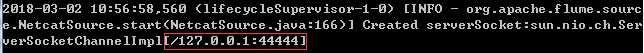
③启动另外一个cmd,使用telnet连接到44444端口并发送信息Hello World!
telnet localhost 44444
④在Flume的console中可以看到如下提示
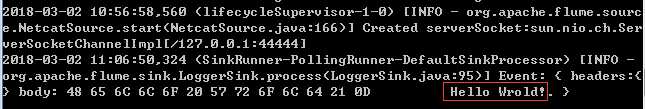
以上。
