安装过程:
一、安装node.js:
二、使用node.js 安装
在命令窗口中输入: npm install -g less 进行less的安装。
三、webstorm的设置
1.设置external tool
tools --> external tool --> 点击“+”
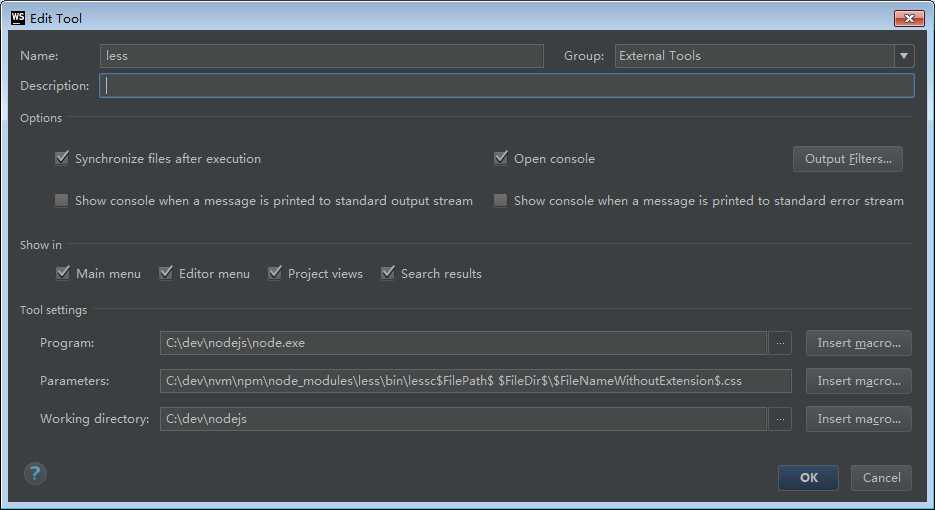
Programs:node.exe的安装路径
Paramenters:C:\dev\nvm\npm\node_modules\less\bin\lessc(从npm的安装路径中找到lessc文件)$FilePath$ $FileDir$\$FileNameWithoutExtension$.css
Working directory:nodejs的安装路径
2.
设置filewatchers
tools --> file watchers --> 点击“+”-->less
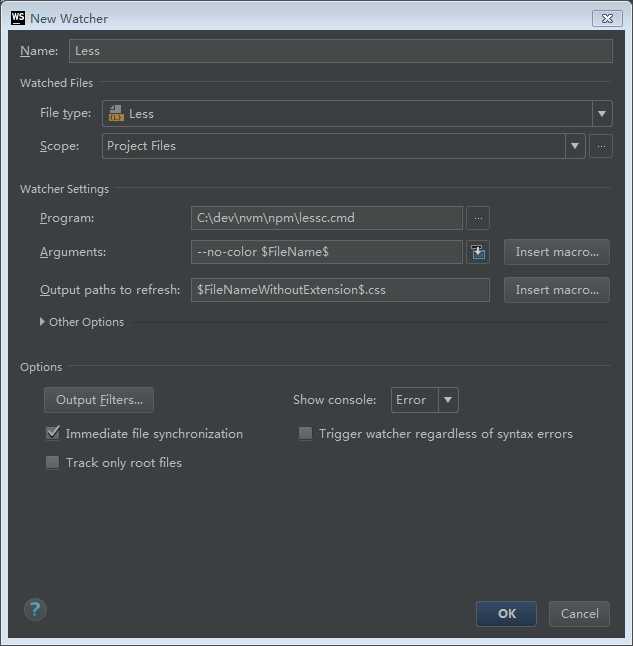
program:从node安装路径中找到lessc.cmd文件
arguments:--no-color $FileName$
Outputpaths to refresh:$FileNameWithoutExtension$.css
